- Home
- Captivate
- Discussions
- Re: All button stop function at the end of slide, ...
- Re: All button stop function at the end of slide, ...
All button stop function at the end of slide, is this captivate nature?

Copy link to clipboard
Copied
How to make button usable when the slider reach the end of slide, because when it does, my button doesn't work anymore. It only works when the slider is moving, but when it reach the end/stop, none of the button working. example, at slide 10 of 10, button doesn't work when slider stop/reach end of slide.
Copy link to clipboard
Copied
Hello,
Please could you explain what you mean? I would like to help but do not understand the question. What do you mean by 'the button is not working'? Normally a button pauses everything until it is clicked. When did you see the behaviour: during preview or after publishing? And if it was during Preview, which preview method did you use? The Play slide (F3) is not a very good way to check the behaviour, please do use Preview Project or From this slide. Even better: preview in Browser.
And please tell which version of Captivate you are using? And if it is CP5, is it on Windows or on Mac?
Sorry for those questions,
Lilybiri

Copy link to clipboard
Copied
Captivate 4, after publish. I choose no action on slide exit, so what else should i choose so that my button will work when the slider reach end? button working if the slider is playing. i did tried 'goto next slide' like the rest of other slides, but still it doesn't work, so how to close my slide when it reach end?
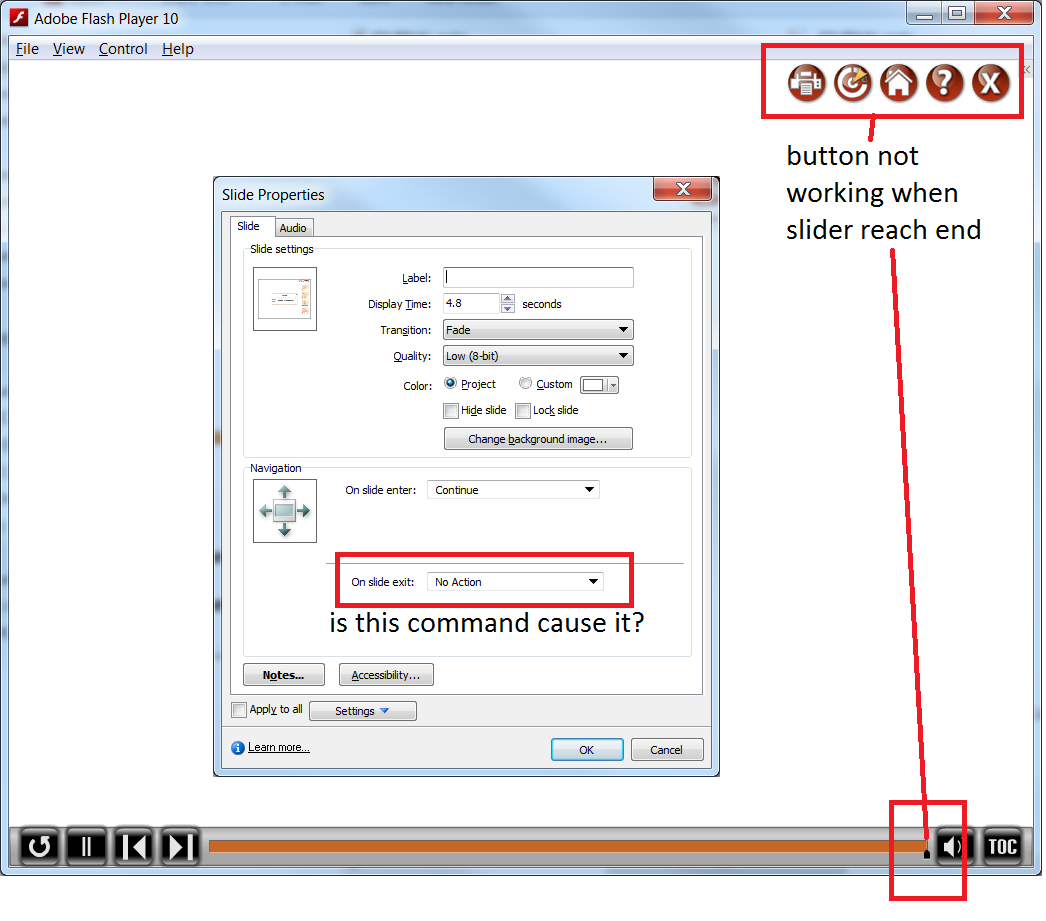
Copy link to clipboard
Copied
Hello,
Still try to understand: from your screenshot I conclude that you want to close the browser window after finishing a CP-created SWF? And for this purpose you are using a button. Please, could you read the FAQ, especially number 10? The cause of your issues can be multiple, and are not only due to Captivate. Here is the link to this FAQ-thread that you also can find in the main page of these forums, or when you click on the Get Started forum:
http://forums.adobe.com/thread/473021
Lilybiri

Copy link to clipboard
Copied
one of the button just do 'show a hidden caption' and others are calling getURL like help.html,exit.html(onload call function window.close). i am aware of flash security etc, browser issues just like the 'FAQ' link u give me. should i just give the .cp file and swf to your email or paste it here? help me please.....
Copy link to clipboard
Copied
Hello,
It is not possible to attach files to a posting.
Please try to explain exactly what you wanted to achieve and is not working. I cannot help you with the 'close' button, as explained in the FAQ, item 10. But now you are talking about other buttons. Are all those buttons on the same slide? Could you post a screenshot of the timeline of that slide? Normally a button pauses the slide until the user clicks on it. If it is configured to Continue after the click, the movie will advance on the timeline. Perhaps all your buttons pause at the same moment?
It is Sunday, and I have to leave soonly (almost noon here). Will only be back online this evening. If you could post the CP-file (but please I really do need more clarification) p.e. on acrobat.com (is free, you only need your Adobe ID), share it and send me the link (you can use a private message eventually).
Lilybiri