 Adobe Community
Adobe Community
- Home
- Captivate
- Discussions
- Re: Alternate way to reset a Drag and Drop?
- Re: Alternate way to reset a Drag and Drop?
Alternate way to reset a Drag and Drop?

Copy link to clipboard
Copied
I have a Drag and Drop set of 4 smart shape targets and sources, and I want to be able to drag the sources around indefinitely until I get all 4 pieces dropped onto the correct targets. Currently, if I get the drag and drops correct on the first try, I will correctly go to the next slide. If I make a mistake and get the correct answer, I can neither press the submit button, nor does the project go to the next slide automatically.
The only working solution is to restart the preview or to click the reset button. I don't want to use either of these.
Note: I don't want the sources being teleported back to their starting positions. I want them to only move when dragged by the user (whether it be to a random section of the screen or a drop target).
Is there a way to do this? These are my current settings (I've tried different combinations):
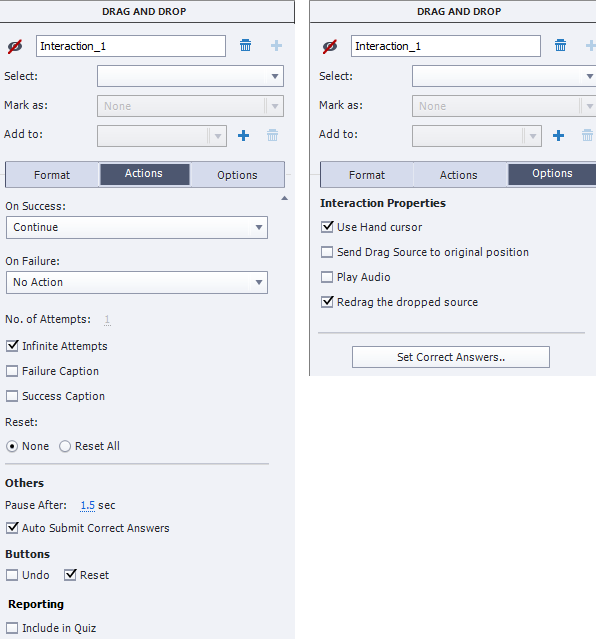

Copy link to clipboard
Copied
I'm using captivate 9.
Copy link to clipboard
Copied
Hello !
I tried to recreate the project as mentioned by you. But i don't see the issue.
Maybe you can explain more regarding "If I make a mistake and get the correct answer, I can neither press the submit button, nor does the project go to the next slide automatically."
You can also share the sample project with the issue.
Regards