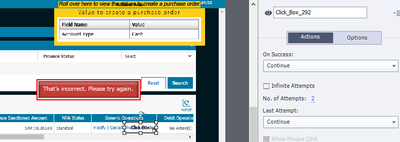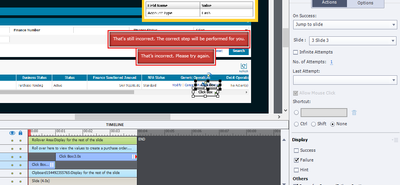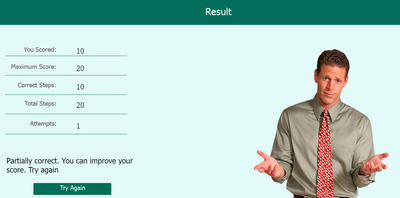Adobe Community
Adobe Community
Assessment Message
Copy link to clipboard
Copied
Hi,
I want to create an Assessment Simulation, where I want to give a learner TWO ATTEMPTS with two different failure messages,, Messages could be.. First failure message.. This is incorrect. Please try again.
2nd failure message. Its still incorrect, let me perform this for you. (This is first sceanrio where No of Attempts are 2 with 1 click box, I want both failure message different) is it possible to get two different messages for 1 Click Box?
2nd Scenario
Since Two different messages will not come with a single click box as per my knowledge, so I have used a Two Click boxes for different messages with Timeline adjustment, but problem is that two Click Boxes are counted as 2 points in result page. as a result if there are only ten steps in Assessment simulation, final result comes with 20 points, and if I performed all 1st attempt correctly still it shows I did not pass the Assessment or if I performed 2nd attempts correctly than again not passed.
So I would like to get a result in 2nd scenario that both Click Boxes should be counted as 1 point if I perform any of them correctly or if I tried both attempts worngly that it should be counted as Nigative 1 only not 2.
Copy link to clipboard
Copied
You can make messages 'dynamic' by replacing the static text by a variable. You than only have to change the value of the variable using a shared action, based on another tracking variable.
I explained this approach in a totally different situation, for a Drag&Drop slide in this blog post:
https://blog.lilybiri.com/d-and-d-feedback-messages
It is possible to write out the workflow for you, but I would prefer doing that in a blog post, not in this forum. Reason: too many of my workflows have already been stolen and published by authors without even mentioning their 'source'. At least it would be public and free on my site as well.
Forgot to answer about the second scenario: you would need JavaScript to store the score in a user variable, and transfer it to the quizzing system variable at the end. I will leave it to the JS experts to explain that solution. Personally I try to use only Captivate features whenever possible, and for the second scenario the CpExtra widget (InfoSemantics) would be my savior.
Copy link to clipboard
Copied
If its possible, please write out the workflow for me on your site, I ll take a guidence from there, and thanks a lot for the information
Copy link to clipboard
Copied
OK, will try to find some time to create an assessment simulation to illustrate a step-by-step workflow. I will post the link here when it is published.
Copy link to clipboard
Copied
Please write out the workflow, I did not receive any solution yet
Copy link to clipboard
Copied
You need to understand that I am not working for Adobe, but spend a lot of time trying to help other users.
The solution needed a lot more work than I had expected. I used part of a real assessment, including audio, click boxes and Text Entry Boxes to test the solution. At this moment it works well for the click boxes, but I didn't provide the two messages for the TEBs. Please have a look at this published version to check out.
https://www.lilybiri.com/published/Sim2Fail/index.html
If this is fine for you, I will write out the blog post.
Copy link to clipboard
Copied
Thank you so much Lilybiri for your big support, its a great help, please write out blog post along with result page impact once you get enough time... here is the result page where I have performed all steps correctly but still it shows failed due to the 2 Click boxes for one step.
Copy link to clipboard
Copied
Result Page
Copy link to clipboard
Copied
I have only one scored click box on each slide with a click box. Results page would be fine, will show the correct values for the quizzing system variables. The last field (Attempts) is on Quiz level, not on question level and cannot be influenced by the setup. Each slide with a click box has an On Enter shared action which is resetting the custom added object (a shape button). I could have included the Results slide in the project but didn't know what you wanted to show. However I now see that you do not have the Continue button, which is the most important button on the Results slide. I suppose that 'Try Again' is the default Retake button with a edited label? Where is the Continue button, please? Since you have multiple attempts on Quiz level, that is important to know. Never delete an embedded object on the Results slide or Master slide, same rule as for the regular question slides.