Audio not playing in Preview
Copy link to clipboard
Copied
I have a slide that audio was recorded within Captivate. When I play the slide the audio does play, but when I preview/publish, the audio is not there. I have three caption boxes that fade in during the slide presentation. Not sure if this could be affecting it. Any ideas out there?
Copy link to clipboard
Copied
Check under Preferences > Project > Publish Settings to see if the box for Include Audio is checked.
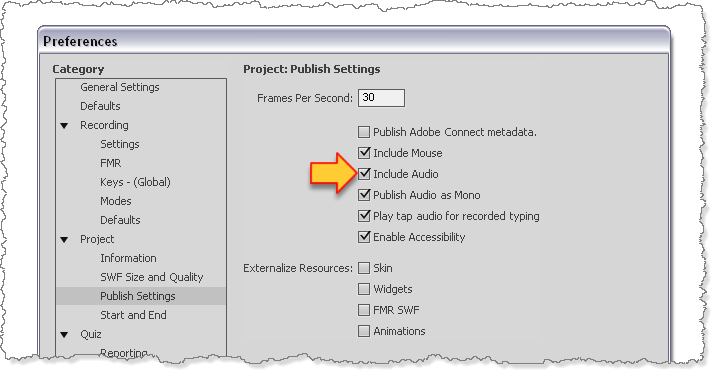
Copy link to clipboard
Copied
Thanks. It was checked. My impatience won out and I re-recorded the audio for that slide and it now works fine. Thanks for your assistance
Copy link to clipboard
Copied
I can't do that as I am using an audio file provided by my client. Otherwise I have exactly the same problem: 1 audio file of many that will play fine in the project but not in the project preview.
Any other ideas?
Copy link to clipboard
Copied
There may be an issue with the audio file itself. Try creating a new Blank Captivate presentation and insert that same audio file into a slide there. Publish to test whether the same audio file works in a different CPTX.
Copy link to clipboard
Copied
Thanks.
In fact, the file exported & played in the published project, but still not in the project preview.
It's originally a .wav but exports as a renamed.mp3, so there might be something in that. What's strange is that the same file played in the un-captioned source cptx. Once the closed captions were there it started misbehaving (not only audio not playing but CCs jumbling up on this particular slide every time I re-opened it!)
Copy link to clipboard
Copied
is this audio added to the slide or to an object ON the slide?
Which particular preview method are you using?
Copy link to clipboard
Copied
When publishing the wav-files will always have to be compressed and becom mp3 files, similar to vompressing images.
Are you publishing to HTML5? If yes, and you are creating a non-responsive project, the only Preview method that iwill use HTML5 output is Preview HTML in B rowser (F11). Flash is used for the other Peview methods, also for Preview Project. Maybe the pronlem is linked ith the Flash Player?