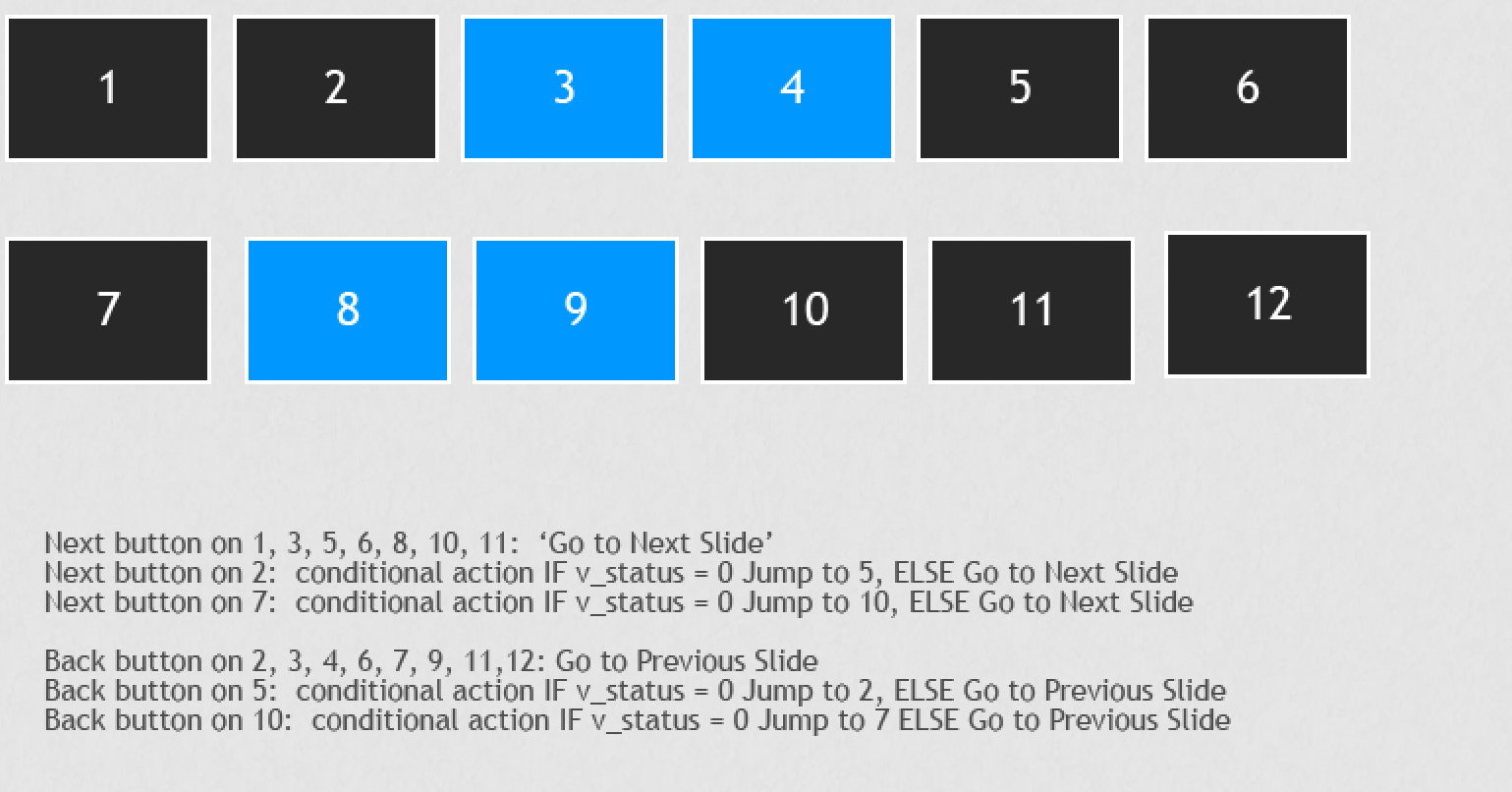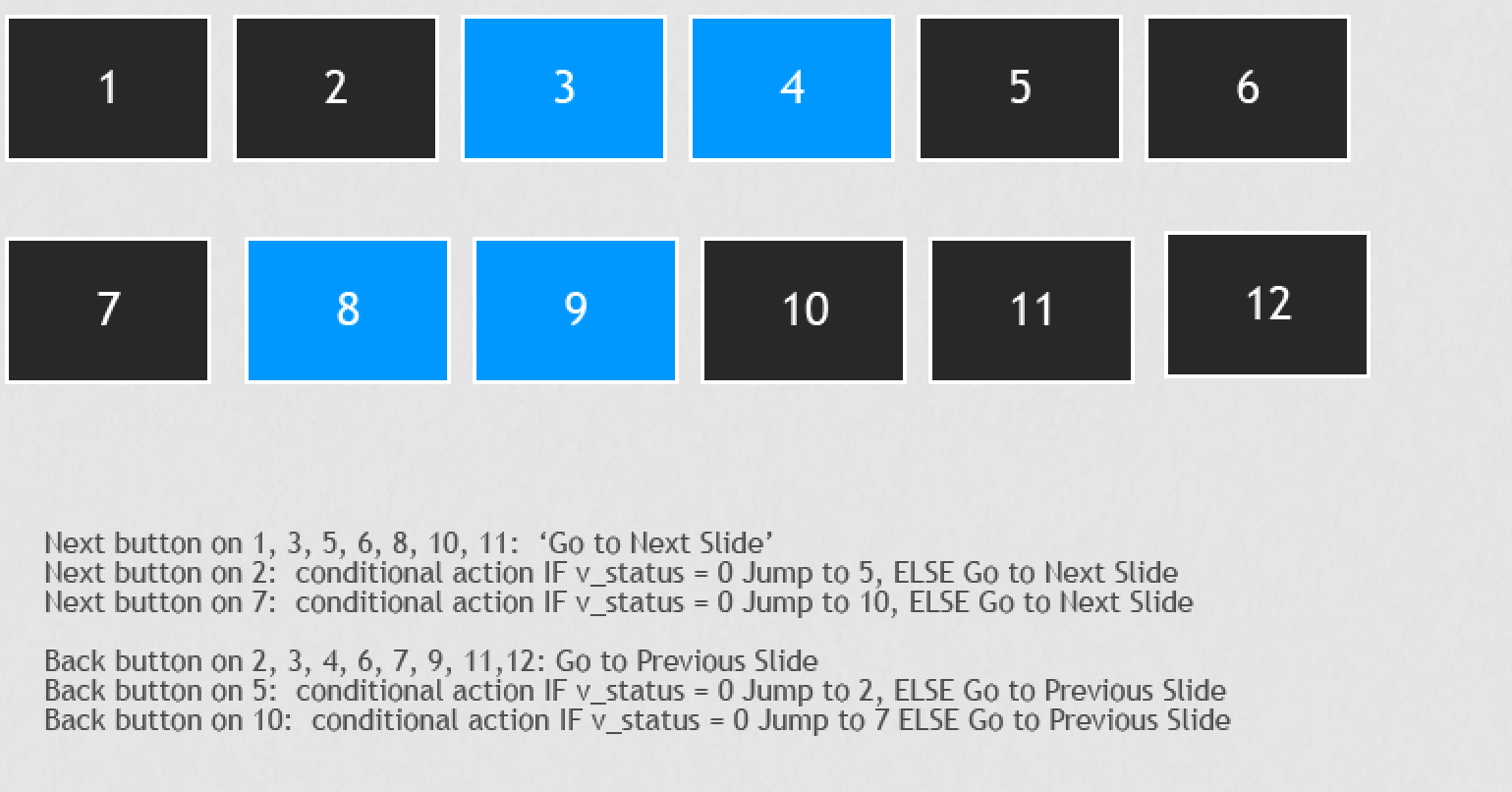Branching for Captivate 8
Copy link to clipboard
Copied
I'm kind of in panic mode right now! ![]()
I need to have Captivate 8's Branch Mode ready for review.
1. In order to make some of the Branch Mode work I must duplicate certain slides... correct?
2. How do I make a non managers slide progression stop at a certain slide?
I am branching for managers and non managers. The non managers can't see 5 of the slides that managers will see.
Does this mean that I have to duplicate all of the slides for the non managers because the slides will end at a certain point?
Copy link to clipboard
Copied
I don't know what you mean by 'Branch mode(, is a new word for me in connection with Captivate.
If you mean you want to create a course where only part of the slides are visited, depending on a choice at the start, you will have to get rid of the playbar and create custom navigation. If you have to report a score for each learner, you'll have to turn on Branch Aware in Quiz Preferences. Have a look at:
Depending on the setup you'll create the Branching view panel could be useful:
Unknown is Unloved (Flemish Proverb): Branching View - Captivate blog
Copy link to clipboard
Copied
Thanks.
So for now I have to duplicate certain slides as well correct?
Copy link to clipboard
Copied
I never duplicate slides at all to achieve branching scenarios. It is possible to skip slides, to jump to slides, why do you have to duplicate slides that are used in both scenarios? Can you please first read those blog posts?
Copy link to clipboard
Copied
Lilybiri wrote
I never duplicate slides at all to achieve branching scenarios. It is possible to skip slides, to jump to slides, why do you have to duplicate slides that are used in both scenarios? Can you please first read those blog posts?
Yes I will go through your blog, I promise. But right now I have to get this done so I will have to read it later.
If each button has a next and previous button I will have to duplicate slides for manager and non managers, do you agree?
Copy link to clipboard
Copied
NOT AT ALL! that is what I grote. Why duplicate slides and increase file size, while you can define the action for each button. You can skip slides. Based on the answer which defines the role, you create condtitional actions where necessary.
Copy link to clipboard
Copied
NOT AT ALL! that is what I grote. Why duplicate slides and increase file size, while you can define the action for each button. You can skip slides. Based on the answer which defines the role, you create condtitional actions where necessary.
Understood. But I merely have a next and previous button going from the manager and non manager's slide. So unless I am going to create some advanced actions I don't know how to work around this problem.
Copy link to clipboard
Copied
I give up. Why did you ask about branching if you don'gt want to branch reallkY I don't even know how you ask the learner for his function? It has to be easy: create two courses, and ask them to choose the appropriate one. Do not try to do it in one course if you don't want to use branching.
Copy link to clipboard
Copied
Lilybiri wrote
I give up. Why did you ask about branching if you don'gt want to branch reallkY I don't even know how you ask the learner for his function? It has to be easy: create two courses, and ask them to choose the appropriate one. Do not try to do it in one course if you don't want to use branching.
Then I should have a button for managers and non managers on each slide correct?
I apologize for being so slow to grasp this.
Copy link to clipboard
Copied
No, why should you need that? Create two files, please. I still don't know how you will ask the learner about their function.
Copy link to clipboard
Copied
Lilybiri wrote
No, why should you need that? Create two files, please. I still don't know how you will ask the learner about their function.
I will read your blog when I have the time.
I'm creating this captivate file from HR's PowerPoint presentation. I am recreating the content in Captivate.
HR wants to combine the two together and have it branch.
Copy link to clipboard
Copied
Maybe you could ask to have a proper training for Captivate ![]() I have tried to help you with questions multiple times, but that is not the most efficient way of learning an app that has so many features and possibilities.
I have tried to help you with questions multiple times, but that is not the most efficient way of learning an app that has so many features and possibilities.
You cannot combine the two scenarios without having conditional shared (will be better than advanced) actions, based on the value of a user varianble that is populated when the choice has been made. To make that choice on the first slide, you could go with what StagPrime suggest, but honestly I believe that is way above your present skills. It would be much easier to use the approach I explained in the Blog post 'Branh aware'. The try to group the slides. You may have 3 types of slides:
- Slides to be viewed by both groups of learners
- Slides to be viewd only by the first group
- Slides to be veiwed only by the second group.
Group those 3 types of slides. That will make the branching easier. Since I don't know anything about the sequence of those slides, cannot explain more at this moment. THe first group of learners should skip all slides of type 3, the second group should skip all slides of group 2.
Copy link to clipboard
Copied
Lilybiri wrote
Maybe you could ask to have a proper training for Captivate I have tried to help you with questions multiple times, but that is not the most efficient way of learning an app that has so many features and possibilities.
You cannot combine the two scenarios without having conditional shared (will be better than advanced) actions, based on the value of a user varianble that is populated when the choice has been made. To make that choice on the first slide, you could go with what StagPrime suggest, but honestly I believe that is way above your present skills. It would be much easier to use the approach I explained in the Blog post 'Branh aware'. The try to group the slides. You may have 3 types of slides:
- Slides to be viewed by both groups of learners
- Slides to be viewd only by the first group
- Slides to be veiwed only by the second group.
Group those 3 types of slides. That will make the branching easier. Since I don't know anything about the sequence of those slides, cannot explain more at this moment. THe first group of learners should skip all slides of type 3, the second group should skip all slides of group 2.
I'm afraid you misinterpret my questions. I have been using Adobe products for many, many years and I am quite competent in all of them. ![]() Adobe Captivate is my newest tool and I do admit I ask many questions here. Sorry for being somewhat frustrating with my posts. Perhaps the diagram below might help.
Adobe Captivate is my newest tool and I do admit I ask many questions here. Sorry for being somewhat frustrating with my posts. Perhaps the diagram below might help.
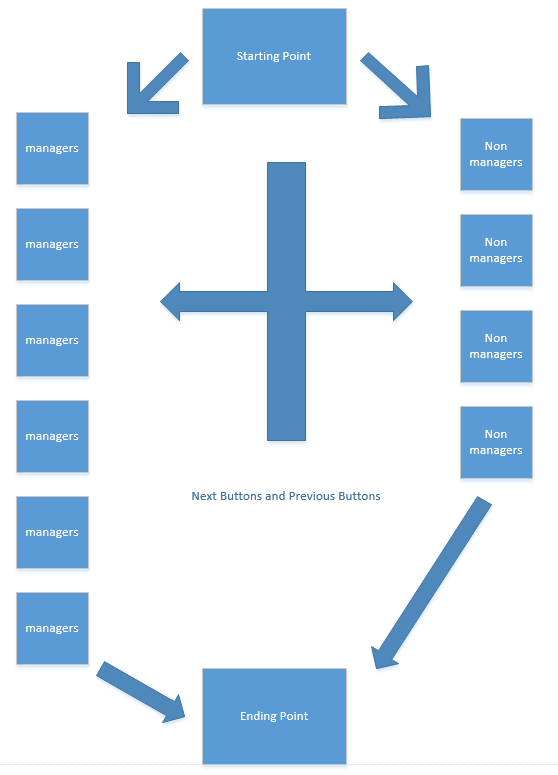
Copy link to clipboard
Copied
I have been using tons of apps, not only from Adobe but eLearning is somethiing totally different, which is the problem.
There are no slides to be visited by both instead of the first and the last slide? What is the meaning of that four-arms cross in the middle? Don't understand its meaning.
Copy link to clipboard
Copied
Lilybiri wrote
I have been using tons of apps, not only from Adobe but eLearning is somethiing totally different, which is the problem.
There are no slides to be visited by both instead of the first and the last slide? What is the meaning of that four-arms cross in the middle? Don't understand its meaning.
Each of the slides for the Manager and Non Managers will have a Next button and Previous button. This is the problem. Both Managers and Non Manager slides will share the same slides. The problem is, the Non Manager slides should not visit a few of the slides that the manager slides visit. That's the problem I'm having. That's why I have to duplicate the slides. ![]()
Copy link to clipboard
Copied
Please, try to answer the questions. Can you create those three groups I was talking abut, maybe there are only two groups from what you wrote. Forget about those buttons for a moment: you can have a Next button that is jumping to a totally different slide than the Next slide. This is what you have to do, but you must have a proper flow chart, not the one you showed with duplicate slides. Have no duplicate slides, but all the slides. Put them in the right sequence. Indicate on each slide whether it has to be visited by the Non-manager group or not. You can even use a table, no need for a flow chart. If you can show that table, will be able to give you the actions you'll need.
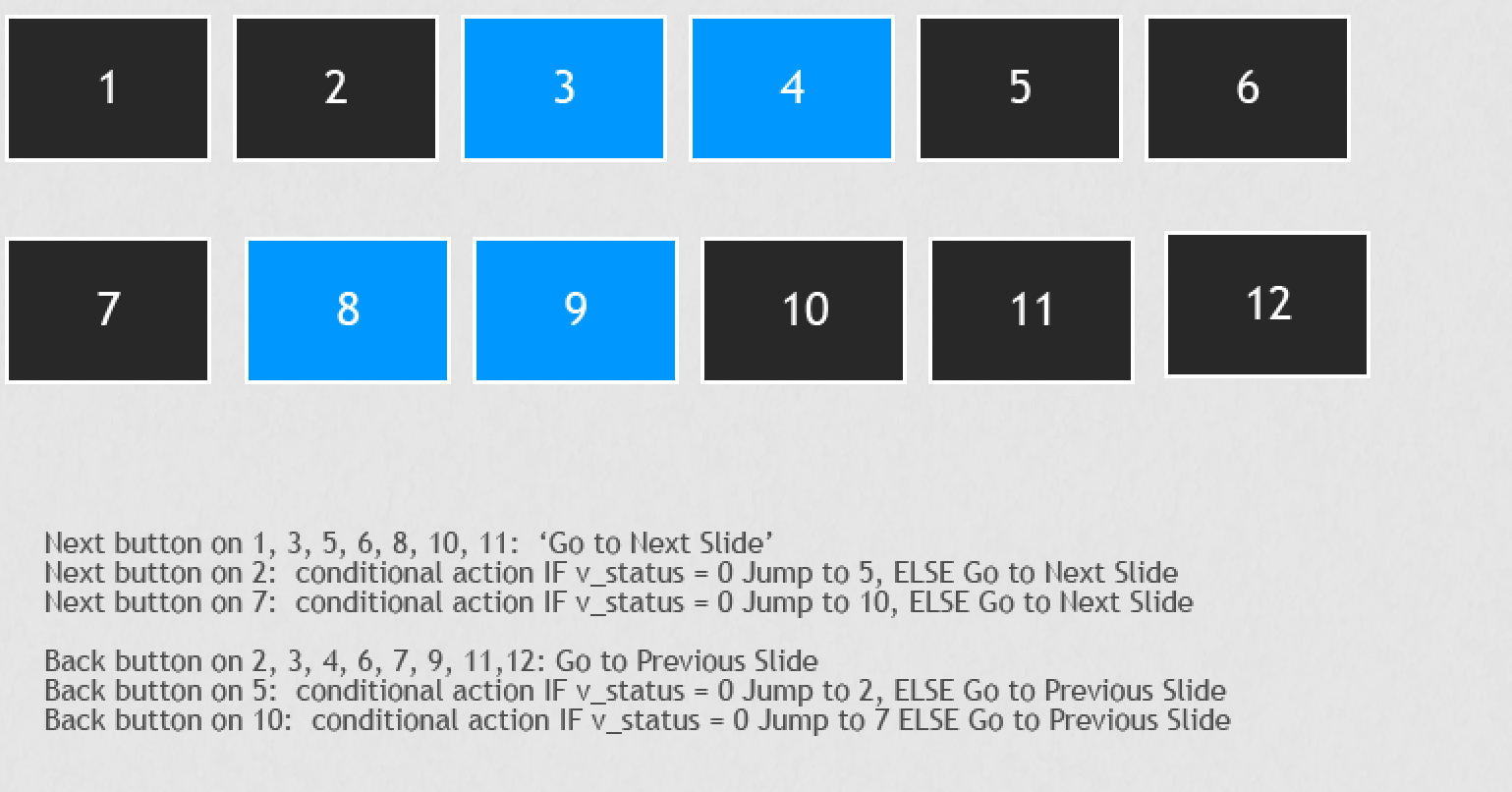
For the first slide you have to capture indeed a value for a user variable. How did you set it up? Do you ue a Text Entry Box or do you want radio buttons?
Copy link to clipboard
Copied
Lilybiri wrote
Please, try to answer the questions. Can you create those three groups I was talking abut, maybe there are only two groups from what you wrote. Forget about those buttons for a moment: you can have a Next button that is jumping to a totally different slide than the Next slide. This is what you have to do, but you must have a proper flow chart, not the one you showed with duplicate slides. Have no duplicate slides, but all the slides. Put them in the right sequence. Indicate on each slide whether it has to be visited by the Non-manager group or not. You can even use a table, no need for a flow chart. If you can show that table, will be able to give you the actions you'll need.
For the first slide you have to capture indeed a value for a user variable. How did you set it up? Do you ue a Text Entry Box or do you want radio buttons?
Okay great! Tomorrow when I get back to work I will create a table and post it here. Thanks for your patience.
I still don't know how it can be done since one slide with one button is told to go to another slide... unless if through an action it goes back to another slide.... I'm blabbering on... sorry.
Copy link to clipboard
Copied
The On Success action for the button will be set to Execute Advanced Action.
That action will basically go one way or another based upon the variable value previously mentioned.
Copy link to clipboard
Copied
Lilybiri wrote
Please, try to answer the questions. Can you create those three groups I was talking abut, maybe there are only two groups from what you wrote. Forget about those buttons for a moment: you can have a Next button that is jumping to a totally different slide than the Next slide. This is what you have to do, but you must have a proper flow chart, not the one you showed with duplicate slides. Have no duplicate slides, but all the slides. Put them in the right sequence. Indicate on each slide whether it has to be visited by the Non-manager group or not. You can even use a table, no need for a flow chart. If you can show that table, will be able to give you the actions you'll need.
For the first slide you have to capture indeed a value for a user variable. How did you set it up? Do you ue a Text Entry Box or do you want radio buttons?
Lilybiri your conditional actions above make a lot of sense. Now I have to learn how to create them.
Copy link to clipboard
Copied
If that means the first four slides are shared and the last two are not - it simplifies things a lot.
The validation does not have to be anything fancy and when it comes time to end the non-managers and keep the managers going - all you need there is a quick variable check.
If varManagers == 1 then gotoSlide x
Else gotoSlide y
The variable being set at the beginning with the validation.
Copy link to clipboard
Copied
Stagprime wrote
If that means the first four slides are shared and the last two are not - it simplifies things a lot.
The validation does not have to be anything fancy and when it comes time to end the non-managers and keep the managers going - all you need there is a quick variable check.
If varManagers == 1 then gotoSlide x
Else gotoSlide y
The variable being set at the beginning with the validation.
@Stagprime I'm not up to speed on my variables.
In one slide I am going to have a Manager Button and a Non Manager Button. The Manager Button will go to one slide and the Non Manager Button will go to another slide. From there on in, each of those buttons will have a previous button and a next button.
There will be 36 slides. The Manager Button will go through all of the slides. But the Non Manager should only go through 30 of the slides. How do I make this happen with a Next Button and Previous Button that shows up on the slide for both Manager and Non Manager? I really apologize this is so confusing.
Copy link to clipboard
Copied
I wrote out the advanced actions in the image I posted where the blue slides have not to be visited for the on-manager.
The rest is for the first slide: I asked you how you planned to get the variable populated, by using a Text Entry Box or radiobuttons interactions?
Copy link to clipboard
Copied
There MAY be a simpler solution for all of this. Given that you are mainly focused on a tight deadline, perhaps what I suggest below will help you. You'll need to turn on Branch Aware in the Quiz Settings, and since this will disable your playbar, your navigation will need to be supplied by buttons on each slide (or on Master Slides).
If your project has two target audiences (managers and non-managers), and the content is fairly linear in stile (i.e. not using a lot of dynamic interactivity) you may be able to keep all slides for each group completely separate so that the Back and Forward buttons on almost all slides work perfectly well without requiring special Advanced Actions.
For example, if you have 30 slides of content for Managers and 20 slides for Non-Managers, you could have an initial branching slide (well call it slide 2) where the learner clicks a button to indicate which target audience group they belong to, this button will set a variable to indicate their audience group, and then jump them to the first slide in their branch.
Let's say the Managers slides begin on slide 3 and go to slide 33, and the Non Managers slides start on slide 34 and go through to slide 54. When the Manager clicks the button on slide 2, they go straight to slide 3 to start their content. But a Non Manager would be jumped straight to slide 34 to start their content.
If there are quiz slides involved, you can place the quiz slides relevant to each group right at the end of their slide section. So the manager's quiz slides will all be at the end of his slide group BEFORE the non-manager's slides start, and the non-manager's quiz slides will come straight after his content slides. With Branch Aware turned on , only those slides that are visited by each learner will be counted in their quiz results.
You WILL likely need to duplicate some slides with this method. These would be the slides that both groups need to see. And you may still need to use that variable I mentioned earlier (set by the buttons on slide 2) in any spot where you need more dynamic navigation. For example, when the managers reach the last slide in their group, you will need to prevent them from seeing any slides in the Non-manager's section. You could achieve this simply by changing the Jumpto slide target for the NExt button on their last slide (to go to the Quiz Results slide) or you could use the variable and Conditional Actions to achieve something similar.
In order to guarantee that neither group sees anything of the other groups content or quiz, Lilybiri's solution using Shared Conditional Actions would be better. But that seems to be a little beyond you at the moment, so I have suggested this simpler solution in the hope that it gets you over your current deadline dilemma.
Copy link to clipboard
Copied
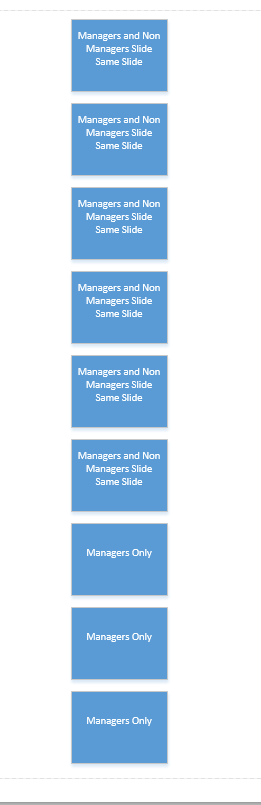
Copy link to clipboard
Copied
I am not confused by this at all, really, but the unknown is which slides share the same content and what order they are in. This will affect the logic.
As such, I have a picture in my head where all the first 30 slides are shared except the end six ones. In this scenario we really only need a couple button tweaks.
- At the end of the shared stuff, the next button will need the advanced action for variable check. If the value is zero, they are a non-manager and we take the learner to the end. If the value is one, we just continue to take the learner to the additional manager slides.
- The manager button on the intro slide can be an advanced action to set the variable to 1 and go to the next slide.
The variable can default at zero for the non-manager.
If the slide path is non-linear, I would need more detail.
Below is a rough, condensed sketch of my brain.
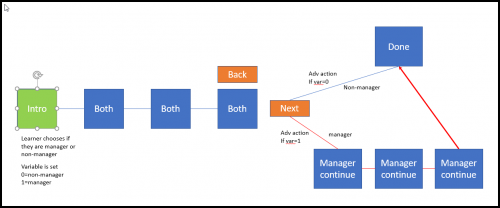
If you're feeling leery about using the variable and advanced actions, Rod provides a nice explanation for an alternative.
-
- 1
- 2