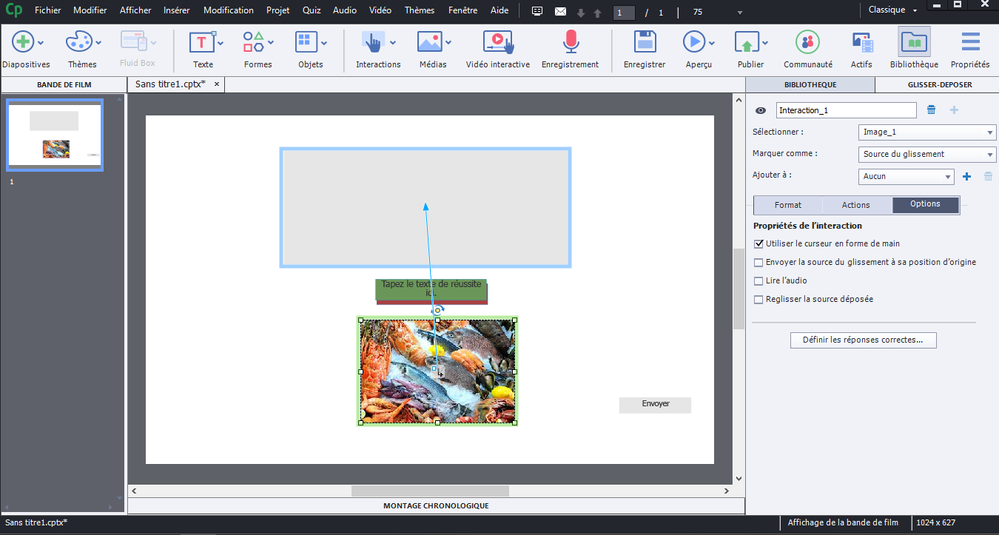- Home
- Captivate
- Discussions
- Re: Bug with Drag and Drop and png images
- Re: Bug with Drag and Drop and png images
Bug with Drag and Drop and png images
Copy link to clipboard
Copied
...
Hello Captivaters !... (Happy !...)
I come again with the issue I found with D&D animations and feel very frustrated as the demo I suggested to the elearning comunity is still not published after many days...
That was the former message I posted here about it :
https://community.adobe.com/t5/Captivate/Bug-with-Drag-and-Drop-Captivate-2019/m-p/10702293
And in my last comment of this post, I added that the bug is linked with png images, but had no answer to it... (Crying !!...)
So I just reported the bug... (https://www.adobe.com/products/wishform.html)
Steps to Reproduce Bug :
1. Make a drag and drop animation with png images (the dragged one)
2. Select the options of the D&D so that we can't move the drag object after dropped
Results: we can still drag the object after dropped
Expected Results: we can't drag the object any more
It's not very visible as the hand cursor is not activated, but I still can move the dragged object after dropped (you have to make many tries as this does not occur systematically but on a specific area of the object) !!...
And this is very unfortunate as I have in other projects attached an action to increment a variable (and I want this only to happen one time !!...)
I know there is a new version coming in a few months (?) and I want this to be fixed (or sooner but I don't dream anymore (Laughing !...)) !!!...
So please help me with this !...
😉
...
Copy link to clipboard
Copied
...
I just received a positive answer from my bug report !!...
"Hi Ludovic,
Thanks for reporting the bug! We can see the issue intermittently. Logged a bug for the same.
Regards,
Aditya"
So we can hope this will be fixed !!...
😉
...
Copy link to clipboard
Copied
OK, Ludovic! 'Intermittently', l'explication pour le fait que je n'ai jamais pu reproduire le problème. J'aurais dû insister plus.
Copy link to clipboard
Copied
I was playing around with this a little bit today and I am able to reproduce the dragging every single time I try it.
Nothing intermittent about it.
If I single click and hold to drag it seems to function as expected as long as I try to drag and take the mouse off the image boundary.
However, if I perform a double click and hold and try to drag - it will drag every time for me.
Likewise - if I single click and hold to drag but do not drag the mouse outside of the image boundary before trying again (thus clicking twice while still over the image) it will drag.
Hopefully if you pass this information on to your contact, it will help in finding a resolution.
Copy link to clipboard
Copied
...
Hello Greg !...
Unfortunatly I didn't keep the message... And don't think it would be useful anyway to give him your information as he wrote : "Logged a bug for the same"... So I don't think he's in the right place to correct it directly...
Did you see this other message :
https://elearning.adobe.com/2019/10/bug-drag-drop-latest-version-captivate/
And in this particular project, if you can drag the object another time, the result is false and that's not good at all...
So I encourage you to report this bug as I did... And let's cross our fingers !...
😉
...
Copy link to clipboard
Copied
...
I just realize that this bug don't occur with Smartshapes...
So the solution could be to convert the png images in Smartshapes filled with the images !...
Happy Captivating !...
🙂
...
Find more inspiration, events, and resources on the new Adobe Community
Explore Now