- Home
- Captivate
- Discussions
- Bulleted Lists - Indented bullets displaying as "p...
- Bulleted Lists - Indented bullets displaying as "p...
Copy link to clipboard
Copied
Indented bulleted lists are showing as "place-holder" boxes (boxes with an "X")... Instead of the normal indented squares.
For example:
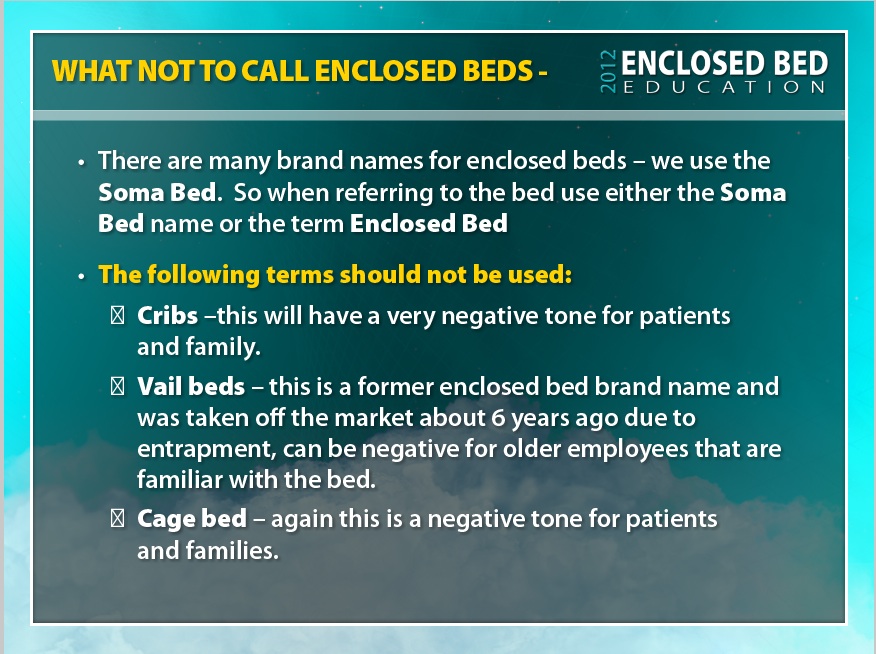
Above Image: Reguar bullet list with sub-points indented. Notice the "place-holder" boxes instead of bulleted characters
How can I resolve this issue? Is a font missing? Is there a "default" font I should activate for Captivate?
I've tried reinstalling Captivate and activating various versions of fonts. However, nothing seems to correct the issue.
Please Advise.
Thank you.
-Paul
 1 Correct answer
1 Correct answer
Thank you for your assistance. After reviewing Rod's response to my PM (everything looked good on his end). I uninstalled & reinstalled Captivate again - which did not solve the issue.
So, I did a little more digging into the fonts on my system. I looks like Suitcase Fusion (font activation software) was the issue. It had not activated all of my "local" fonts. While, I may not use all of my "local" fonts, Captivate must use at least one of them that wasn't activated. Afte
...Copy link to clipboard
Copied
Is this an imported PPT-slide?
Copy link to clipboard
Copied
@Lilybiri, No, this is not an imported slide from PowerPoint. The background image was created in Photoshop, and all of the text is editable within Captivate.
Copy link to clipboard
Copied
Did you copy/paste this text into Captivate from another application or create it from scratch in Cp?
Copy link to clipboard
Copied
@RodWard - The text was typed directly into Captivate. I have tested both copy/pasting into my current project and into a new document, and the results are the same as the image above. ![]()
Copy link to clipboard
Copied
And what (character, symbol) did you type as bullet, because the bullets available are limited in CP. Which font/font style did you use?
Lilybiri
Copy link to clipboard
Copied
@Lilybiri - The font used is "Myriad Pro Semibold". I have tried everything from Arial to Zapf Chancery. Whether it's "regular", "bold", or other variation - it doesn't change the actual bullet mark for the indented text. Here is a screenshot of my Properties Panel:
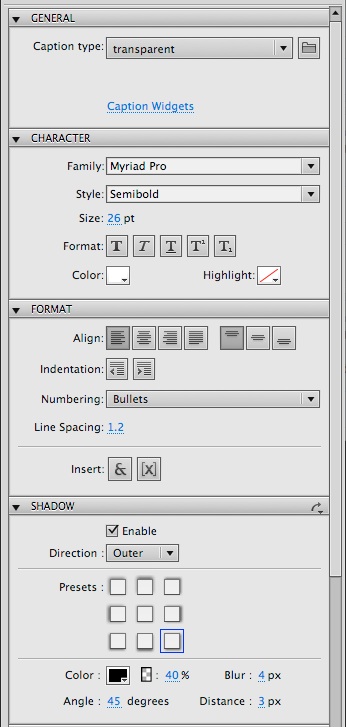
Regardless of what I change, the indented bullets remain as seen in the original sample image.
It's like a font that is used for the internal workings of Captivate is missing. The way the program responds makes me think it uses a specific font for bullets - and I either don't have that font, or I don't have the correct version of it activated.
Thank you for your continued assistance.
Message was edited by: pbedell13@gmail.com
Copy link to clipboard
Copied
To test whether or not the issue is related to some lack on YOUR system or whether the issue is something inside the actual project file, I would suggest you try sending this slide to someone else that can run the same version of Captivate as you. If they DON'T see the boxes instead of bullets, then we know the issue is probably with a missing font or component on your box. If everybody sees the same thing as you, then I would suggest there could be some corruption in your file.
I'm happy to test it for you if you send me a private message with your email address I will reply with mine so that you can send me a cut down project file with just this slide (and maybe a couple either side of it).
Copy link to clipboard
Copied
@RodWard I sent you a private message with my Captivate file. Thank you for your assistance. I look forward to reviewing your response.
Copy link to clipboard
Copied
Thank you for your assistance. After reviewing Rod's response to my PM (everything looked good on his end). I uninstalled & reinstalled Captivate again - which did not solve the issue.
So, I did a little more digging into the fonts on my system. I looks like Suitcase Fusion (font activation software) was the issue. It had not activated all of my "local" fonts. While, I may not use all of my "local" fonts, Captivate must use at least one of them that wasn't activated. After said activation, I now have my indented bullets back.
So - if anyone knows the specific font(s) that Adobe Captivate uses for it's bullet system, that would be good to know. That information would allow me to deactivate a couple hundred fonts and save some loading time. ![]()
However, my immediate issue with indented bullets is resolved.
Thanks again!
Copy link to clipboard
Copied
Thanks for this. Suitcase was causing my bullets to be n's. This post saved me a lot of time!
Copy link to clipboard
Copied
I know that the real styles (those in the dropdown lists) do cause a lot of issues, but mostly when variables are inserted in a text caption. Did you try with another font, or with the faux styles (the T's, no semibold there however)? I learned to avoid the real styles totally, certainly with more recent fonts like Myriad Pro.
Certainly do try the suggestion of Rod, he is more expert about that,
Lilybiri