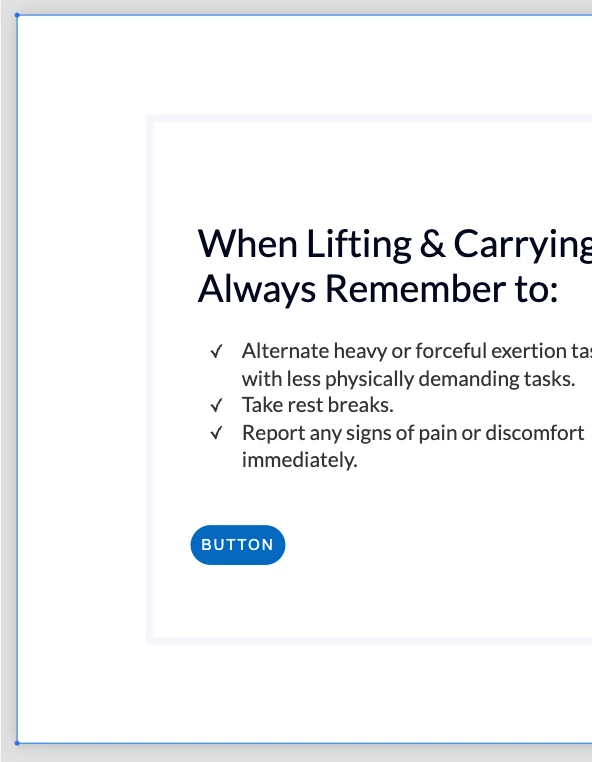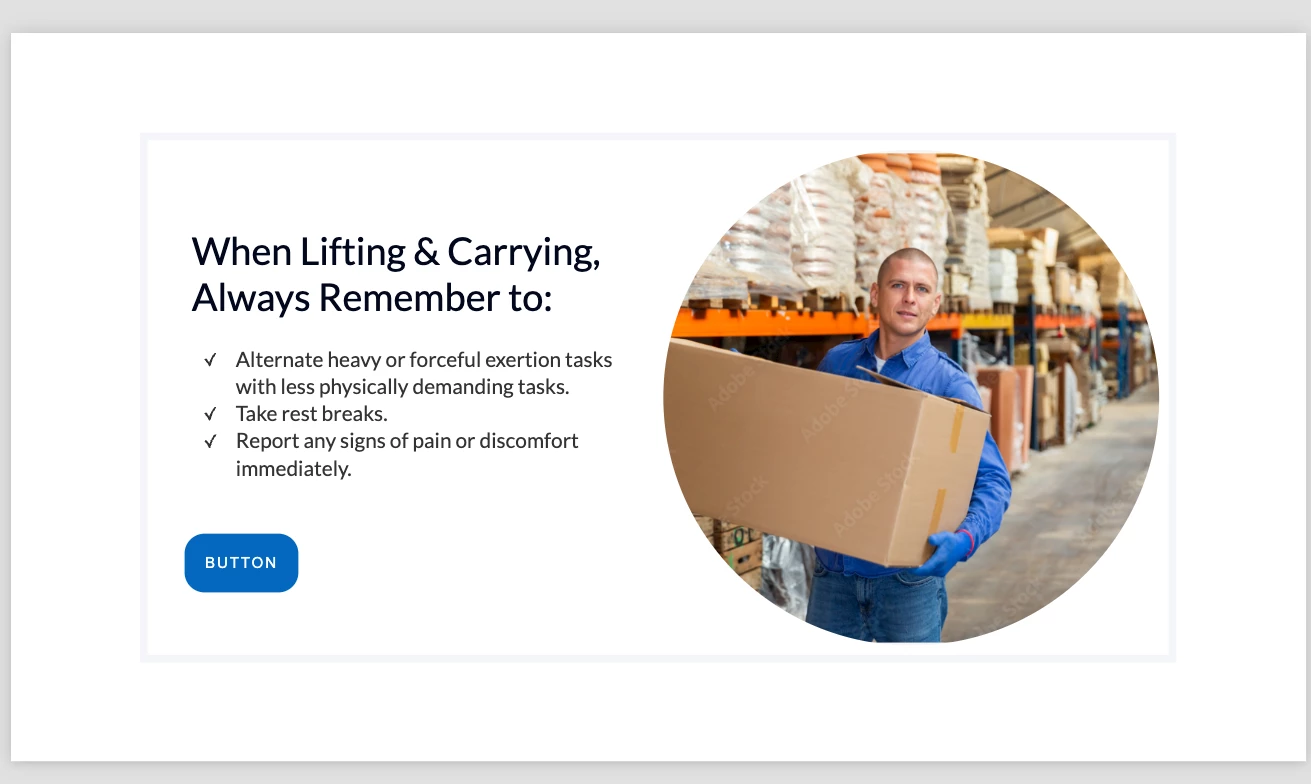Button Padding in New Captivate
I am struggling with creating buttons that align with a specific brand identity in the new version of Captivate. There is only one entry box to change the padding, and it adds the padding on all sides. This is not typically how you design a button. You should have—at a minimum—the ability to add padding horizontally and vertically separately. The default padding is way too tight horizontally, but if I want to change that it adds vertical padding, too. Is there a way to only change the horizontal padding?