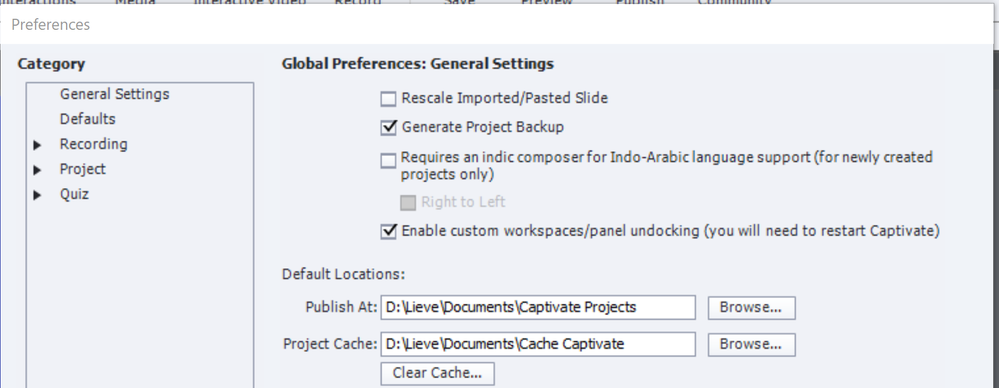Cache files
Copy link to clipboard
Copied
Can you delete cache files without affecting the actual captivate files. I have read that the captivate files need to be closed if you are doing this.
However I also read that if they are in the same folder it may delete your captivate files.
My C: drive is struggling so i need to free up some space urgently and removing the cache files would help enormously.
many thanks
Cathy
Copy link to clipboard
Copied
Captivate CPTX files should NEVER be in the same folder location that you publish output. Output can be in a sub-folder but not the other way round. The cache folders are located at the Default Location shown in your Preferences in Captivate and it should always be a folder somewhere on your local hard drive. I have a Captivate folder at the root C drive level. And inside that folder I have separate folders for Project Cache and Project Publish. The actual CPTX files are somewhere else entirely again (on the local drive) usually in folders that relate to which course they belong to.
Copy link to clipboard
Copied
Thank you. have created a separate file.
Copy link to clipboard
Copied
Supplementary tips to Rod's answer.
I also have systems with a limited C-drive and a much larger D-drive (mostly combi of SSD and HD). It is not compulsory to have the cache folder on the C-drive. Look at the set up on this laptop, from Preferences:
You see that I even use the D-drive to store the projects (which is the same folder as 'Publish at') but a different folder for the Cache.
The Clear Cache button which is also visible, will clear the cache of all files EXCEPT for the open files. This means that you could 'protect' the cache of recent files by opening them before using this button.
There is an AIR application 'dcache' which allows you to clear the cache selectively, but the previous link is not functional anymore.