 Adobe Community
Adobe Community
- Home
- Captivate
- Discussions
- Re: Captivat sending LMS wrong result on questions
- Re: Captivat sending LMS wrong result on questions
Captivat sending LMS wrong result on questions
Copy link to clipboard
Copied
I've searched this forum and the only thing close to my problem is http://forums.adobe.com/thread/513599?tstart=30. However, this is happening for all users in my case. Here's a brief overview:
Using Captivate 3 with SCORM 2004. I have a 78 question randomized test. most of the questions are multiple choice and those seem to be working fine. However, the True/False questions are not. I have gone through the test several times. And, no matter what I choose for the T/F questions, captivate communicates to the LMS that the correct answer was false. In some cases it isn't false. It also says that the user chose False and marks some of them wrong even though I chose True on all T/F questions. I also have a passing score of 80% but when uploaded to the LMS, it shows that you have to have 100% to pass.
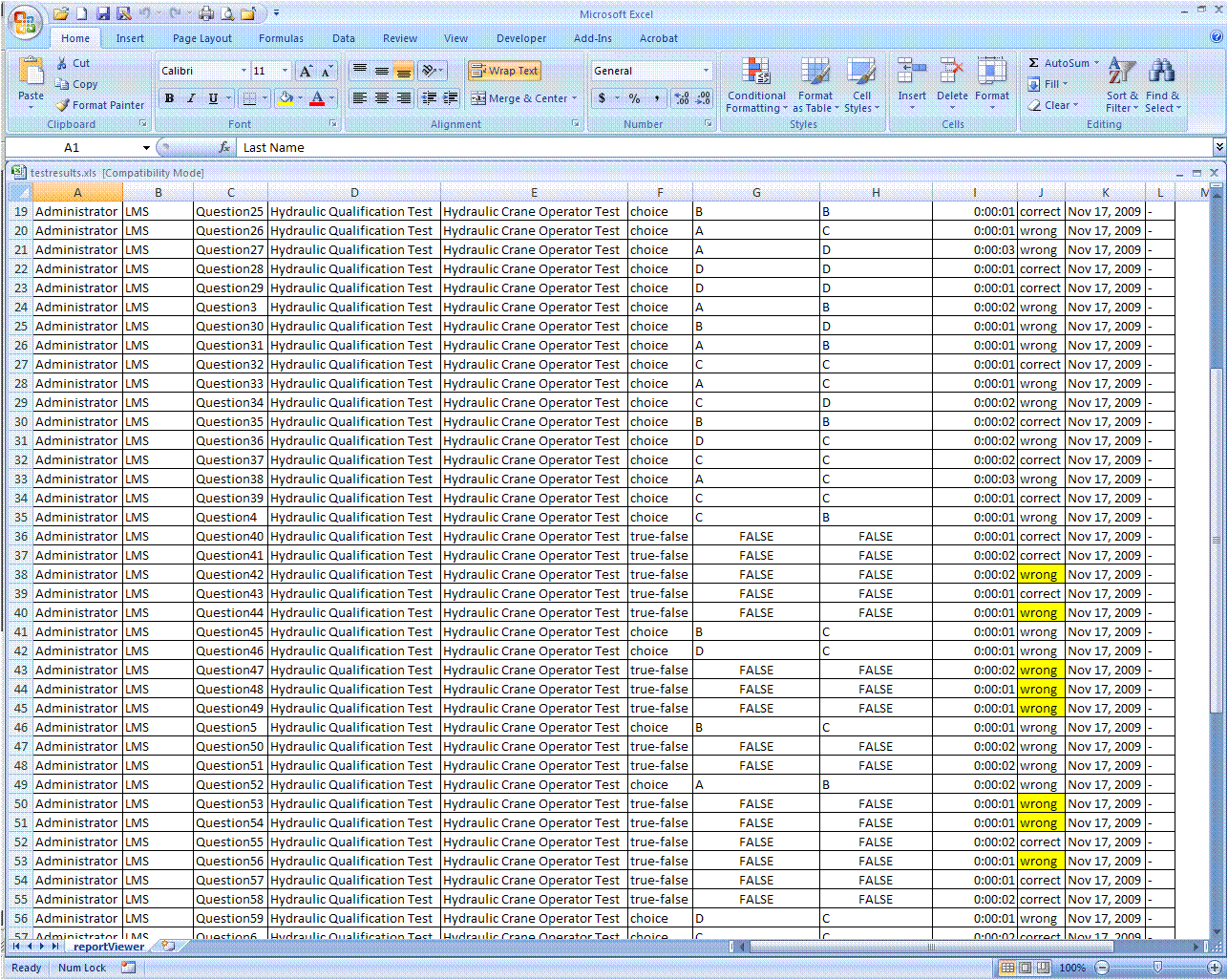
I've talked to technical support for my LMS and they, of course, say it is a problem with the development program.
HELP!
Copy link to clipboard
Copied
While Captivate has its quirks, I've not experienced yet where Captivate just sends the complete wrong response.
Double check the values and settings of the quiz questions and be sure they're all setup as you intend.
I've seen CP not send values *at all*, usually on a long test where responses are not sent to the LMS fast enough before quick users finish the quiz..
You have many questions in your lesson, but the issue of incorrect recordings doesn't match with that issue.
Otherwise, run your lesson through a SCORM debugger (Reload?) and see if you can determine whether the lesson is sending out the incorrect value or the LMS is overwriting it somewhere.
*could be* a corrupted file. If true, try creating a new CP file and importing all the current one's slides....or the good old copy/paste.
Sometimes that resolves bizarre behavior.
Erik