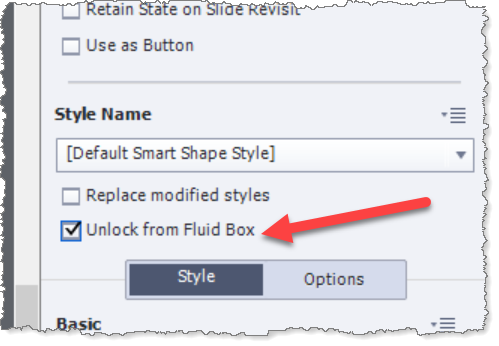Adobe Community
Adobe Community
- Home
- Captivate
- Discussions
- Captivate 11.8 on Windows Machine-Some items on ...
- Captivate 11.8 on Windows Machine-Some items on ...
Captivate 11.8 on Windows Machine-Some items on the Timeline are Grayed out
Copy link to clipboard
Copied
Hi All-
I'm working with Captivate 11.8 on Windows Machine-the items on the Timeline are grayed out. I've reset the pause point, unchecked the pause point but I get the same result. This just starting happening to me in the last few days: I must have accidentially clicked oon something but I cannot figure it out.
As this is driving me nuts, please help.
Thanks--
Mark
PS: I've called Adobe CS four times and each time the rep hung up on me.
Copy link to clipboard
Copied
Your "issue" is simply that those objects are sitting inside a Fluid Box in a Responsive project. You can still edit the properties of the object.
If you want proof that being in side the Fluid Box is the reason for the change in their appearance in the timeline, just select one of the objects and in the Properties tab select the box there to Unlock From Fluid Box.
Copy link to clipboard
Copied
You forgot to mention that you are busy with a Fluid Boxes responsive project. Dimmed objects on the timeline means that they are in a normal Fluid Box which is the way those projects should be handled. They will not be dimmed when they are in a static fluid box. You can still select those objects and edit some features. If you unlock them from the fluid box, you will lose the so-called 'fluidity' for those objects, not a good idea. Same with static fluid boxes which lose also some fluid features but allow to have stacked objects.
BTW this has nothing to do with the versions of CP nor Windows, it has always been the case since Fluid Boxes workflow appeared many years ago with version cp2017.