- Home
- Captivate
- Discussions
- Re: Captivate 9: Characters not showing in assets....
- Re: Captivate 9: Characters not showing in assets....
Captivate 2019: Characters not showing in assets. Newly downloaded characters not accessible.
Copy link to clipboard
Copied
Hi,
I had been using Adobe characters from assets untill a few days back. It was working fine. Now, when i try to access characters from assets or media -> character, the asset window is blank. The characters have dissappeared. When i checked the character folder, i can see the different character .png files. But these arent appearing when i try to access them for a project.
Also when i try to download some characters, it shows 100% downloaded, and a blank window opens as download status, which needs to be cancelled (Adobe Captivate freezes most of the time i cancel this) and the newly downloaded characters
arent listed in the 'downloads' folder.
As per some suggestions found in this community, i tried clearing preferences, checked if the assets are placed in public folder etc. but it didnt work.
Please let me know if there's any solution for this.


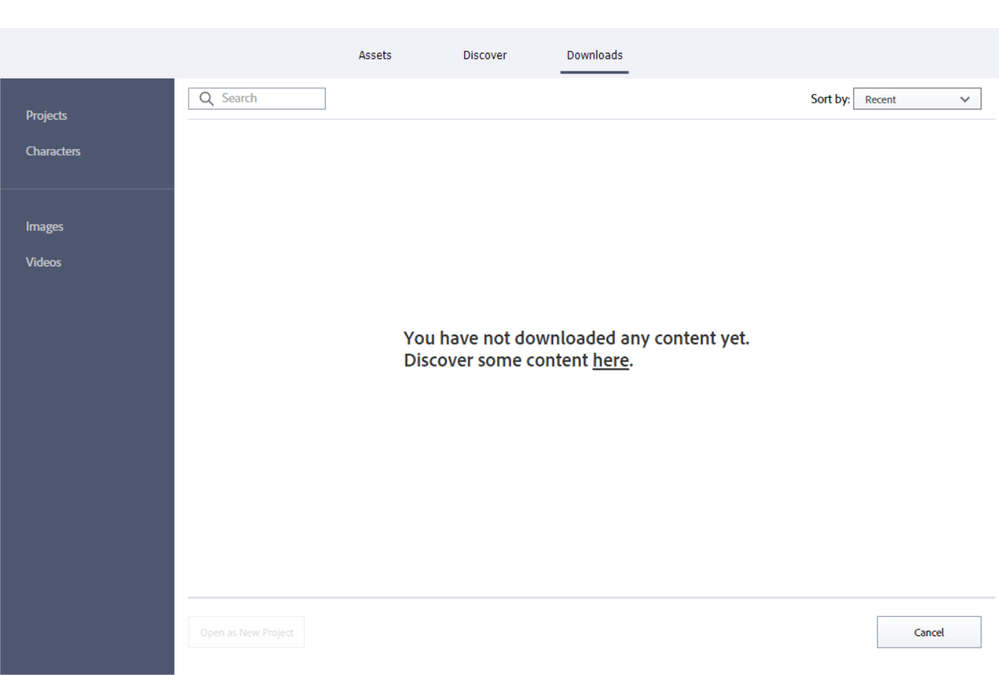
Copy link to clipboard
Copied
I'm seeing the same issue. This may be due to something at the other end with the Elearning Brothers server.
I would suggest you log an issue with them to see if they respond.
Copy link to clipboard
Copied
The only solution or workaround that I've encountered is to delete the following folder.
C:\Users\Public\Documents\Adobe\eLearning Assets
Of course, backup anything that is in these folders that you wish to keep. When you launch Adobe Captivate again this folder and most of the subfolders you had before will be recreated.
Copy link to clipboard
Copied
Tried it but didnt work 😞
Also, i forgot to mention that its not just the characters that are missing. The entire set of assets became unavailable for me.
Copy link to clipboard
Copied
These assets come from the E-learning Brothers company. Have you contacted their support team yet?
Copy link to clipboard
Copied
Yes, i raised a ticket. Yet to hear back from them.
Copy link to clipboard
Copied
Are yuo perhaps in a company, behind a firewall?
Copy link to clipboard
Copied
Yes, i am using Captivate for work in a company. But these assets were available till a few days back.
Copy link to clipboard
Copied
Did you try to clear the cache and clean the Preferences in that case? Has anything changed in the corproate environment? Did yo uinstall new applicaitions?
Copy link to clipboard
Copied
I did try to clear the cache and clean the preferences. Not sure if there has been any unknown change in teh corporate environment (I am checking that with the concerned team).I didn't install any new applications.
Copy link to clipboard
Copied
This thread was about CP9, can you confirm that you are on that version? If not, which version are you using, please?
Copy link to clipboard
Copied
It is CP9.
Copy link to clipboard
Copied
Quite a while ago, cannot access that version anymore. Can you check the folder eLearning assets under Public Documents (Win version)? Do you see the downloaded characters in that folder?
However the screenshots are clearly not from CP9 at all. Assets panel only appeared wtih 11.5
Copy link to clipboard
Copied
I'm not so sure it's about Cp9. The screenshots are 2019 Update 2 or newer, yet the title says Captivate 9.
Copy link to clipboard
Copied
Oh yes! you are right! Its Captivate 2019 not Captivate 9.
Sorry my bad!
Copy link to clipboard
Copied
Hello Paul,
I saw this message written 2019. I am having a similiar issue but for me I see all the Characters. I was able to download scenarios but the Insert button to download Characters and other assets is now greyed out. I want to know if your suggest to delete the elearning assets folder is still the best option or has another way been deterimined. I'm a bit nervous about delete folders.
I saw this suggetion online too:
Hi,Please clear your Content folder and Character_11_5 folder:C:\Users\Public\Documents\Adobe\eLearning Assets\ ContentC:\Users\Public\Documents\Adobe\eLearning Assets\Character_11_5Clear your preferences :C:\Program Files\Adobe\Adobe Captivate 2019 x64\utils\CleanPreferencesWin.bat and relaunch captivate.
My question is I want to be sure about how I am to clear the contents. When I get to each of the folders like the Content folder under Assets folder do I delete everything in that folder, or the subfolders? Then go to Character_11_5 and delete everything in that folder? And so on.
Thanks,
Dee
Copy link to clipboard
Copied
how to download the characters -- but I was finally able to do it.
I would not recommend deleting any folders, as I am not certain what effect
that will have with the future use of images in Captivate.
Joseph
*Joseph S. Barone*
*Corporate Learning Consultant*
*A Fool for Learning, LLC *
*Foolish Thoughts Podcast Channel*
Copy link to clipboard
Copied
@josephb33394393 Some folders can be deleted without any problem, while Captivate is closed. They will be recreated or re-downloaded when restarting Captivate.
Copy link to clipboard
Copied
I am getting the exact same thing. I have done everything suggested on this page. Still the same result. 😞
Copy link to clipboard
Copied
Hi,
Were you able to get this resolved. I'm facing the same issue and could some advice on how to remediate this.
Thanks
Copy link to clipboard
Copied
Im also having this issue, what is going on?
Copy link to clipboard
Copied
I figured it out. The system is suppose to allow you to download either a single character image or all the images on a single character. I was and still have issues on the downloading of the bundle. However, I was able to download a single character image, one at a time. Once done, you go back to assest, downloads, characters and you will find the character you downloaded. Hope this helps.
Copy link to clipboard
Copied
Greetings:
I get the same problem as Shweta SN. Does anyone have a solution to this?
Thanks.
Joseph B.
Copy link to clipboard
Copied
Are you on a company system behind a firewall? Did you check the eLearning Assets folder (in Win it is to be found in Public documents)? Do you see downloaded items there? You can try to delete the Content folder while Captivate is closed and retry to download. On Windows do you run Captivate with 'Run as Administrator' setup?
Find more inspiration, events, and resources on the new Adobe Community
Explore Now