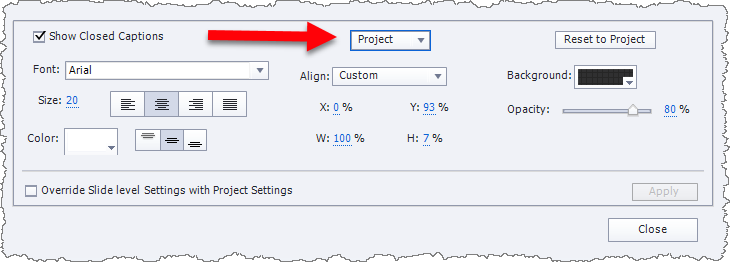Copy link to clipboard
Copied
I have a project where I've set up the CC for Project. However, the actual CC when it plays changes font sizes.
 1 Correct answer
1 Correct answer
I would say your issue is 100% due to the fact that pasting text from anything other than a plain text editor into Captivate is just asking for exactly the kind of trouble you are experiencing.
Pasting directly from MS Word will run the danger of including certain proprietary Microsoft formatting characters that will be invisible except for the fact that they screw up your formatting here and there.
The problem is very easy to avoid. Just paste plain text.
Copy link to clipboard
Copied
Which font did you use?
Copy link to clipboard
Copied
Trebuchet MS
Copy link to clipboard
Copied
The dialog for setting up Closed Captioning in Captivate is now quite involved and has several bad UI choices that make it even more confusing. It's quite possible that you have set up CC at a given font size only for one slide without realising it. If you want the font size and font face to apply to all CC across all slides you have to start by selecting Project right at the very top of the dropdown list that specifies the slide number.
Copy link to clipboard
Copied
I've set it up for project and I've checked on various slides to make sure the settings are the same.
Copy link to clipboard
Copied
Rod,
As usual you have come to the rescue for those of use who use Captivate every other project. Your efforts are sincerely appreciated.
Tomeatha
Copy link to clipboard
Copied
Sorry, Susan, missed your answer yesterday. You do see Trebuchet but with the wrong font size, correct? Are you viewing the course at the resolution it was designed for or did you publish to Scalable HTML?
Copy link to clipboard
Copied
The project is being published in HTML5 and scaleable. The CC fonts are jumping in size and I can't frankly see the difference in the actual font type. I'm thinking its all the same fonts but go in size from 12 to 18 at random even though I now have the project set at 14 for size.
Copy link to clipboard
Copied
I forgot to mention that these changes happen within the same slide.
Copy link to clipboard
Copied
Is this project perhaps a Responsive project, not a normal project just published with Scalable HTML turned on?
The only time I have seen what you describe where text font size is changing on a single slide is where the project is responsive.
Copy link to clipboard
Copied
No its a regular project not responsive.
I think I'm going to experiment and copy the slides into a new project and see if that works.
Copy link to clipboard
Copied
Putting the slides in the new project didn't work neither did changing the font type.
Could it have to do with the Skin Editor? I have the playbar as SpaceBlue.
Copy link to clipboard
Copied
We have the same issue, it changes depending on how many lines of CC there are. We use up to three lines. When it's 3 it's correct, font get's bigger at two and one lines. Haven't found a solution.
Copy link to clipboard
Copied
Thank you. I'll go back through and try trimming things down.
Copy link to clipboard
Copied
Well I went back and shortened the CC that was more than 3 lines long and went through the presentation reviewing 5 slides at a time and it looked like it was fixed. So I republished and we posted it for review and the reviewers are still having the font sizes fixed. So I went and opened the project in Chrome and on slide 4 the font shifted but in IE the font shifts in Slide 1. Weird.
Any other ideas would be greatly appreciated.
Copy link to clipboard
Copied
I rebuilt the presentations in a new project and entered the cc myself. This was a normal blank project not responsive. I've got each cc to 3 lines or less. When I review it 5 slides at a time there is no change in the fonts. When I publish in HTLM5 and play it there are still a couple that CC that change their look.
I'm at a loss and I hope they'll just accept this as is.
Willing to try any other ideas.
Copy link to clipboard
Copied
Did you also check that box at the bottom of the Closed Captioning dialog that says Override Slide Level Settings with Project Settings?
Copy link to clipboard
Copied
When that showed up I did. Sometimes it doesn't show up.
Copy link to clipboard
Copied
The only reason it would not show up (that I know of) is that your display setting percentages are too high, meaning that the small checkbox is hidden below the frame of that Skin Editor dialog box.
Copy link to clipboard
Copied
I have the same issue 😞
I found a way to fix some CC lines:
I copy-paste the CC wich jump to power-point and put the style that I need and then copy-paste back to Captivate.
That solutioned the most of issues but in a line or two didn't work.
I think in some cases the CC line have their own style when you copy of sice another software, so that make a flicker on the final publication.
In my case the font change only happen on iPhone 6, 7 & 8 resolution (w:667px)
Anyone already found the solution?
Thanks!
Copy link to clipboard
Copied
It's NOT usually a good idea to copy / paste text with formatting directly from another app into Captivate. If the formatting is carried over it can cause some unpredictable results. If this is what you have been doing up till now, that might account for the issues you were originally asking about on this thread.
Copy link to clipboard
Copied
Hello,
I already proofed to re-do the CC with out copy-paste; also I reduced the length at three to five words per CC, but the problem didn't fixed.
Also I notice that in some devices testing the problem is not constant, sometimes happen in some slides and somtimes in others.
I reviewed the CPM.js file where the CC gets their styles and it see well.
The last clue that I have is that the most of the cases the objects in the project have animations and when the objects enter to the artboard the "flicker of the font-size" happen.
Someone already resolved it, or know if is a bug of the new version of Captivate?
Thanks a lot.
Copy link to clipboard
Copied
This project was made from bringing in a powerpoint project.
Copy link to clipboard
Copied
Well I've gone back through these presentations built from PPTx. I typed each of the CC lines into Captvate and I still have issues with the fonts changing size. It will happen within the same slide.
I've changed the font to Tahoma at 14. It seems to stay better than the others but still have issues. I've shorted each CC so that it is only 3 lines long.
So crazy.
Susan
Copy link to clipboard
Copied
I too have the same issue - I use Calibri 14 for all of my projects...and this just seemed to have started over the last 6-8 months...My project started as a blank project - built a few slides out - added Software Simulation...manually entered all Slide Notes...some slides with just one line of CC will show small (12 is my guess, maybe 11)...two slides later there will be a slide with 3 lines of CC...Line one will be correct...line 2 will be small...line 3 will be correct. There does not seem to be a rhyme or reason to this.
I tried copying the offending CC line into word - format, and repaste...nope...I tried reducing the font size from 14 to 12. Everytime I test something I make sure to makje the changes to CC at the project level and to Override slide settings...
Another developer on the same project is having the same issue...
Has anyone been able to determine a common cause or solution to this strange occurance?
Rachel
-
- 1
- 2
Find more inspiration, events, and resources on the new Adobe Community
Explore Now