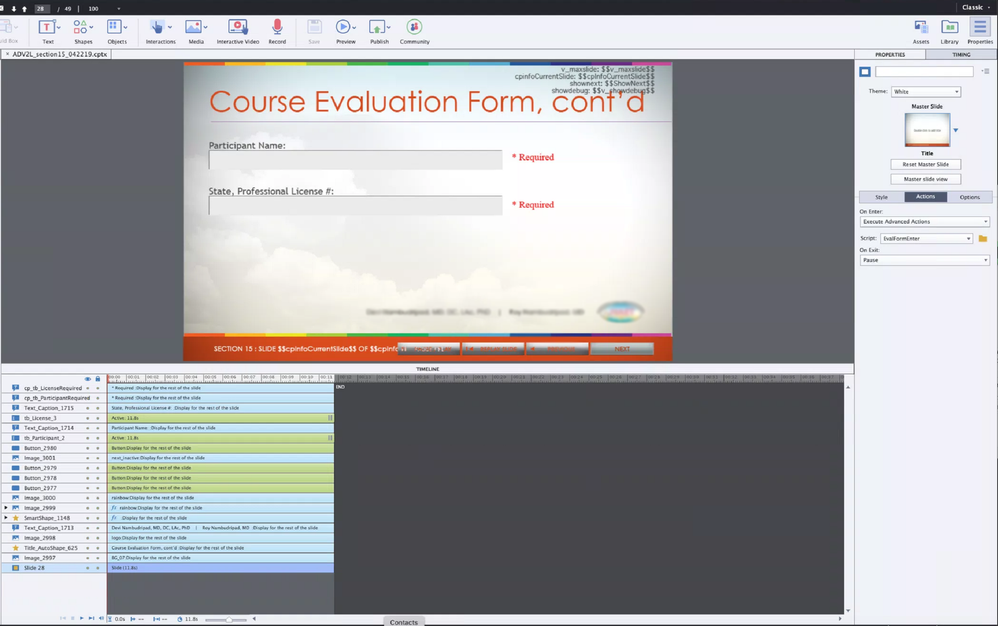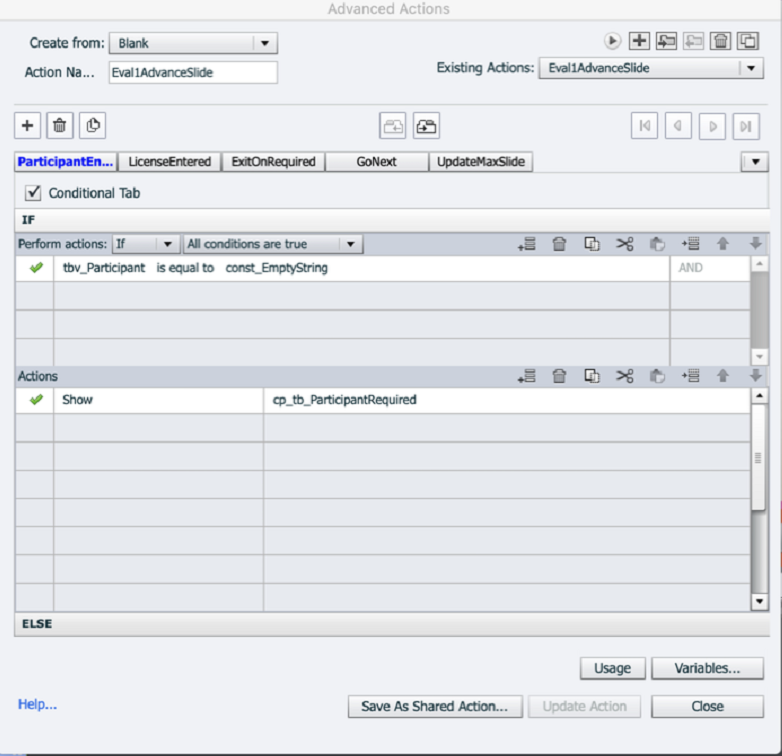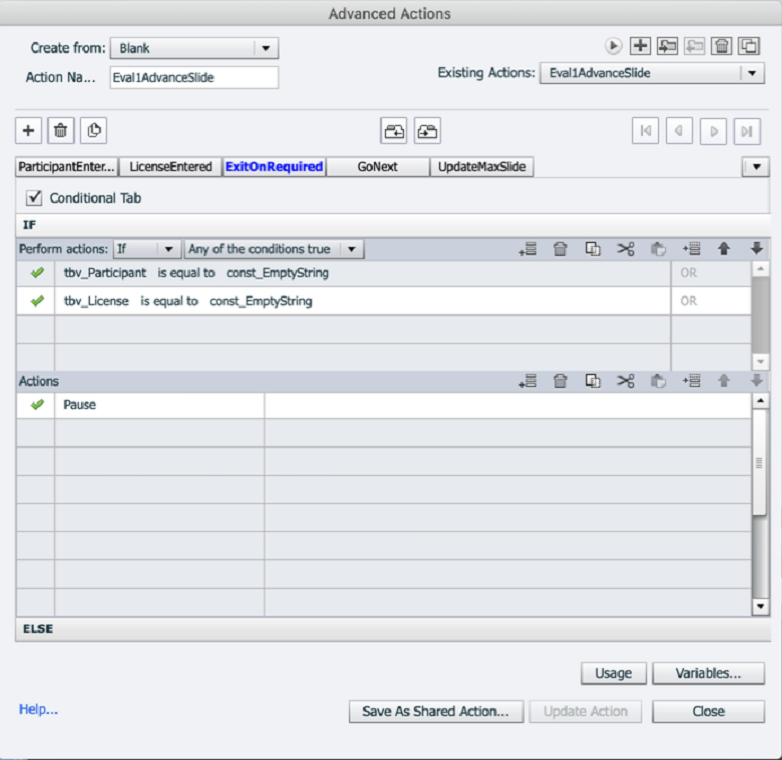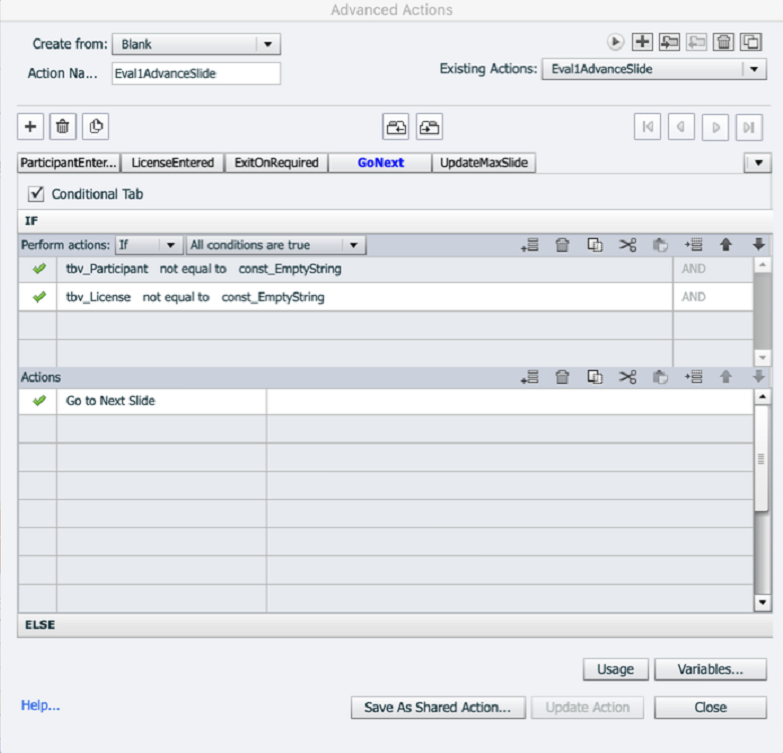- Home
- Captivate
- Discussions
- Re: Captivate 2019 Multiple feedback text entry bo...
- Re: Captivate 2019 Multiple feedback text entry bo...
Copy link to clipboard
Copied
Hopefully this hasn't been answered already, I've looked thru and do not find anything that corresponds to what I am trying to do.
I have a set of slides before the actual quiz at the end of the course, these TEB's are for entering the feedback related to the course, no validation required. I will just discuss the first feedback slide here.
I have two TEB's, each with a unique variable assigned, both TEB's are active to the end of the slide, have done both "for rest of slide" and drug to the end of the timeline, Validation is not checked, I use an advanced action assigned to the slide advance button, to check that at least something has been entered into the TEB's, my problem is that the first textbox is active and available to enter text, but the second one isn't active and available for input until the slide advance button is pressed and the advanced action to verify entry is entered(The only thing that the avanced action does is verify that values are entered and make visible a required caption field next to the appropriate TEB's if a field is empty and advance to the next slide if fields are not empty).
I know that both TEB's can be active, since I have another captivate course with the same exact scenario and both TEB's will accept input before the Slide advance button is pressed. (I actually copied the slides from the good captivate file)
I'm at a complete loss as where to look to resolve, any idea what is happening would be greatly appreciated
 1 Correct answer
1 Correct answer
Why did you push the pausing points to the last frame of the slide? Why is that slide so long, there is no reason whatsoever, since there is no audio.
Setup of the TEB is missing, you only show the actions for the slide. I see an advanced action On Enter and a Pause command On Exit (which is mostly useless, you are already pausing the timeline with two pausing points on the TEBs. What is that Advanced action doing?
From the name of the variable you seem to think that Captivate makes a differenc
...Copy link to clipboard
Copied
Tried to understand your setup but missing a screenshot of the Timeline and the exact setup of the TEBs. Where is their pausing point? Do you allow to Continue the project for both or for one?
I have several blogs about both verifying if the TEB is not left blank, and allowing to check both TEBs at once as well. Not sure what need exactly. Here is one link to checking blank entry.
http://blog.lilybiri.com/where-is-null-in-cp2017
Copy link to clipboard
Copied
I've attached a few screenshots below,
main stage
properties for the first TEB, and the advanced action, I've only added the first TEB workflow, since all are the same
Copy link to clipboard
Copied
Why did you push the pausing points to the last frame of the slide? Why is that slide so long, there is no reason whatsoever, since there is no audio.
Setup of the TEB is missing, you only show the actions for the slide. I see an advanced action On Enter and a Pause command On Exit (which is mostly useless, you are already pausing the timeline with two pausing points on the TEBs. What is that Advanced action doing?
From the name of the variable you seem to think that Captivate makes a difference between a string and a number which is not the case. What is the value of that variable? It should be empty.
Please, it is impossible to 'read' an advanced action from all those partial screenshots. Are you new to advanced actions? Please use the Preview of the action so that it is readable. That action seems much too complicated (my AA intuition) for what you need. Preview window is opened with the first button of the top control panel (arrow).
http://blog.lilybiri.com/advanced-actions-dialog-box-in-captivate-2017
Copy link to clipboard
Copied
Yes, I'm fairly new to captivate development, but your responses pointed me in the right direction, I ended up setting all the TBE's to specific time, and setting them to 1 second, then reducing the overall slide length to 1 second from that I was able able to enter text in both fields without clicking the custom validation button to get to the next field, thank you
Copy link to clipboard
Copied
1 sec may be bit too short. In the future, please keep the default setting of 3 seconds for slides and objects. An interactive object like a TEB will automatically get a pausing point at 1.5secs, which is fine. For some slide pausing points, it is better to move the point closer to the end of the slide, but avoid having it at the very last frame of a slide. This is one of the most important blogs I ever wrote about the Timeline, and its popularity (views) proves that as well:
http://blog.lilybiri.com/pausing-captivates-timeline
It is only one of a large series of blogs... maybe you'll need to have a look at the preceding ones.