- Home
- Captivate
- Discussions
- Captivate 2019 new v11.0.5 "Fatal Error" in hidden...
- Captivate 2019 new v11.0.5 "Fatal Error" in hidden...
Copy link to clipboard
Copied
After the new version install today and a restart I have had three cases of the following error but hidden behind active applications. Also the recording in assessment mode starts OK but stops the shutter sounds and only records first of many screens.
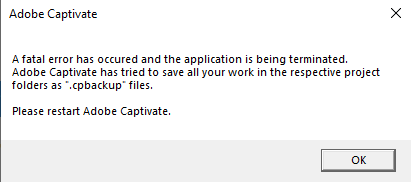
Anyone else with same issue?
Comments?
 1 Correct answer
1 Correct answer
Navigate to the link: https://adobe.ly/31VzNYN
Click on Download icon as shown below:

Copy Paste Capture.dll in the install folder of Captivate.
Do not forget to take backup of original Capture.dll
Hope this helps.
Copy link to clipboard
Copied
you can use google drive or one drive for sharing the file
Copy link to clipboard
Copied
UPDATE: CAUSE FACTOR identified. This ONLY happens IF I use the Assessment recording WITH the extra Checkbox "Use Smart shapes instead of Captions" (which I definitely want as it saves a heap of extra development).
And I am NOT using any migrated projects only a brand new "Software Simulation" from the first menu window.
Thanks to email from shreya for pointing me here.
This happens when running as administrator as well. It works fine WITHOUT this checkbox in use.
So question is: what has changed in new version that this no longer works with this key (to me) function ie causes Fatal Error?
Is this linked to other posts re issues with Assets?
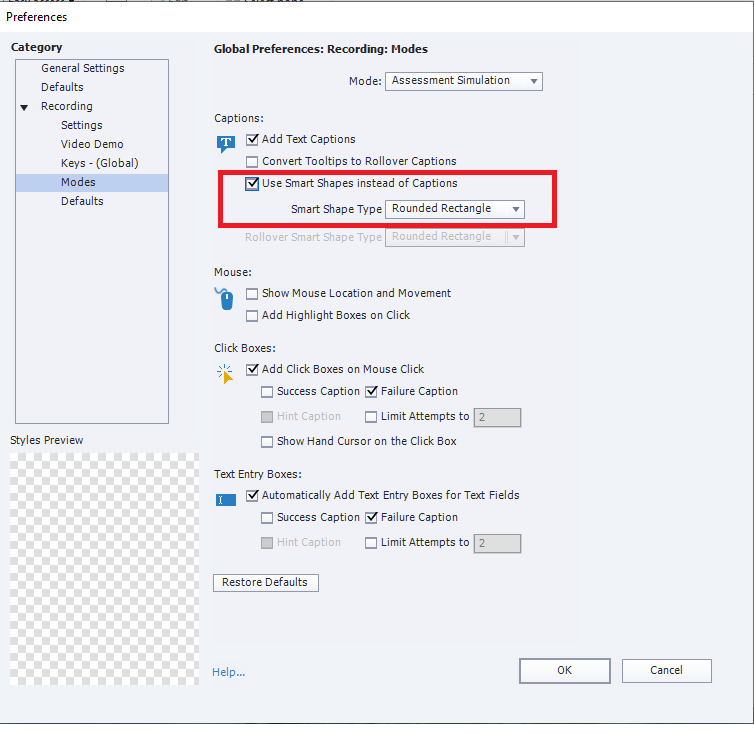
Copy link to clipboard
Copied
Hi Marcus,
Thanks for the update.
I would like to inform you that this issue has been identified as a bug and Product Team is looking into it on priority. We will share an update with you soon.
Regards,
Ajit
Copy link to clipboard
Copied
Maybe a long shot however is there any way of tracking bug fix status or before that having an ETA or what priority it is? Thx!
Copy link to clipboard
Copied
BUG FIXED 😉 Had a new Capture.dll file today from Shreya in support. Tested on brand new software simulation and existing, and all works. Thanks 😉
"
Hello Marcus,
We have fixed the issue at our end. Below are the steps to try out the fix.
For Windows:
- Download Capture.dll from https://adobe.ly/31VzNYN
C:\Program Files\Adobe\Adobe Captivate 2019 x64
- Rename existing Capture.dll to any name, e.g. Capture_original.dll (this is for backup purpose)
- Launch Captivate.
Thanks for reporting the issue. Please try out at your end and let us know if it works for you.
Regards
Shreya"
Copy link to clipboard
Copied
Marcus, did Shreya allow to post the link sent to you? Have some duties as moderator...
Copy link to clipboard
Copied
I did think of asking, however I assume it is OK given she has emailed me and acknowledged my reply to her saying its fixed. and I trust users here will use their judgment until any official notice if they wish to test.
Copy link to clipboard
Copied
Is it possible to get a download of that Capture.dll file? Selecting the link doesn't do anything for me.
Copy link to clipboard
Copied
Navigate to the link: https://adobe.ly/31VzNYN
Click on Download icon as shown below:

Copy Paste Capture.dll in the install folder of Captivate.
Do not forget to take backup of original Capture.dll
Hope this helps.
Copy link to clipboard
Copied
Thanks, Shreay, I was asleep when that question was added. My download was a zipped file, still the same?
Copy link to clipboard
Copied
Yes Lieve, you are correct.
Still it is a zip file, user needs to extract it.
Regards
Copy link to clipboard
Copied
I tried to do this but I still get the error message. Does this mean the file is corrupted?
Copy link to clipboard
Copied
Are you doing the following for step 1 above?
1a go to link
1b top right use download link and download to PC/Laptop
1c go to the downloaded zip file and extract the file.
1d you should have the Capture.dll to use for steps 2 and 3
Otherwise maybe show at what stage you get which error message?
NB - for some reason my copy-paste of Shreya's fix email has lost some lines. These are the full 5 steps:
"
Download Capture.dll from https://adobe.ly/31VzNYN
Go to install location of Captivate. C:\Program Files\Adobe\Adobe Captivate 2019 x64
Rename existing Capture.dll to any name, e.g. Capture_original.dll (this is for backup purpose)
Copy paste newly downloaded Capture.dll to the install location.
Launch Captivate.
Copy link to clipboard
Copied
Yep, I followed every step.
Copy link to clipboard
Copied
It is a zipped file, did you unzip?
Copy link to clipboard
Copied
Yes, I did.
I just got done with tech support. It was a corrupted slide. She was able to help me fix it.
Copy link to clipboard
Copied
Copy link to clipboard
Copied
Sorry It did not work for me. I get the error message, "The code execution cannot proceed. Capture.dll was not found. Reinstalling the program may fix this problem"
Copy link to clipboard
Copied
Having the exact issue and I cannot get it to work. I am being ignored in the chat as well for any technical help. This is ridiculous.
Copy link to clipboard
Copied
Problem was fixed with recent patch. Make sure you use 11.5.1.499!
Copy link to clipboard
Copied
Copy link to clipboard
Copied
Copy link to clipboard
Copied
Copy link to clipboard
Copied
I have had the same issue with all screen recordings regardless of Assessment, Demo or Training. my mouseclicks are not being recorded properly. I get the first slide, maybe a slide where a dialog box pops up, and the last slide as I end the recording. None of the in-between steps are recorded. I'm using Captivate 2019 11.5.0.476. Does the latest update fix this problem? Please help. I use captivate every day as part of my job, and I cannot complete my tasks without this working properly. Thank you!
Copy link to clipboard
Copied
Pllease upgrade to 11/5/1/499 if you are on Windows.
