- Home
- Captivate
- Discussions
- Re: Captivate 5 - Variable character display limit...
- Re: Captivate 5 - Variable character display limit...
Captivate 5 - Variable character display limitation?
Copy link to clipboard
Copied
When displaying any Variable result, I am encountering a 15 character display limitation. Is this a system limitation? If so, does a method to expand beyond 15 characters exist? If not a system forced limitation - how do you expand the number of characters that are displayed when using Variable returns?
I am using a User Variable named EMAIL - the entry can be somewhat lengthy. The return is consistently cut off at 15 characters.
Any thoughts are appreciated!
Copy link to clipboard
Copied
As soon as I posted - I found a reference in a help file referring to "creation" of a text Variable. Appears that the character limit can only be set upon "creation" of the Text Box as I can not find the Character field once the Text Box containing the Variable has been created.
Copy link to clipboard
Copied
I know this post is old, but is there any way you'd consider sharing where you found this reference? I can't replicate it anywhere...
Thanks very much.
Copy link to clipboard
Copied
Hello ![]()
You can try the widget mentioned in this blog
http://captivatedev.com/2011/11/07/adobe-captivate-variables-widget/
Thanks
VJ ![]()
Copy link to clipboard
Copied
So, this is a known bug and cant be corrected - Im trying to pull $$cpInfoCurrentSlideLabel$$ and am truncated at 15 characters. Any other solution than BUYING a module?
Thank you,
Tom
Copy link to clipboard
Copied
Did you read the thread well? The default length of a variable when you insert it into a Text Caption is 15, but you can change that length when inserting the variable:

Here I changed the length to 98 characters
Copy link to clipboard
Copied
I’m on cp5.5 – I don’t even see that dialog box – where do I need to look?
[ edited by forum host - signature removed ]
Copy link to clipboard
Copied
This is a dialog box taken in CP5.5.
When you insert a variable with the Xbutton in the Format accordion of the Properties panel of the Text Caption where you want to insert a variable, this dialog box will appear.
Copy link to clipboard
Copied
Ok. Officially embarrassed. I forgot I had to use a Text Box to display a variable(and be able to manipulate it), not a Text Caption.
[ edited by forum host - signature removed ]
Copy link to clipboard
Copied
Now I'm puzzled? What do you mean by 'Text Box'? To display a variable, that has acquired a value either by default (when defining the variable), or by using a Text Entry Box (associated with that variable) or by advanced actions, you need to create a Text Caption and insert the variable in that Text Caption.
Could you please explain 'I forgot I had to use a Text Box to display a variable(and be able to manipulate it), not a Text Caption.' ?
Copy link to clipboard
Copied
I did follow your directions, and yes I did use a text Caption instead of a Text Box. I found the variable location as you suggested in the Format section, and all is displaying perfectly now. Again, thank you.
[ edited by forum host - signature removed ]
Copy link to clipboard
Copied
I really can’t thank you enough – I knew where to do this in 4.0, but missed this new location.
[ edited by forum host - signature removed ]
Copy link to clipboard
Copied
This option is no longer available at this location is Captivate 6. Do you have any suggestions on how to change this in the most recent version?
Copy link to clipboard
Copied
The option to insert a variable is still available in Captivate 6. Same location as before under Properties > Format.
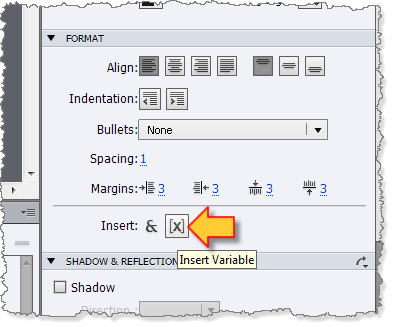
Is that what you were referring to, or was it something else?
Copy link to clipboard
Copied
Ah, that's it. Thanks so much
Copy link to clipboard
Copied
Hi!
The same question about the Captivate's feature with a standard string length 15 symbols was born now.
I would like to use a variable $$cpQuizInfoStudentName$$ to show it in the Certificate.
This variable is not accessible from the list of variables, so I can't use a dialog box to set 40 symbols length.
For HTML publish version the solution is not beautiful:
- open the file ...\assets\js\CPM.js,
- find a string cp.cv('cpQuizInfoStudentName','',0,15,0)
- change it to cp.cv('cpQuizInfoStudentName','',0,40,0)
It would be more comfortable to set up it from the dialog.
Maybe somebody know, why cpQuizInfoStudentName is not in the list. Or how to include it?
Copy link to clipboard
Copied
What version of Captivate are you on? This is a very old thread.
All current versions of Captivate have two default User Variables already added to any new CPTX project. These user variables are called cpQuizInfoStudentID and cpQuizInfoStudentName. If your project CPTX file does not show these variables in the Variables dialog then they must have been deleted by another user at some point. If so, you can easily just recreate them again.
Copy link to clipboard
Copied
My version is Captivate 2017 10.0.0.192.
I got the string length 15 symbols when I inserted manually the system variable cpQuizInfoStudentName.
It is not in the list. Where I can find a reference, how to recreate it?
Copy link to clipboard
Copied
Can you show a screenshot of the variables dialog box?
Please upgrade to 10.0.1.285
Define that variable if it is indeed missing, in the Variables dialog box.
Copy link to clipboard
Copied
I have found this variable in the list of user variables. I supposed, it should be in the list of system variables. Now the length is set from the dialog. Thank you for your assistance!
Copy link to clipboard
Copied
You are not the first user being confused by the fact that two user variables are created by Captivate, and that they have same type of names as the system variables. I would also have preferred a different name, but they clearly appear in the User type of variables.
Do not forget to install the patch!
I will close this thread, because it is very old.
Copy link to clipboard
Copied
Since quite a number of versions the default length of an inserted variable is 50, no longer 15.
Find more inspiration, events, and resources on the new Adobe Community
Explore Now