- Home
- Captivate
- Discussions
- Captivate 8: why convert mp4 to flv then back to ...
- Captivate 8: why convert mp4 to flv then back to ...
Captivate 8: why convert mp4 to flv then back to mp4 to publish?
Copy link to clipboard
Copied
I am wanting to embed video mp4 into Captivate 8 and it says it will have to convert it to flv. OK, then I go to publish it to html5 and now it is going to reconvert it back to mp4. What am I missing? All this converting is not going to do my video any good as well as all the time it is taking to make all the conversions.
Copy link to clipboard
Copied
That's just the way the app is currently built. It does the conversion using Adobe's Media Encoder tool so as to ensure compatibility of the final MP4 video. But for some reason it prefers to start with an FLV rather than an MP4. Maybe it's got something to do with the loss of data due to video compresssion.
Copy link to clipboard
Copied
Hello Rod,
I found Adobe's Media Encoder to be lacking, for me anyway. I found out after hours of trying different formats that I was correct, Captivate 8 will take mp4 files and not convert to flv , if the format is correct. Using the free version of Any Video Converter, I was able to create a mp4 (H.264 video, aac audio) that I was able to drop in and not be converted. It would make a lot more sense if the help files discussed the issue of why Captivate has to convert to flv and when it will see the video file as acceptable.
Thanks for the help
Richarsd
Copy link to clipboard
Copied
You're preaching to the choir on this forum if you want to complain about the Captivate Help files.
But since none of us actually write those Help files or have any control over them, how about YOU document for us what your settings were in this converter so that we can all find out what you did? Then you can be giving BACK to the community a little.
Copy link to clipboard
Copied
Hi Rod,
I just had a look at this and if you download Handbrake to convert the videos, it's free and fast.
I imported my video (File>Import) and then made sure the format was MP4 and Video Codec was H.264 as seen in the image.
If you use the setting in the image below, it works. At least it did for me.
I've previewed in browser and HTML5 browser in Captivate 8, and the video works well in both.
Once you've imported the video into captivate you'll see a few skin and playback options in the Properties area.
Let me know if you need more info.
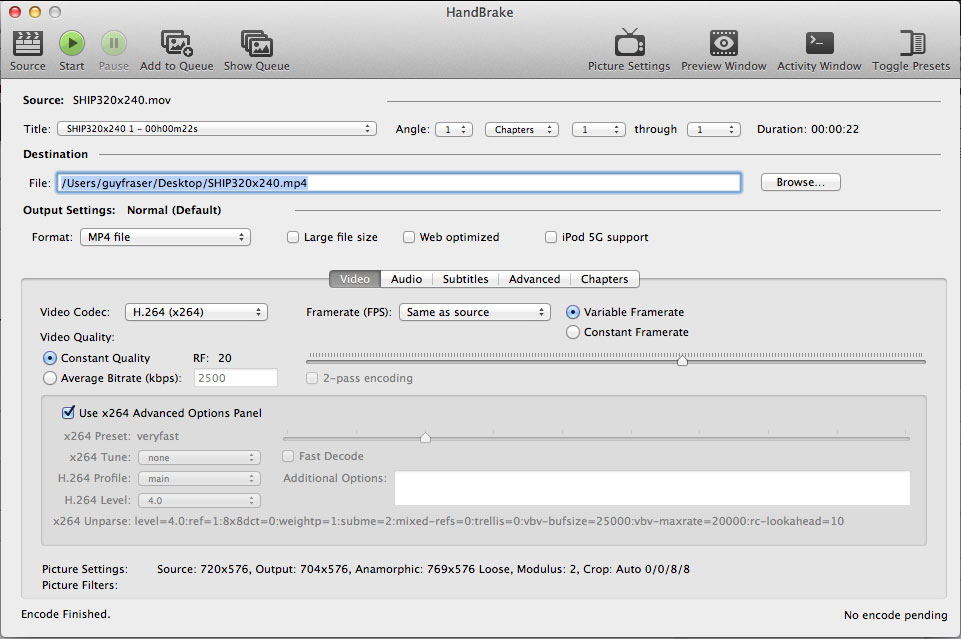
Copy link to clipboard
Copied
Thanks for the info. I haven't had to so far use anything other than the AME tool but it's nice to know that there is an open-source alternative we can recommend.
Copy link to clipboard
Copied
THANK YOU SOOOOO MUCH FOR THIS POST!!!! I was truly scratching my head.