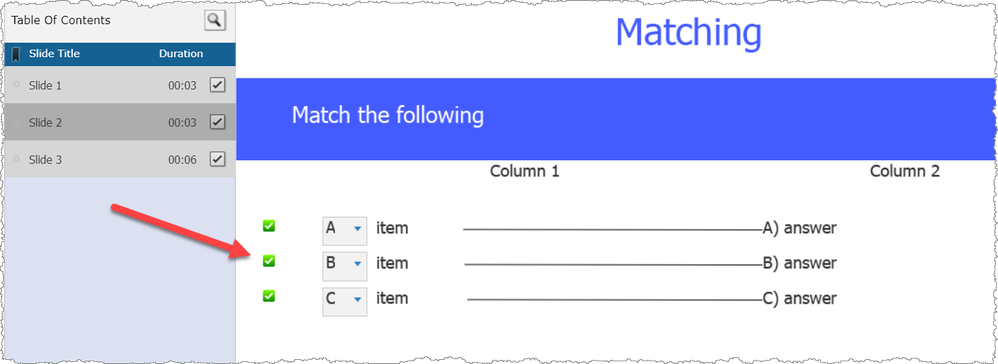- Home
- Captivate
- Discussions
- Re: Captivate 9 Quiz review mode issue
- Re: Captivate 9 Quiz review mode issue
Captivate 9 Quiz review mode issue
Copy link to clipboard
Copied
Hi all!
I need some assistance in captivate 9. There's a issue with the Quiz typ "matching" in review mode:
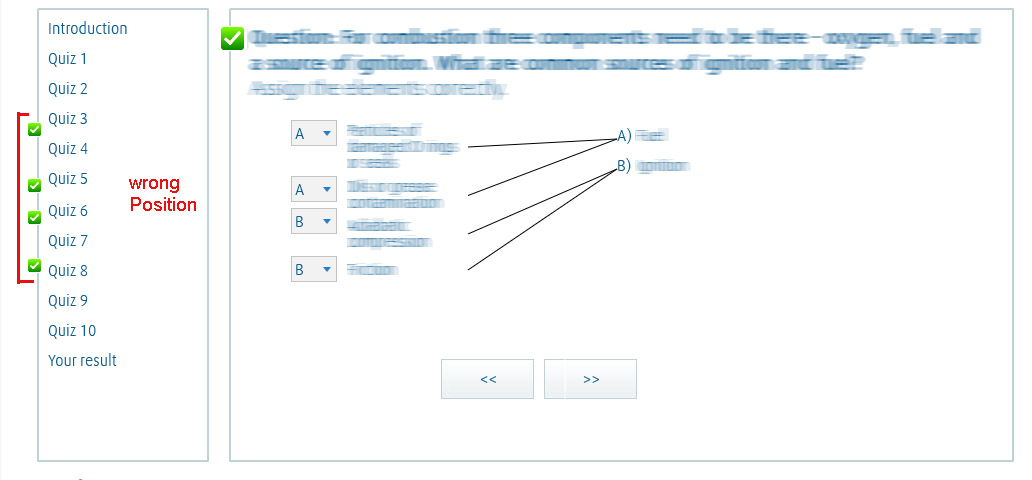
How can i change the position of the "correct_answer_normal.png" in review mode? There are no issue in other quiz types (multiple choice, single choise, ...), just in the quiz type "matching". I tried to fix this problem in modifying the "CPLibraryAll.css" in the assets\css\ folder but with no results.
Please let me know if I need to clarify my problem, and thank you VERY MUCH in advance for your help.
Copy link to clipboard
Copied
Bumping this question. I am encountering this EXACT issue, and really need assistance for Capt2019 Classic.
Copy link to clipboard
Copied
Can you please tell the exact full version number, which you can find under Help, About Captivate.
This is the Review mode, what is wrong with the way it is indicated that this question was answered correctly? Matching type of question has no possibility for partial questions: all are correct in this case.
Copy link to clipboard
Copied
Version 11.8.1.219
The way it is displaying the correct and incorrect answer icons is on the far left side of the screen, nowhere near where column one or two are. I need to be able to move those correct/incorrect flags so that they are displayed over column one, not halfway across the screen where they make no sense. I have included a picture from a review being done on the content, please excuse the heavy redacting, my organization has pretty clear rules about what we can and can't share.
Copy link to clipboard
Copied
Any reason why you didn't update to the most recent version of Captivate which is the only one to be labeled 'Captivate Classic'? Its version number is 11.8.2.254. It has a different icon and extension. I only have that last version available on a system.
Both your version and the most recent one are buggy. Please log some feature requests.
Copy link to clipboard
Copied
Largely because everything we have developed has been with the version I am running, and I do not have the bandwidth of time right now to ensure that everything already developed will 100% work in the version you are recommending. Your indication that the new version is buggy does not encourage me to update at all. I like the bugs I have and know about, over new ones I have no time for.
Copy link to clipboard
Copied
OK, it is just that I cannot double-check your issue, because I don't have your version anywhere installed.
Copy link to clipboard
Copied
Can you please show screenshots of the issue? I am unable to reproduce the same original issue in my Captivate 2019 version (11.8.1) when I did a quick test just now.
What specific minor version of Captivate 2019 are you using? Perhaps you just need to update it as Lieve suggests.
Something else I wanted to check. Is your Captivate content being played inside another frameset, perhaps within an LMS? If so, is there an option to launch it as a separate window?
Copy link to clipboard
Copied
@RodWard Rod, the version was mentioned in a previous answer:
"Version 11.8.1.219"
That is the reason I cannot check the problem because I am on 11.8.2.254.
I wonder if the Matching quiz slide or master slide has been edited as well.
Copy link to clipboard
Copied
Sorry. Didn't notice that. My version is also 11.8.1.219. I just neglected to mention the complete minor version number.
So, given that our versions are the same, I am thinking there must be something else in play here that is overriding the default Captivate placement of these checkboxes.
Is there a custom theme, or custom JS / CSS coding in the mix?