Captivate 9 SCORM error
Copy link to clipboard
Copied
I have published a project from Adobe Captivate 9 and am currently trying to get it through the Advanced Distributed Learning (ADL) SCORM 2004 4th Edition Conformance Test Suite. I was able to get the course to pass in SCORM cloud, but cannot get it to pass with the ADL test suite. The error that is causing failure is:
ERROR: The Terminate() method was never successfully called.
Here is my test log:
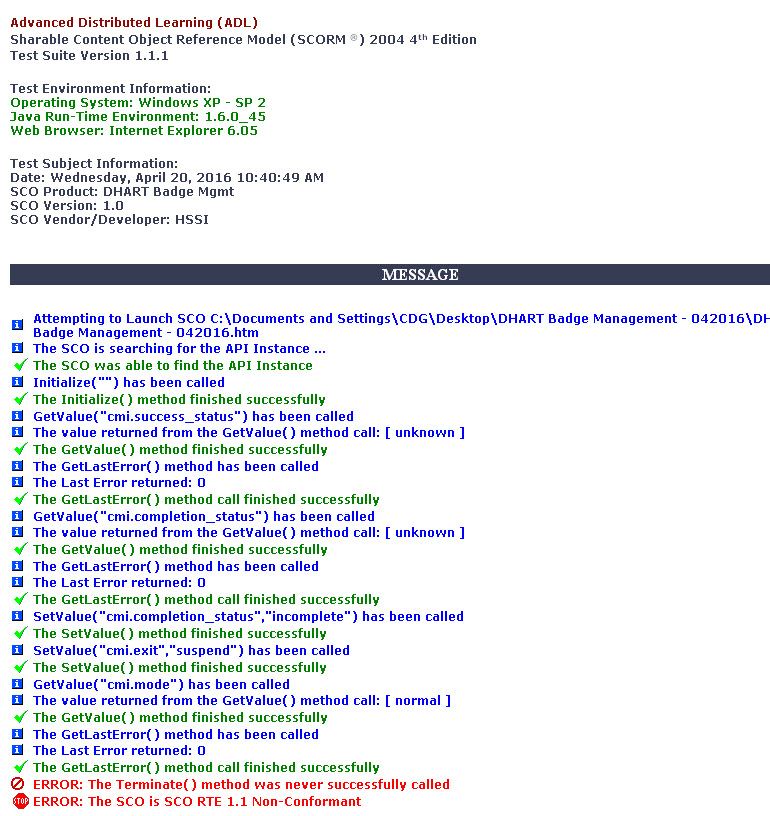
Any help is greatly appreciated.
Copy link to clipboard
Copied
Are you doing this for the Army?
What was happening when the error was generated?
How did you trigger the exit?
Copy link to clipboard
Copied
Since it passed in SCORM Cloud, it looks like being a problem with the LMS. Did you contact them about this error?
Copy link to clipboard
Copied
This is from the conformance test suite which runs on the desktop Lieve. It's mimics an LMS. Very stringent. Most LMS's will let you get away with a lot of inconsistencies. The test suite will report everything.
Copy link to clipboard
Copied
Thanks, David.
Copy link to clipboard
Copied
No, the Marine Corps contacts are not really helpful about the LMS. I need to figure out why this course won't pass ADL's test suite.
Copy link to clipboard
Copied
How was the course exited? What code or command was executed?
Copy link to clipboard
Copied
I have exited the course 2 ways. I have ended the SCORM test and it automatically exits the course and I have also exited the course by clicking the Exit button which then closes the SCORM testing. Test result is the same, failed.
Copy link to clipboard
Copied
Are you talking about the exit button in a Captivate playbar?
Try creating a button and executing this JavaScript:
SCORM2004_CallTerminate()
Copy link to clipboard
Copied
I have both an exit button on the player skin and an exit button on the last screen.
I added the button and JavaScript code you provided, ran the course through the SCORM testing software again with the same result.
Not sure what to do at this point.
Copy link to clipboard
Copied
What action is on the button you created. I would try with just the JavaScript. That should close the course.
