 Adobe Community
Adobe Community
- Home
- Captivate
- Discussions
- Re: Captivate Preview won't show in browser
- Re: Captivate Preview won't show in browser
Captivate Preview won't show in browser
Copy link to clipboard
Copied
I'm trying to preview a responsive project in Captivate and when I hit Preview > Project, it takes me to my browser where it just loads indefinitely. No clue what's happening. I'm using Captivate 2017 and have never used it before.
Copy link to clipboard
Copied
Hi all. Not sure if this is strictly related, but I too had an issue with previewing my project and found this post. I'm actually a newbie (ok don't get alarmed....just hear me out....). Here's what happened. I was running through 'Adobe Captivate Essential Learning' on Lynda.com and had got most of the way through the course, previewing along the way, but didn't complete it in one day as I spend a lot of time experimenting. Came back the next day to resume using the projects supplied as part of the training, not any possibly contaminated by my actions, and this is when I hit the problem of previewing the project(s). Every time would get the following message (see screenshot)
.png)
As you can see I tried several times. I also tried different browsers and even tried unticking 'Show Playback Control' in Skin Editor
but all to no avail. I don't have access to a server, so that option was out. I knew the projects worked the day before, so I decided to simply shut down the software and restart it, (the old...'have you tried turning off and turning it back on again' trick...although I didn't do a full reboot). Now it works fine and goes to localhost:#####/preview/HTML5Temp etc!!!
As I said, not sure if this is strictly related, but thought the community ought to know in case someone else was having the same issue.
Possible bug????
Copy link to clipboard
Copied
Copy link to clipboard
Copied
Running 2019 11.0.2.266 on Windows 7
When I click Preview in SCORM Cloud, it starts the process and then I get this dialog box that it failed. Maybe I missed it but I did not see anyone talked about this error above. Thanks
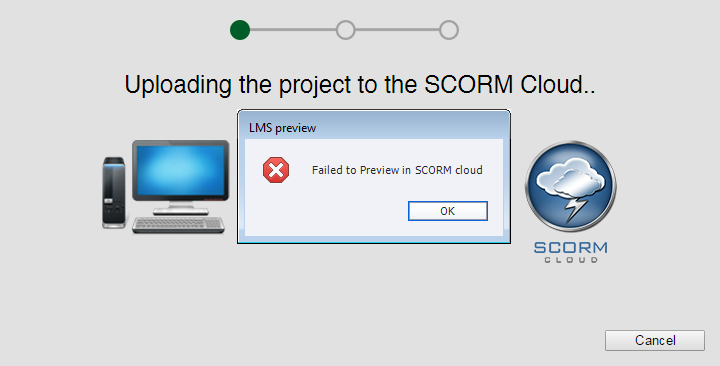
Copy link to clipboard
Copied
I think you mean 11.0.1.266?
Are you behind a firewall? Did you set up the project as a SCORM project?
Copy link to clipboard
Copied
Do you have any drag and drop or other advanced interactions in your project? I have come across this issue twice. Both times, the culprit was a drag and drop Instance Name that contained spaces (I think there may be other characters that are not allowed in instance names). You can see all of your Advanced Interactions by going to Project > Advanced Interactions (F9). Renaming the instance with no spaces did the trick for me.
Copy link to clipboard
Copied
I am having a similar problem, but I am using Captivate Classic on Windows 10. I have
- Cleared the Cache
- Unticked Show Playback Control
- Tried to upload to Adobe cloud LMS - upload failed
- Performed Utils Cleanpreferenceswin
- Put one of the slides from the project I am having issues with into a new project with same dimentions and it still will not preview or open published index html file
Please respond in very simplistic ways as I am not an IT expert
Copy link to clipboard
Copied
I had contacted IT for help with this exact issue - spent about 40 minutes ensure there wasn't any firewall issues, etc. Found it was videos in my project I uploaded from my computer. I am still not sure what the issue was with the media, but after deleting the three slides with the videos, the preview immediately worked fine. I saved them elsewhere in my computer and added them back and so far so good. Thought I would add to this convo since there wasn't any helpful update - hopefully this can help someone in the future!
Copy link to clipboard
Copied
Were those videos stored on a networked drive?
Copy link to clipboard
Copied
yes, it looked like they were on OneDrive
Copy link to clipboard
Copied
I have often had issues with OneDrive and Adobe products in general and Captivate specifically. Since OneDrive is automatically backing up anything you put in it, it can often interfere with other apps as both are trying to access the same file. As a work around, I keep my working files outside of OneDrive and also set my publishing directory outside of it as well.
Copy link to clipboard
Copied
That will be the problem, indeed. Especially this most recent version seems to be even more reluctant to files synchronised with the cloud. I never had real problems with OneDrive and Captivate until version 12 was released.
-
- 1
- 2
