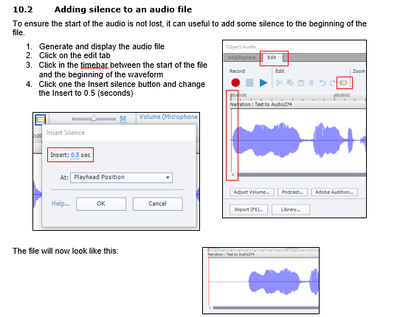- Home
- Captivate
- Discussions
- Re: Captivate Prime 2019 Voice (text to speech) - ...
- Re: Captivate Prime 2019 Voice (text to speech) - ...
Copy link to clipboard
Copied
We have tried a number of different ways of producing the wording and allow plenty of time for each paragraph, but Captivate is still missing out words at the end of sentences. We have been working with the Adobe team since December and tried all the suggestions below but still not resolved. Any new suggestions welcome?? 🙂
- Play Modules in Google Chrome
- Balabolka voice test
- Neo Speech voice test
- Updated to latest version 11.5.5
- Cleaned Program Preferences - Cleanpreferenceswin.bat file.
- Preloader set to 100%
- Removed Project.txt file before we upload module to elearning platform
 1 Correct answer
1 Correct answer
BIt confusing: are you talking about Captivate PRIME? It may be a typo? If the answer is yes, please post in the Prime forum. This is the Captivate forum. I may need to edit your topic title if the answer is No.
Copy link to clipboard
Copied
BIt confusing: are you talking about Captivate PRIME? It may be a typo? If the answer is yes, please post in the Prime forum. This is the Captivate forum. I may need to edit your topic title if the answer is No.
Copy link to clipboard
Copied
Yes its Captivate Prime, a bit confusing having the Captive icon CP the same as the Captivate Prime icon. Never noticed that there was the same icon way down the list, will move my comments
.
Copy link to clipboard
Copied
I can do it as well.... am moderator.
Copy link to clipboard
Copied
Sorry I think we should reword to Captivate not Captivate Prime as we initially thought the issue was just in the elearning platform but when we preview the modules via 'HTML5 in Browser' we still get the same issue. Thanks for your help!
Copy link to clipboard
Copied
You were moved back by someone else. I didn't move before asking.
Can you insert a screenshot of a timeline? I suspect that you didn't leave a gap before and after the audio timeline, at least if you are indeed talking about Slide audio.
Reason: audio files neede to be loaded On Enter of each slide and can have a big file size. Moreover when they run from the first to the last frame, it is possible that Captivate sees audio file on a sequence of slides as one audio clip, and that takes even more time to load. By using those gaps, which need to be done manually this can be avoided.
Copy link to clipboard
Copied
My colleague had previously tried the space at the start of the slide audio in the timeline as per your screen dump, but don't think they did one at the end, will try that thank-you.
We are also doing audio's against each caption that comes in, to stagger their display time, should we do a gap at the end of those as well?
Copy link to clipboard
Copied
Another question, does it matter if the gaps at the Playhead Postion or the Start of the Audio?
Copy link to clipboard
Copied
No, object audio has no individual timeline. Inserting silence in the audio clip will not help, will be deleted by Captivate. However inserting some 'noise' at the start and the end, not complete silence, can help.
Avoid too many and too long audio clips on one slide.
Copy link to clipboard
Copied
any noise suggestions? 🙂
Copy link to clipboard
Copied
I'm sure you'll find some noise parts in the video, where there is slight background noise. You can use that part to duplicate at the start and the end.
Copy link to clipboard
Copied
Good Morning!
I created an audio noise and inserted it at the start and end of the Text Caption audio's that we have for one of our modules but unfortunatley it did not resolve our issue, still missing of words at the end of the sentence. Is there anything else you can suggest trying?
kind regards
Caroline
Copy link to clipboard
Copied
Sorry, now I am out of ideas. Are the captions displayed for a duration which is longer than the audio clip?