- Home
- Captivate
- Discussions
- Re: Captive 2019 Quiz Results Issues
- Re: Captive 2019 Quiz Results Issues
Copy link to clipboard
Copied
Hello,
I am trying to restore the default Quiz results page on my Captivate 2019 project.
I used the pearl theme, which I customized with color and background and saved.
I have deleted two buttons from my Quiz Results slide on mu project template, but now I am having issues with the function of the project. It will not post the results to my google sheet I have set up on my widget. It posted results prior to this change, and unfortunately I saved over the last project so I cannot restore from the last version.
I have read, and now know deleting things from the quiz results slide will cause issues.
I can view the master quiz results slide and the buttons are still there, but when I click reset, the buttons do not apppear on my project.
When I open a new blank project, the same issue occurs as if I reset a default setting and deleting those buttons on all projects. But again, I can still see those button ons the main master slide view of the quiz results slide.
I am new to captivate and self teaching on my first project. Can someone please help me reset this master results page, or provide a suggestion as to why I am experiencing this error.
Thank you,
Gabby
 1 Correct answer
1 Correct answer
Sorry that I misunderstood the issue you were having on the Quiz Results slide.
The Retake Quiz button will only be visible on the Results Slide if you have allowed multiple attempts on the Quiz in Quiz Settings and have also selected the check box for allow Retake Quiz. Check those settings.
The Post Results button would only appear on the Quiz Results slide if your Quiz Settings were set to Internal Server and not one of the other LMS options in the Quiz Reporting screen. Check those set
...Copy link to clipboard
Copied
You did save the Theme under another name, right?
You can find the original Pearl theme under the installation folder, Gallery\Layouts\en_US (if that is the language of your app).
Open another project with that original theme, copy/paste the results master slide to your project. Then Reset Master slide for your score slide.
Copy link to clipboard
Copied
Hello! Thank you for your response. It appears I saved over the actual Pearl Theme.
Attached is my project with the deleted buttons, when I click "Reset Master Slide," I can still see the buttons in Master Slide view, but they do not appear to reset on the slide.
I opened a new project and even choose a differnt theme... But It does the same thing?
I will also add, I already deleted the layouts folder while captivate was closed, and it still reloads to the same layout with missing bottons, but the master slide shows they are there?
Thanks in advance.
Gabby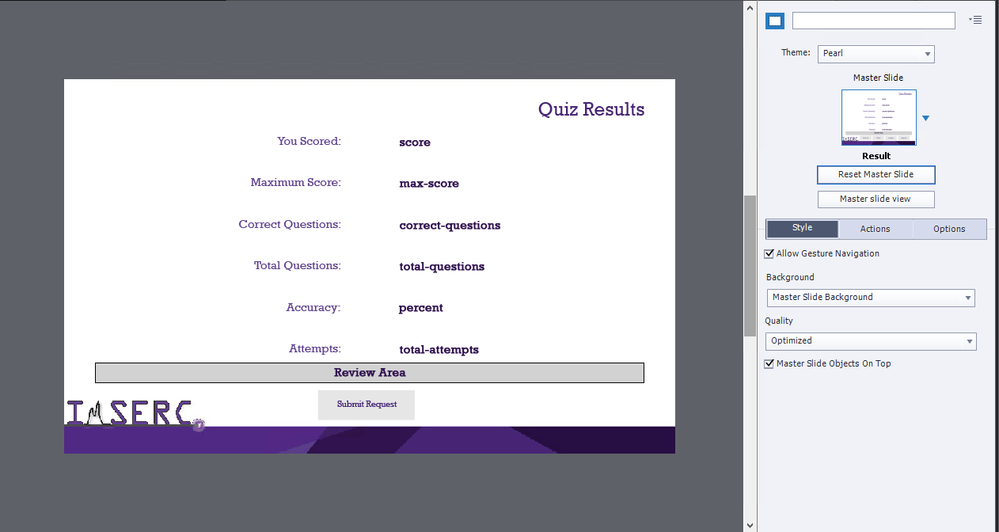

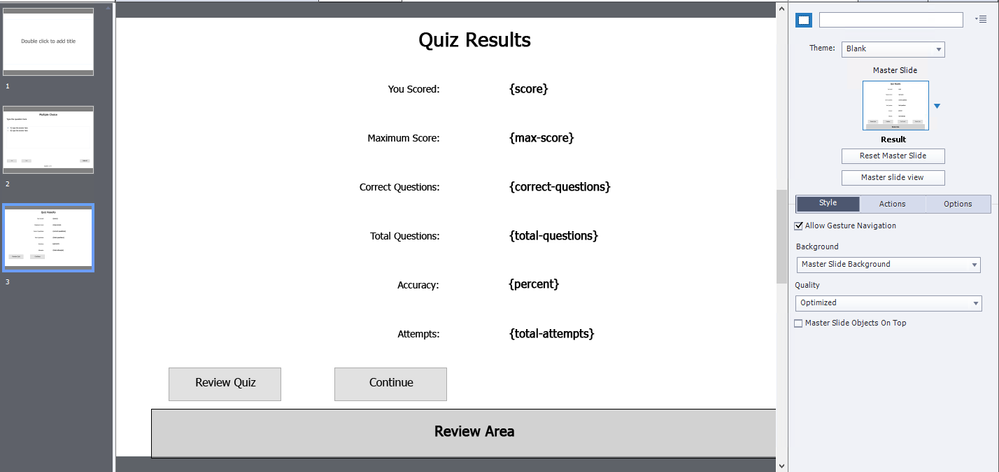
Copy link to clipboard
Copied
I was wondering if you had any thoughts on why the slide won't reset the quiz results buttons when I select "Reset Master Slide." Any help would be much appreciated!
Thanks
Copy link to clipboard
Copied
If you had removed those fields on the Quiz Results slide by simply deleting them, then that changes the Quiz > Settings. So, even though you have reset things on the Master Slide it still thinks you want to retain certain settings and doesn't change those settings.
You need to go into the Quiz Settngs dialog and under the Quiz Results Messages button you will find another dialog that shows the options set for your Quiz Results slide. Check the boxes under Score to see which ones are turned on or off.
Copy link to clipboard
Copied
Hello Rod,
And thank you for your reply.
All those settings are already checked, and visible on the slide. Please see the first image above of my edited project with deleted buttons, I am missing the following buttons, "Review Quiz," "Post Result," "Take Quiz." But you can see on the right hand side of the viewer, that those buttons are on the original master slide and should appear when I hit "Reset Master Slide."
In the second image is a closer look of the master results slide, showing that those buttons are still there?
The third image is my attempt at starting a new project with the a different theme. Again buttons are missing in my project view, but can still be seen on the master quiz results slide on the right side if you look closely.
I have no clue how to recover them, and I wish if the are crticial to the slide function, that adobe would not allow one to delete them from the project.
Again any thoughts, suggestions, I greatly appreciate!
Thanks!
Gabby
Copy link to clipboard
Copied
Sorry that I misunderstood the issue you were having on the Quiz Results slide.
The Retake Quiz button will only be visible on the Results Slide if you have allowed multiple attempts on the Quiz in Quiz Settings and have also selected the check box for allow Retake Quiz. Check those settings.
The Post Results button would only appear on the Quiz Results slide if your Quiz Settings were set to Internal Server and not one of the other LMS options in the Quiz Reporting screen. Check those settings.
Copy link to clipboard
Copied
Rod,
You are a Rockstar! I checked those setting and made the suggested corrections and that was precisely it! Thank you so much!
Gabby
