Certificate of Completion
Copy link to clipboard
Copied
Hello. I am using adobe captivate 9 and I want to enable the option for a certificate of completion at the end of the course. I have tried to create a new slide at the end, then click on Interactions, and then learning interactions. However I don't know how the user can insert the name so it will appear on the certificate.
Copy link to clipboard
Copied
Please give the full version number, there were 3 versions of 9.
Are you using a LMS? Normally the user variable that will be inserted on the certificate for the name is cpQuizInfoStudentName. If the LMS allows it this variable will get its alue from the LMS and the account used to log in on the LMS. You have to test.
If this is not working, you can have a Text Entry Box in your course, for which yoyu define cpQuizInfoStudentName as associated variable.
Copy link to clipboard
Copied
The version of adobe captivate is 9.0.0.223. I not using a LMS, I am just using adobe captivate.
I will try using a Text Entry Box, but I don't know how to define an associated variable.
Copy link to clipboard
Copied
I found out how to define cpQuizInfoStudentName as associated variable but there still another problem the field "has completed the course" is empty, and the field "Authorize Signature" is also empty.
Copy link to clipboard
Copied
That field would only be populated with the student's name automatically if your module was being served from an LMS where the student had to log in to access the course.
However, if you are NOT using an LMS, then you would need to provide a Text Entry Box earlier in the course module where the learner could enter their own name manually, and set the cpQuizInfoStudentName user variable as the TEB's associated variable so that the certificate field would then get populated.
Copy link to clipboard
Copied
I have a multiple choice quiz and I inserted a blank slide where I inserted a text entry box. At the end of the multiple choice quiz I inserted the Certificate of Completion widget. It works on preview mode but when I publish the Certificate does not appear.
Copy link to clipboard
Copied
Did you upload to the LMS? Is the TEB linked with the user variable I mentioned?
Copy link to clipboard
Copied
I am trying on my pc and later I will upload to a website. I am not sure what is a LMS. I defined cpQuizInfoStudentName as associated variable. What is a TEB? On the preview is working (the certificate appears with the name), however when I publish the Certificate does appear, it only shows a preloader and then appears a blank page. The publish file only appears on firefox but not on chrome.
I also have another problem I chose a certificate that has a field "has completed the course" that appears empty, and the field "Authorize Signature" is also empty.
I have attached a screenshot:
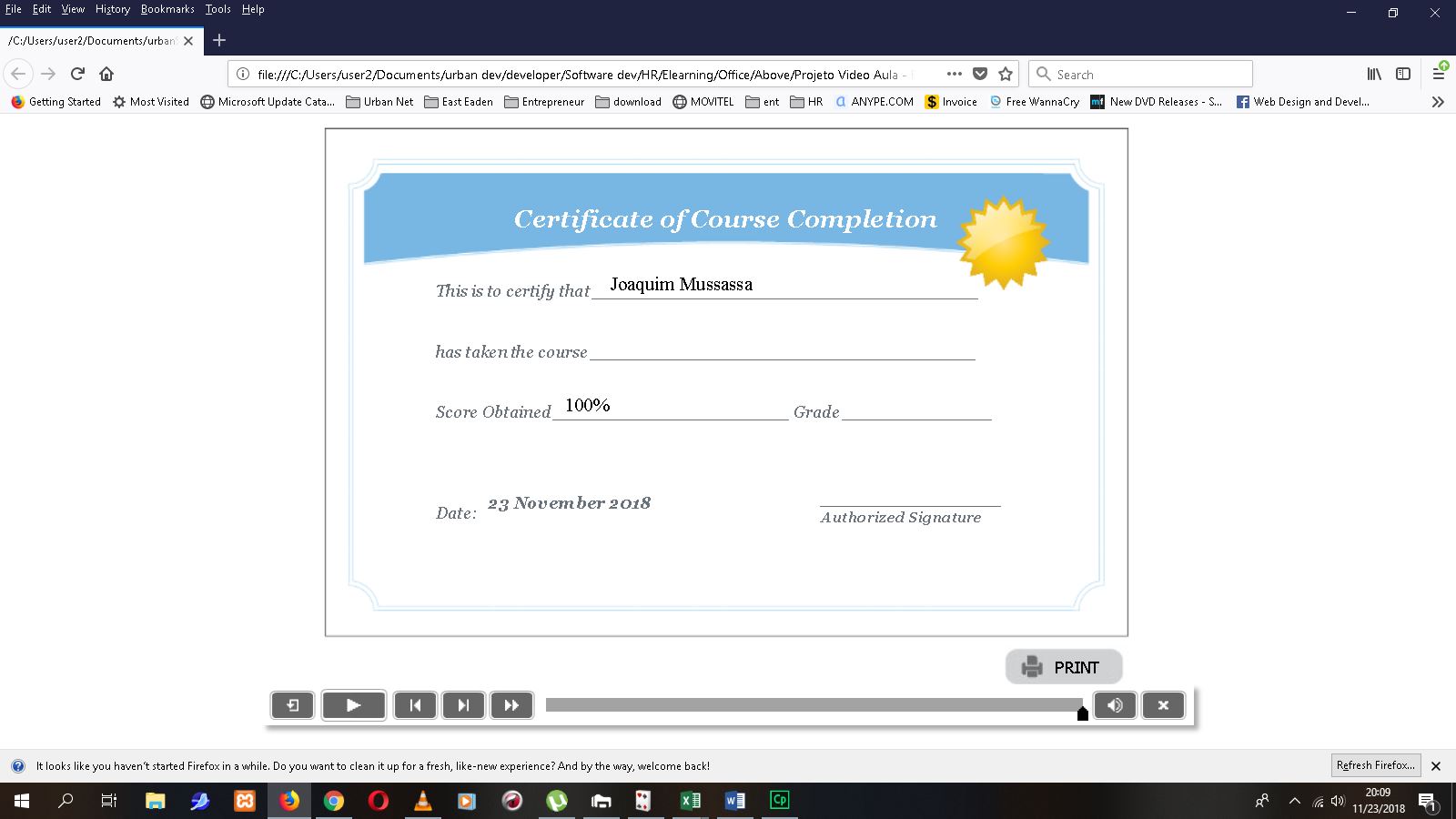
Copy link to clipboard
Copied
A LMS is a Learning Management System, which is normally used on collaboration with Captivate? Its typical tasks are manageent of the learner accounts, tracking interactions and quiz scores in a gradebook, and much more.
A Text Entry Box is commonly abbreivated to TEB.
The issue you mention when viewing the published course locally can be due to security reasons. HTML output has to be tested after uploading to a webserver or a LMS.
Copy link to clipboard
Copied
Thank you, you have been very helpful. Two more things, the "Authorized Signature" it shows on Captivate but it does show when I publish it. The other thing is that the certificate that I used has a "has completed the course" field and I don't know how to put the name of the course. I have attached a screenshot:
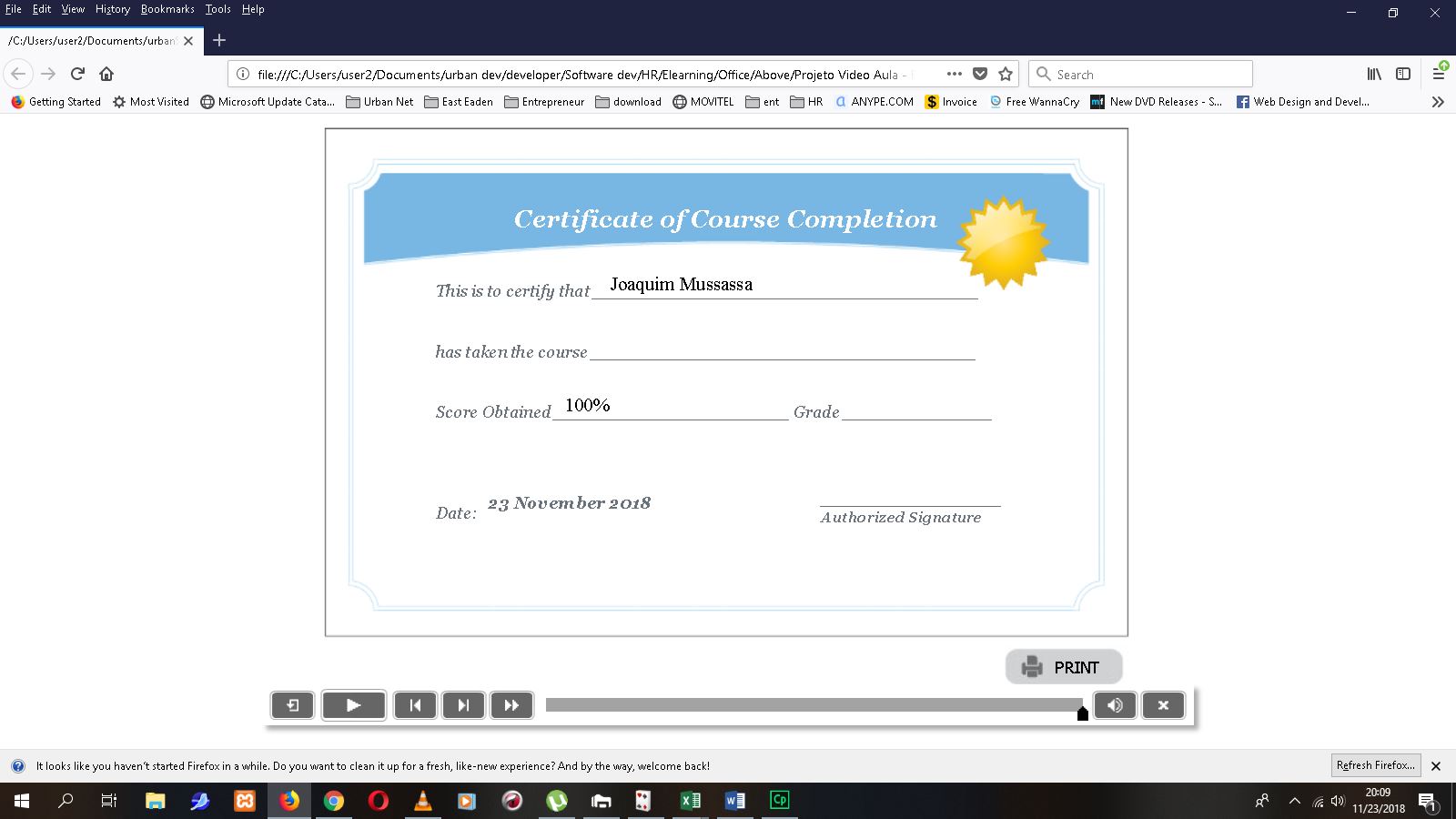
Copy link to clipboard
Copied
Did you fill in the fields in Project Info?
Copy link to clipboard
Copied
Yes Lilybiri, I did fill the fields in Project Info.
Copy link to clipboard
Copied
Yes, this system variable pulls that data from an LMS so without one it will remain blank. You could ask the student at the beginning of the course to fill in their name using a text entry box that stores what they type into a user variable of your own creation. Once they successfully complete the course and arrive on the slide with your certificate you can display the contents of that user variable you set for their name at the beginning of the course.
Copy link to clipboard
Copied
This is a different approach if you expect learners to either print or PDF their completion.
Adobe Captivate QuickTip - Printable Certificate of Completion - YouTube
Copy link to clipboard
Copied
I will check it out the video Paul_Wilson.
Copy link to clipboard
Copied
You can also alter the certificate (or create your own) to include additional information. I've had to include lots of variable data about continuing education units (CEUs) and other things, so I've generated my own Certificates of Completion on the last slide in the past.
Copy link to clipboard
Copied
I'm just curious to know how do you create a certificate of your own? Would you please share the trick?
Copy link to clipboard
Copied
See Paul Wilson's link above, Alfred.
Copy link to clipboard
Copied
It depends what you need.
You can get very cleaver with Javascriot etc and generate certificates away from cpativate nad store records in dtabases bypass need for LMS or allow you to cpature much more information than an LMS can mange.


