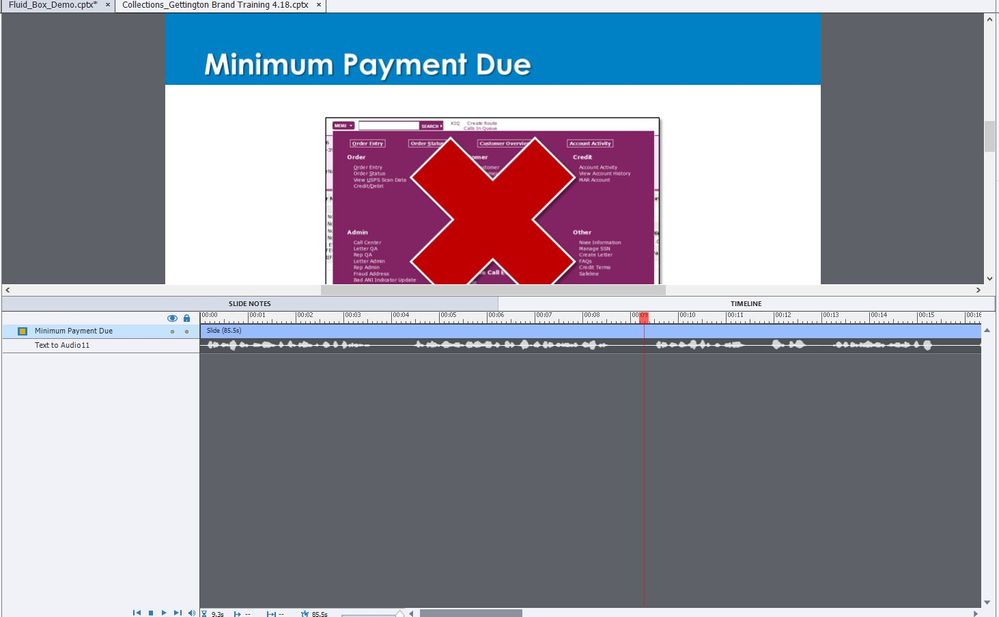Change a manual clickbox into automatic advancing of slides?
Copy link to clipboard
Copied
I imported an interactive powerpoint into adobe. When it imported the slides that advance added a clickbox. How to I change the clickbox to the slide transitioning automatically?
Copy link to clipboard
Copied
You have chosen for that approach. You cannot import interactivity in a PPT. If you want to get rid of the click boxes you can just delete them.
Copy link to clipboard
Copied
If I delete the clickbox, will the transition happen automatically?
Copy link to clipboard
Copied
Yes, it is the click box which is pausing the slide at the end of its timeline. Look at the Timeline panel. Maybe reading this blog post will explain more:
http://blog.lilybiri.com/pausing-captivates-timeline
Copy link to clipboard
Copied
thank you
Copy link to clipboard
Copied
I deleted the clickbox but you still need to click on the slide in order for a transition to happen. The transition I am referring to is within the same slide. Example: and X appears over and image
Copy link to clipboard
Copied
Can you please post a screenshot of the timeline panel of that slide? Did you have time-based events happening in PPT which were to be triggered by clicks?
Copy link to clipboard
Copied
Yes they were time based in PPT. I may have just start from scratch on this slide is what I am thinking. See timeline below:
Copy link to clipboard
Copied
That was not clear at the start of this thread. I thought you were talking about the slide transistions, not about the inbuilt animations in PPT which need to be triggered by clicks as well.
Personally I never use PPT import at all, find it too frustratingg because each PPT slide is converted to an movie slides which mimicks the animations set up in the PPT. You can see that in the Timeline: none of the individual objects, including the ones triggering the advancements within the slide, are available for control. Even when presenting I will use a Captivate file, because it has so much more features and possibilities.
I am sorry, cannot help you in this case. Those 'click boxes' are not really click boxes as you have for slide transitions, so you cannot delete them. Terminology is always a problem, I really believed you were talking about the click boxes for slide transitions which are visible in the timeline.
Copy link to clipboard
Copied
No worries, I have to convert powerpoints beacuse they are for work on training that is already in use but needs to be converted. I am going to just do that slide from scratch