- Home
- Captivate
- Discussions
- Re: Change background image on every slide
- Re: Change background image on every slide
Copy link to clipboard
Copied
I think this is just me being stupid, but whatever.
All slides in my project use a background image. I want to use a different background image on every slide. But I want to be able to just apply to all slides at once. Currently, the only way I see to make the change is to select each slide, select Project Background in properties, and then select the background image I want.
 1 Correct answer
1 Correct answer
WHich master slides did you use? Which Theme?
Select all slides in the Filmstrip with CTRL-A, adn replace Project Background by Master slide in the Properties panel.
Copy link to clipboard
Copied
As far as I know, it is impossible to put different backgrounds on different slides in one shot. If any of the backgrounds repeat across slides you can make a Master slide with a particular background and apply it to several slides. Or create a whole bunch of master slides with different backgrounds and apply them where wanted, but that is just a different way of putting custom backgrounds on individual slides.
Copy link to clipboard
Copied
Sorry, explained that badly. I want to use the same background image on every slide, except now I want that to be a different image. So it sounds like (as I expected), I can do that. And the Master slide does contain the image I want. It looks like the problem I'm having is applying it to all my slides. (Using version 8.x, btw)
Here's what I see when I select my Master Slide Background. And this IS what I want.
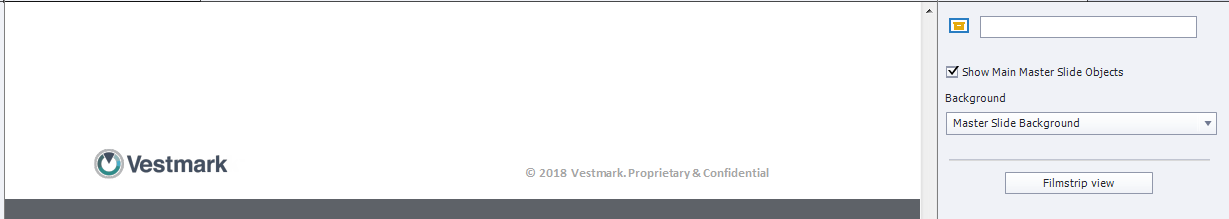
On a project slide, I can only get this by importing an image onto the "Project Background" for each individual slide.
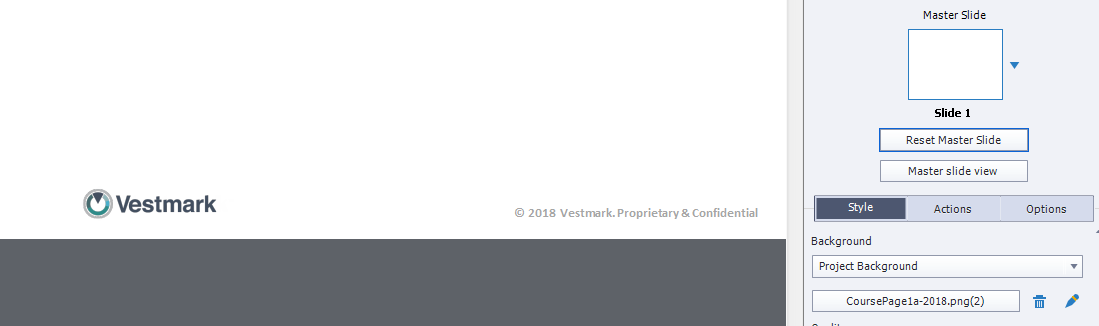
So all the other slides are still using a now obsolete background image:
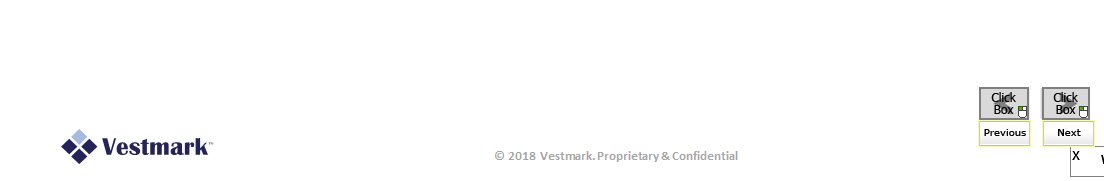
But if I choose "Master Slide Background" from the drop-down, it appears that I get no image:

I'm guessing I'm just not setting this up correctly as this seems pretty fundamental. Thanks again!
Copy link to clipboard
Copied
Put the image on the Main master slide.
Copy link to clipboard
Copied
I thought I had done that. Is this not the main master slide???
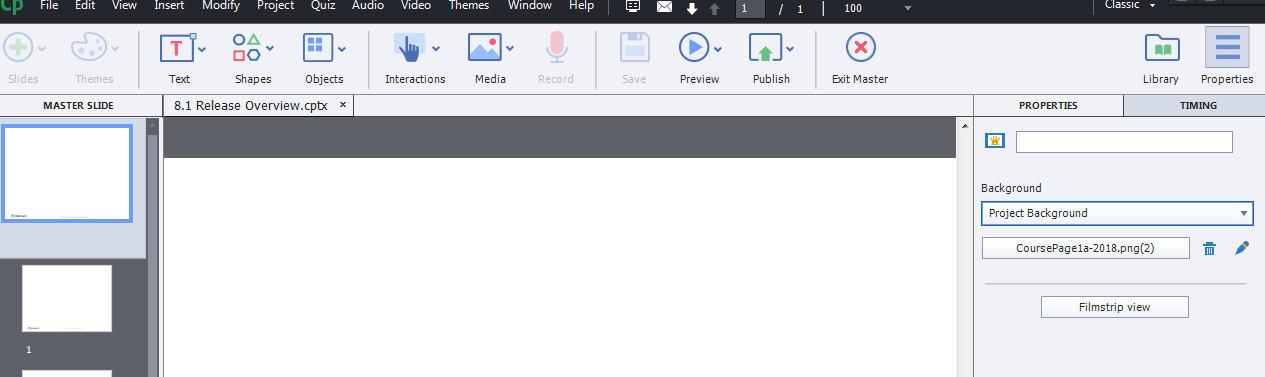
Thanks
Copy link to clipboard
Copied
Ah, OK. So looks like I just have to change the Properties to "Master Slide Background". I guess I need to do that on every slide, which isn't so terrible.
Copy link to clipboard
Copied
I don't suppose there's a fast and easy way to make every slide use the "Master Slide Background" all at once, is there?
Copy link to clipboard
Copied
WHich master slides did you use? Which Theme?
Select all slides in the Filmstrip with CTRL-A, adn replace Project Background by Master slide in the Properties panel.
Copy link to clipboard
Copied
YOU ARE MY HERO!
THANK YOU!!! ![]()
Copy link to clipboard
Copied
You're welcome!