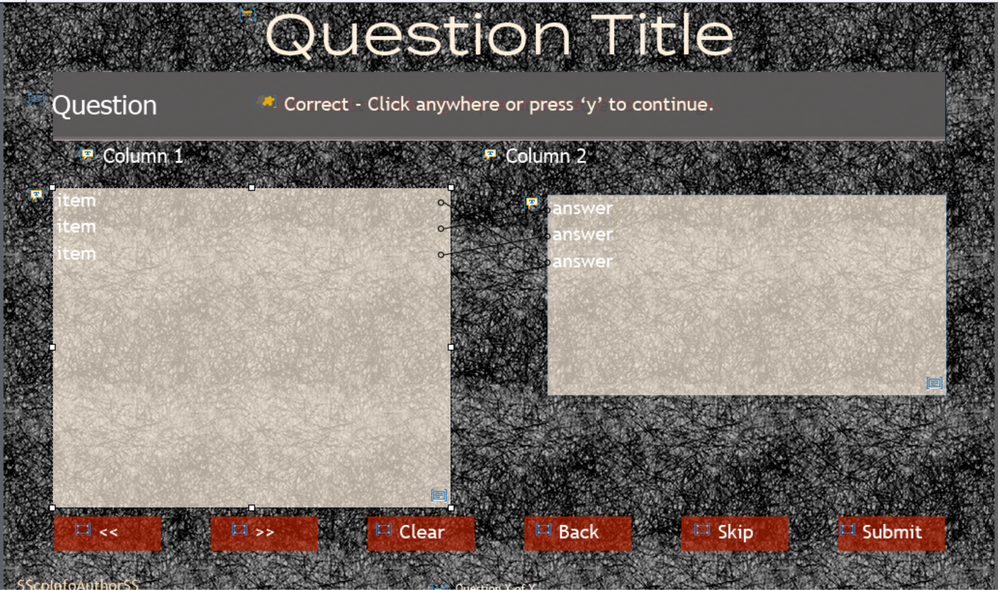- Home
- Captivate
- Discussions
- Re: Changing the text colour in a matching questio...
- Re: Changing the text colour in a matching questio...
Changing the text colour in a matching question slide dropdown

Copy link to clipboard
Copied
I am using a black background in a project and upon changing the font colour of the matching options to white, it also changes the color of the text in the dropdown elements to white when publishing to HTML5 (which makes them invisible as the dropdown background is also white). I should note that this is not the case when publishing to SWF, however I am required to use HTML5. I have attempted to change styles in the object style manager as well as recolour the font to a slightly darker colour but this has no effect when published to HTML5. Are there any known workarounds?
Copy link to clipboard
Copied
I am having this same issue. I noted another Related conversation "Change drop down text colour on matching quiz slides?" but it hasn't received any responses.
Copy link to clipboard
Copied
Thread is from 2015. However nothing has changed. I put a shape behind the two columns in the matching quiz master slide when I use a dark background.