- Home
- Captivate
- Discussions
- Re: Clear Cache deletes all captivate files
- Re: Clear Cache deletes all captivate files
Clear Cache deletes all captivate files
Copy link to clipboard
Copied
I just clicked on the clear cache in the preferences and it deletes all of my work folders with all of my project that I did not have open. Not just the cache files and folders. It also deleted all of the reference files and images that I had associated with those project. I did not know that Captivate would delete ALL of my file and I can not find them to retrieve that. Is this something new? Why didn't it just delete the cache files?
Michael
Copy link to clipboard
Copied
Michael, could you check the file location folders in Preferences, General? Maybe you have both the Captivate files and the cache files in the same folder?
Lilybiri
Copy link to clipboard
Copied
My captivate files were in the same folder as the cache folder. Why would that make a difference?
Michael S
Moderator: took out your personal credentials, too dangerous on this public forum
Copy link to clipboard
Copied
It makes a difference because when you click the Clear Cache button you're telling Captivate to delete all files in the cache folder.
When Captivate is installed, there should be one folder in your My Documents folder called Adobe Captivate Cached Projects (that's the cache) and another one called My Adobe Captivate Projects. You should have been storing your CPTX project files in the latter one, then they would not have been deleted.
Copy link to clipboard
Copied
Well the Clear Cache button should be more specific and say that it will clear all file from projects that are not open in the cache folder. Because I thought cache files were created to load the project faster. I did not know Captivate used the actually files as the cache files. That is a totally different thing. Now all my recent projects are deleted. I changed the folder which I stored my folders in so this would not happen but the cache changed locations also. I just changed it back but all files are still gone.
Copy link to clipboard
Copied
I just fell into this same trap-- I just got a new PC, and don't have admin rights to set anything up. The cache and project folders were set to the same path; I clicked the clear cache button, and lost ALL OF THE WORK IN MY PROJECT FOLDER.
I *sort of* get that, because the two directories were set to the same folder, this is the "expected" result. However, this is an awfully destructive design for this function. What business does the Captivate application have deleting non-Captivate-cache folders (and, for that matter, non-Captivate files)?
I would classify this as a horrible UX experience. I most certainly did not give Captivate permission to purge a directory of its entire contents when I pushed that button; I gave it permission to "clear the project cache", because that's what the button is labeled. I think its a fair assumption that "project cache" means "this project's cache," and that Captivate would know that for "this project" the folder "xyz" houses cached files. Or, in more general terms, that Captivate has a way of identifying the cache directories that it created, since it seems to have some kind of naming convention when it creates them.
Perhaps all of this is debatable. The bottom line is: Is there a way to recover the files and directories that were deleted?
Copy link to clipboard
Copied
Someone must have changed the path, because by default paths are different for the projects and for the cache.
Copy link to clipboard
Copied
I've just had this happen to me too. About to go live on a project with training etc, all lost. Is there a way to recover them please.
Copy link to clipboard
Copied
Double post, gave answer in other thread.
Copy link to clipboard
Copied
Hi
My project (working files) are all stored in 'My Captivate Projects' file. If I want to clear my cache are you sure my project files will not be deleted as well?
I have spent a lot of time creating my work and I've been advised to clear my cache (if I can find out how to do it), after reading this thread I'm loathed to try to.
I understand the principle that the cache and the my captivate folders are different but can I get assurances that if I do go ahead and clear my cache that I won't lose all my previous work, including from the project I am currently working on?
Any help, advice or assurances would be most appreciated.
Copy link to clipboard
Copied
If you open your Captivate project and go to Edit > Preferences > Default Folders you should be able to see there that the Project Cache folder specified is a DIFFERENT folder to the one shown as being set as your Default Project Folder. If the two folders listed are exactly the same then UNDER NO CIRCUMSTANCES should you clear your cache as this would certainly delete your CPTX project folders as well.
Ideally your cache folder and the folder in which you store your project files will be separated (not one inside the other), AND they will both be located somewhere on your local hard drive.
There's a button called Clear Cache in the Preferences area.
Copy link to clipboard
Copied
Hi!
Jumping in on this one since I don't want to risk deleting all my project files.
So, the settings should look like this? And there should be no problem from here to press "Clear Cache"?
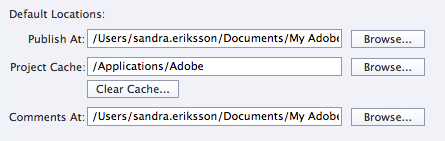
Kind regards,
Sandra
Copy link to clipboard
Copied
I am on Windows, where the cache is also in Documents, but not the same folder as My Adobe Projects (which is your first folder for the documents and published documents). As long as the folders are not the same, no projects will be deleted. I have no idea what Applications\Adobe folder is but it is different from the projects folder. Are you on Mac?
Copy link to clipboard
Copied
Yes I'm using Mac.
I have all the cache folders in Applications/Adobe. I cannot recall if I choose that folder myself or if it was by default.
Copy link to clipboard
Copied
Using the Clear Cache button will clear the cache for all projects, except the projects which are open at that moment. To feel more secure you could first open the last project(s) you are still busy editing before clearing the cache. You can also make a backup of the projects folder somewhere, but I have really no idea what the default cache folder is on Mac. I find it a bit strange that it would be under Applications... Can you check that folder? You can also manually delete cache folders, they all have 'strange' name. This is the cache on one of my systems, the Adobe Captivate Cached Folder under Documents (I expected to see a similar name for the folder i your case):
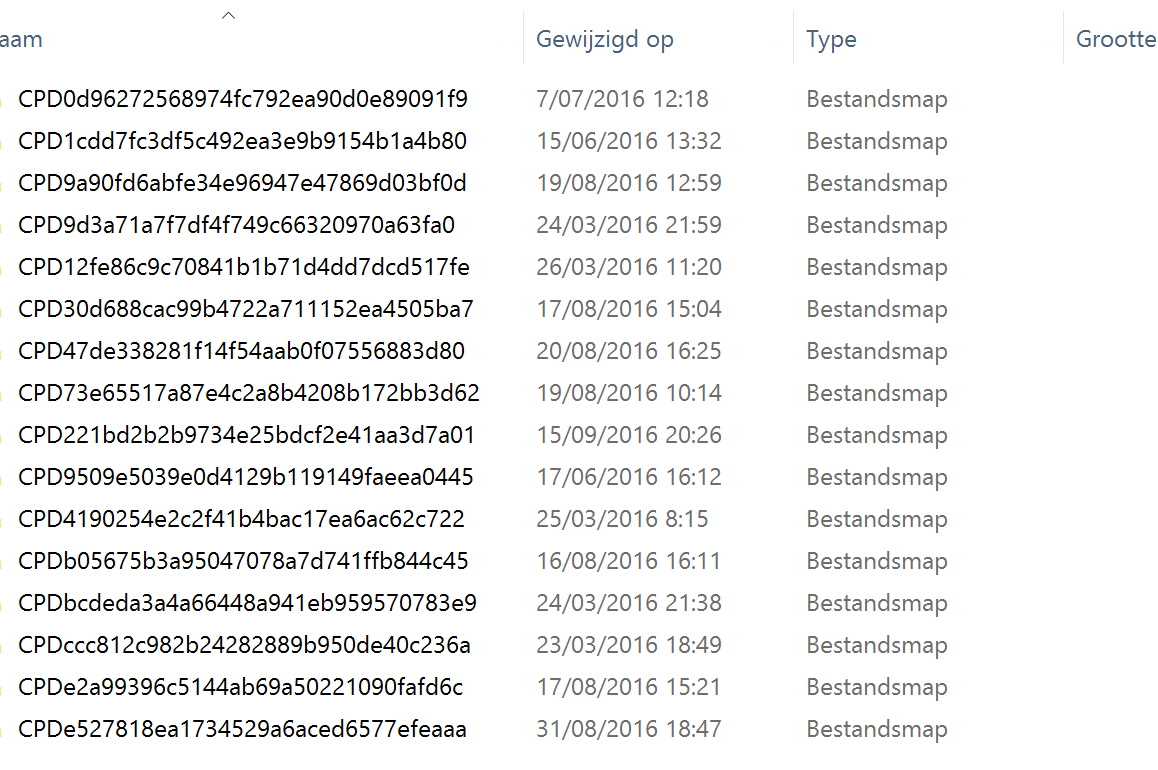
Copy link to clipboard
Copied
Yes, that's how my Application/Adobe look like:

Is it in those I find the "locked" file that you mentioned before?
I've tried earlier to delete these but then my project files did not work so I assume I made the same mistake as the others.
If I'm working on someone else's project file and then delete my cache, will the other person's cache also be deleted when they copy and paste the file to their system?
Copy link to clipboard
Copied
There is a date on the cache folders. You can choose those that you want to delete.
The Lock file would be on the system of your colleague, not in the cache folder but in the folder indicated in Preferences as 'Publish at....'.
Cache folder is recreated every time you open a project, and since it is on your system, has no effect on another system.
Copy link to clipboard
Copied
Great and thanks a lot Lilybiri! This means since I can stay calm not deleting anything important!
I will try to contact my colleague about the locked file and see if that helps. And just to mention: there was another project file with the same error message, but a few minutes ago I could actually open it. Any ideas what happened there? Or perhaps it was just a technical issue that just fixed itself.
Copy link to clipboard
Copied
Hi Lilybiri,
Thank you for taking the time to respond to this issue. However, I'm more looking for a direct answer to whether or not I can get the files back, as it seems others are in this thread. (At this point, it doesn't matter for me because I've long since moved on.)
I'm not looking for an apologist for this bad software behavior. Path configuration is one thing, but deleting non-Captivate files, and not even sending them to the recycling bin, is horrible.
--Rod
Copy link to clipboard
Copied
Direct answer: No you cannot get the files back. They're gone for good.
Copy link to clipboard
Copied
Rod West,
I just cleared my cache, (stored on my local drive), and then used an undelete program (Recuva) to see if they were recoverable, and they were all there. It may be too late for you now, but it may be worth a try.
Good luck.
Peter
Copy link to clipboard
Copied
Clear Cache means clear cache? Not in this case.
Can you rename this button to Delete Entire Project and All Sub directories?
It's a more helpful name.
I'd like to add my vote to what must be one of the worst UX experiences dished out by Captivate.
And this is coming from one of its biggest fans. Love captivate but this has cropped up on forums again and again.
Huge captivate project, multiple files going back four months. We cleared the cache to help with issues of captivate crashing, and Captivate merrily went ahead and deleted the whole project and all sub directories. literally hundreds of files locally and then mirroring that on the cloud server. Project files, assets, images, ohhh and a handful of cached files.
By default the cache folder was set at top project level. No one changed it, and even if they did, it should have a RED WARNING FLAG.
I don't expect a Product/UX experience to take me down the same route as a virus.
Product Team, take note and please fix or remove that dysfunctional button, please. Wasted hours sorting this mess out today.
Happy Path - delete files of a certain type, not any file any type any folder.
But keep up the rest of the good work
Cheers
Copy link to clipboard
Copied
Are you saying that you set the Cache Folder to be such that all of your CPTX project files were INSIDE the cache folder?
Copy link to clipboard
Copied
I did not set anything regarding the cache folder. Only for published projects and cptx projects files separately.
Copy link to clipboard
Copied
I've never seen the action of Clearing Cache cause the issue you mention UNLESS the cache folder was somehow set to be the same folder that held your project files. If for any reason that setup happened, then clearing the cache would certainly have deleted your project files.
If (as you say) you did not make any changes to the settings for Default Locations, then perhaps your IT department inadvertently set the Default Locations incorrectly when they installed the current Captivate version for you. (IT people don't always understand how an app should work.)
What do you currently have your Default Locations set to now? If you share a screenshot, we might be able to make sure this issue doesn't happen again.
-
- 1
- 2
Find more inspiration, events, and resources on the new Adobe Community
Explore Now