 Adobe Community
Adobe Community
- Home
- Captivate
- Discussions
- Re: Click boxes not working as they should
- Re: Click boxes not working as they should
Click boxes not working as they should
Copy link to clipboard
Copied
Hello,
I've looked through several posts and have not been able to resolve. I'll explain the issue and the failed attempts to resolve.
Captivate Version: 9.0.1.320 (I have no control over this and cannot update or edit script)
What I'm trying to do:
A software simulation using static screen shots. So I have to have to create click boxes on areas of the screen where the user needs to click to simulate the software. I have only 1 click box per slide. If the user hovers their mouse over the click box, they receive a Hint (that's working). If the user clicks on the box, they receive a Success message of "Correct" (that's working). If the user clicks outside the box, I want them to receive the failure message: "Incorrect. Please try again." (not working)
Issue:
Failure message not showing and project automatically advances to next slide if the user clicks outside the click box.
Settings I've tried:
1.Tried using the default settings of the "Infinite Attempts"; with Last Attempt set to Continue; Display checks: Success, Failure, Hint; Others: Pause for Success/Failure Captions and Pause project until user clicks.
2. Tried setting No. of Attempts: 3; with Last Attempt set to Continue; Display checks: Success, Failure, Hint; Others: Pause for Success/Failure Captions and Pause project until user clicks.
3.Tried copying and pasting all slides to a new blank project.
4. Tried in Preview and full Publish to see if failure message might display and it does not.
All attempts have resulted with the Failure message not showing and project automatically advances to next slide if the user clicks outside the click box.
**Occasionally a failure message does appear, but it's random and I've checked and the settings are identical to other click boxes that do not display the failure message!
Appreciate any help!!
Copy link to clipboard
Copied
You are indeed not at the most recent version which is 9.0.2.437.
Can you please show screenshots of the timeline, and of the Properties panel of that click box.
I would also like to know if this is a normal or a Breakpoint Views project? If it is a normal project, do you publish to HTML? In that case did you test after uploading to a webserver?
Copy link to clipboard
Copied
Unfortunately I cannot share screen shots as the project is on a closed system. I have every click box at the top of the timeline. Please see the settings above for the properties as listed. If not listed, it's not selected.
Copy link to clipboard
Copied
OK, cannot help you in that case. Still waiting for answers to my other questions.
Copy link to clipboard
Copied
I did just try publishing to HTML5 and using the resulting index file. The failure messages are showing as they should. However, it has screwed up my other animations! NO BUENO! We use the flash file for our final product. Hoping someone can shed some light on how to make it work in FLASH!
Copy link to clipboard
Copied
Don't understand that someone is still publishing to SWF (not the same as Flash, which is an applicatiobn, now renamed to Animate). Flash player will be dead next year, more and more browsers do not have the Flash Player plugin installed anymore, it needs manual actions by the learner. It is totally logical that the Captivate team has its focus on HTML publishing, expect the SWF legacy to disappear soon.
I don't use SWF publishing anymore since 18 months. Can'nt help you with that neither.
Copy link to clipboard
Copied
Well, until the Captivate Team can get all the other animations to work in HTML5 like they do in FLASH (or whatever you want to call it) and until my client gets rid of it, it's our preferred output. And I have to stick with it.
Copy link to clipboard
Copied
I don't know what you mean by 'animations'. If they are SWF animations, they will not work in HTML output which is logical. Same: HTML animations will not work in SWF output. If by animations your mean 'Effects', I have much less issues with Effects in HTML output than ib SWF output. Good luck with your client sticking to SWF.
Failure actions and Failure messages are very different! There is no Failure action, but a Last Attempt action because it only will occur atfter the last attempt if the number of attempts is limited, will never occur when attempts are set to infinite.
Failure message appears after each wrong click, click outside of the click box. It is possible to have up to 3 different fallure messages.
Copy link to clipboard
Copied
Agreed with Lieve, you really should design for HTML as top-priority. Unfortunately there are some animations and effects that HTML does not yet support, so abandon those and find substitutes. Sticking with SWF output because it has better animation/effect options is not a good path to continue following, considering the rapid dropping of browser's Flash Player support.
For your particular issue...
When you are in the project itself, you see the correct, incorrect, and hint feedback items all on the slide, as you expect?
If you do, and you just don't see the incorrect during publish, check the time value for that incorrect feedback callout in the properties - be sure it's not set too short.
Copy link to clipboard
Copied
Folks, I appreciate the suggestions for not sticking with flash. Honestly, it's not my choice. The browser isn't my choice. My client has very specific requirements and I'm doing my best to meet them. Chastising me for using their requirement is not helpful. Telling me I should be using something else is not helpful. Criticizing my terminology is condescending and, you guessed it, not helpful. Frankly, it's the big reason I RARELY post here.
That being said, I'm trying to get Captivate to work as advertised. And I'm used to it not doing that and having to find a ton of workarounds. So, dan56, THANK you form your helpful workaround.
Erik - Not sure what you mean by "the time value for that incorrect feedback callout in the properties". There is not a separate property value for time for the feedback displays. The click boxes are all set for 3 seconds. Please clarify.
Copy link to clipboard
Copied
OMG, I wanted ot know what yoyu meant by 'animations' because it means a lot depending on the user. That is noted, will not bother you anymore. If you talk about effects, they are supported in different ways between SWF and HTML output. In CP2017, more in favor of working in HTML, not in CP9.
Good luck with the workaround, don't forget to check the Failure actions because clicking on one click box means a Failure for the 4 other click boxes. And take out all failure messages for the click boxes.
Copy link to clipboard
Copied
I use a lot of the canned animations that come with Captivate. For example: the arrows accessed through the Media>Animations button on the toolbar. I also use the effect in the Timing bar to "animate" lines across a screen or objects in a variety of ways. Both work just fine when I publish for Flash. When I publish to HTML5, I've found that many of the effects don't work at all. And sometimes the animations don't work. Another reason I stick with FLASH.
Copy link to clipboard
Copied
OK, now I know what you meant: those are SWF's cannot work in HTML output. I think they'll totally disappear in a next release. Effects should work, but I have only 9.0.2.437. There were definitely issues on the first release, did log several bug reports. I cannot remember which patch fixed it. If you publish to HTML, to see the full functionality of Effects it is necessary to upload to a webserver. Previewing locally is not working always. Wished that SWF output was not killed by Apple boss, before there was a valid standardized alternative as well. HTML outpu has also very advantages, but I promised not to talk about that anymore.
Copy link to clipboard
Copied
Thanks for the explanation. However, I'm getting the failure caption on the first click sometimes. Sometimes on the second click but not the first click. But most of the time, I'm not getting it at all and the project just advances to the next slide.... This happens when it's set to infinite attempts or 3 attempts when I publish for flash. However, when I publish for HTML5, I get exactly what I expect: the failure caption appears on every click outside the box when the setting is infinite attempts or 3 attempts. But, as I said above, many of the animations and effects no longer work. Rock - ME - Hard Place.
Copy link to clipboard
Copied
This is my experience to be correct about the Failure message:
I have created lot of software simulationss, with or without using the automatic software simulation feature. To my experience:
- The Failure message - being condescending again because all present themes use shpaes, not captions for the feedback messages by defaulyt - will always appear, whatever the number of attempts, when the learner clicks outside of the click box. That is talso the case for other interactive objects. Only on Question slides can it be possible to show the Retry message instead of the Failure message.
- The Last Attempt action is - as I explained before - indeed only happening after the Last Attempt as correctly indicated by the labeling of that action field in the Actions tab. And that event/option is correctly dimmed when Infinite Attempts is selected because it will never occur. The only situation where still wrongly 'Failure action' appears is for Drag&Drrop slide, although the situation is identical to interactive objects and quiz slides: this action will only occur on Last Attempt. More confusing even: th eoption is not dimmed when Infinite Attempts is selected. I continue to plead to have the wording edited, which I did already for each release since D&D appeared. Look at this blog - topic 'Drag&Drop Confusions' : Drag&Drop Tweaks - eLearning
I tried to help this user, because the default behavior of the click box was not happening here, Only remaining cause is the release, which is ot patched to the more recent one.
Wanted to see the timeine because I would avoid having the click box timeline extending to the end of the slideµ. For the default software sims that is ot the case. Or replace the click box by an 'invisible' shape button.
PS: as promised this OP is on my 'do not disturb list'. The reason for this last answer is my commitment as moderator. On a public forum it is important for other users to get correct information and see correct terminology.
Copy link to clipboard
Copied
"Wanted to see the timeine because I would avoid having the click box timeline extending to the end of the slideµ."
All of my click boxes were extended to the end of the slide. I adjusted 2 of them to end a full second before the end of the slide. Unfortunately, that did not remedy the issue. The results were as they have been.
Copy link to clipboard
Copied
OK, back to my work-around with the multiple clickboxes.
1. Disable ALL failure messages for ALL clickboxes
2. Disable hints for the non-target clickboxes
3. Set Success text for non-target clickboxes to your "sorry you missed the target" messages
4. Set max attempts to whatever you wish for ALL clickboxes OR add a variable v_tries that gets incremented on every click of every clickbox. If v_tries > max attempts disable (or hide) ALL clickboxes and show a failure message.
You can save some work by using yet another tiny transparent clickbox hidden in a corner of the slide that gets triggered by a line of javascript. This clickbox can run the AA that counts tries, disables all other clickboxes and shows the failure message.
If you want to go this way, add an Execute Javascript in ALL of the other clickboxes that says:
var box = $('#name_of_the_clickbox')[0];
cp.clickHandler(box);
This essentially calls an action from the target and non-target clickbox success actions and avoids having to duplicate it in every clickbox on the slide.
Copy link to clipboard
Copied
The default is indeed 3 seconds but it can be changed now....thankfully, as there are situations where I don't want the feedback to just be 3 seconds. In fact, sometimes I set that to 9999 to keep it onscreen until the user clicks something else.
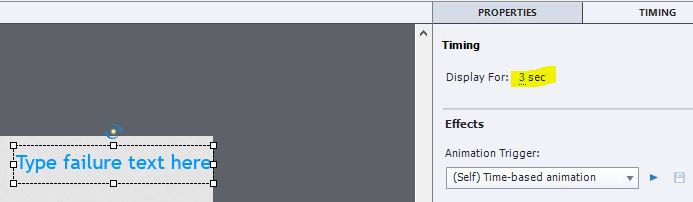
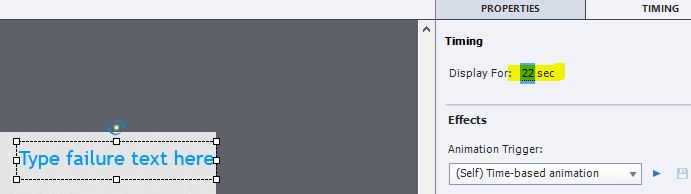
Copy link to clipboard
Copied
Erik - Thanks. Apologies for not noticing that feedbacks do indeed have separate timings! I tested it with 22 as the setting and it made no difference in the behavior. I got the failure message on the first click outside the box and on the second click it advanced despite being set to infinite attempts. When I set it to 3 attempts, it just advanced on the first click... 😞
Copy link to clipboard
Copied
Without taking a look at your slide, I would guess that the default Success and Failure actions are still set to "Go to next slide", so when the box is clicked or the number of attempts has been reached that is what will happen.
The Failure text will only appear after the user has clicked the slide (incorrectly) the number of attempts you specify. Lilybiri has written extensively on this and other timeline issues over the years in her blog.
I have achieved what I think you're trying to do by placing 4 clickboxes around the target clickbox, with Success actions on them showing your desired "Incorrect - try again" message. it would look something like this:
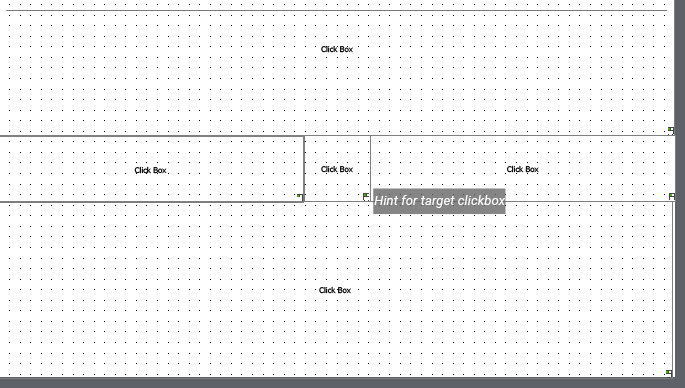
Copy link to clipboard
Copied
THANK YOU dan56!
It's a PIA workaround, but I smell what you're cooking.
As for the failure message, I've had it show on the very first click outside the box and then the 2nd click it just advances (I have it set to 3 attempts). Most of the time it doesn't show at all it just advances! I've never had this problem before. Been using Captivate since the MacroMedia days! So, I'm well versed with it's bugginess. This has me baffled as I've had it work before.
Thanks for the workaround! GREAT idea!
Copy link to clipboard
Copied
Dangerous work flow but go ahead, may work in SWF output. I have often proposed to have a big click box behind the small one and use the Success event to mimick the Failure situation. But all captured software simulations work perfectly without that workaround. Why it is dangerous: two interactive objects on top of each other can cause serious problems. It should not be needed in this case.
Something is definitely wrong with the setup, Failure messages should appear, or it could be a bug in the not upd
Copy link to clipboard
Copied
Lieve - I was proposing 5 separate but touching (or almost touching) clickboxes to avoid the danger of overlapping. I've never had a problem with this approach.
Copy link to clipboard
Copied
Yes, I did see it. But that means a lot of unnecessary work, not only to create those click boxes and avoiding overlaps, but in case of limited attemps, you have to set all the Failure actions to No action as well. I would have loved to see the timeline, but thwt was not possible. Before the workaround that you proposed, since the version is not patched, would have tried replacing the click boxes by shape buttons with Alpha=0 and Stroke = 0 to check if it is the click box which is buggy.
Copy link to clipboard
Copied
What exactly are you looking for on the timeline. Perhaps I could look at it and tell you if it's there or not.