- Home
- Captivate
- Discussions
- Company History Timeline - Pics out of sync?
- Company History Timeline - Pics out of sync?
Copy link to clipboard
Copied
Hello,
I'm creating a company history timeline in Captivate 9. I have one button for each year, and each year has text along with 3 different photos. I have set up advanced actions for each button, and to delay each picture from showing up, I've added delayed action of 5 secs between each picture.
It works perfectly if I go through each pic for a particular year. However, if I go to 1985 for example, only see 2 pictures, and then jump to 2010, it will show the first correct picture, followed by the third picture I didn't finish watching. I wonder if there'a a way to reset every time you click on a different year.
Attached is a screen shot of the advanced action.
Any ideas of what I could be doing wrong? 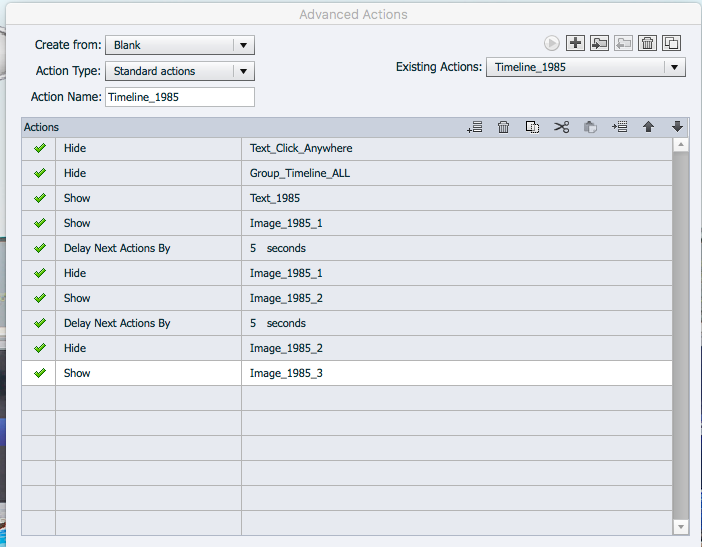
Thank you,
Lucy
 1 Correct answer
1 Correct answer
The way you appear to have it set up should work. You've grouped the entire set of objects that need to be hidden or shown, and that group should all be hidden at the start of the slide timeline. Then each Advanced Action that you execute should also start with a statement that hides the entire group (as a sort of Reset in case you've previously shown some objects via another Action) and then just show the ones you want to be visible.
You've so far only shown ONE of these Advanced Actions. If
...Copy link to clipboard
Copied
It sounds like your timeline might be advancing while all this is happening.
Did you turn off the option to Continue Playing Timeline for each of these buttons?
Copy link to clipboard
Copied
Hi RodWard.
I looked for that option under properties and could not find it. Please see attached pic. I see it when I select Show or Hide, but not under Execute Advanced Action.
Lucy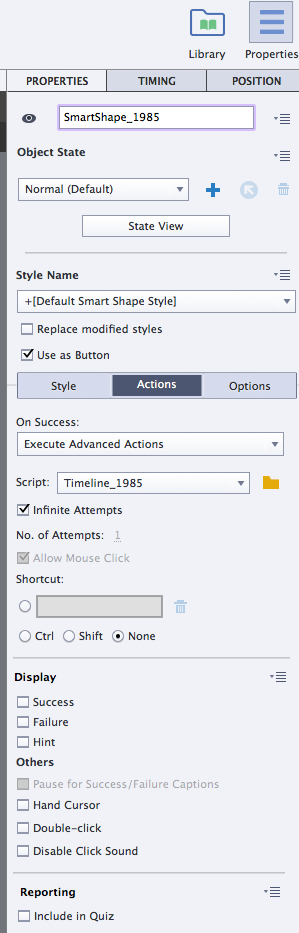
Copy link to clipboard
Copied
Sorry. My mistake. It's not available when you choose Execute Advanced Action.
What does the timeline of your slide look like? Can you show a screenshot?
Copy link to clipboard
Copied
No worries. Attached is what it looks like.
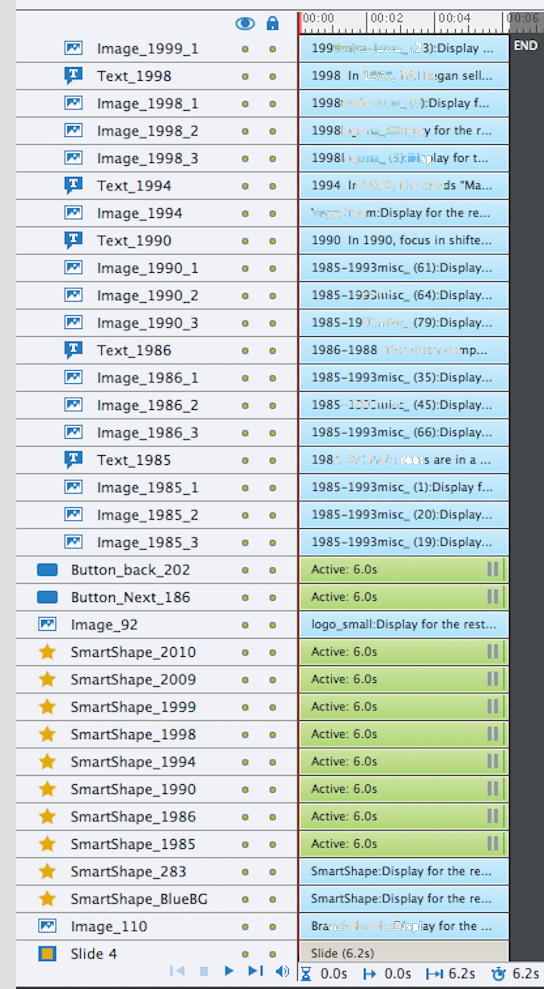
Copy link to clipboard
Copied
I cannot see any obvious reason in the timeline for the failure in your interaction.
However I would set the pause points for all interactive objects to 2.5 seconds rather than right near the end as you currently have them. That way, if any of your objects happen to have half-second fadeouts set, that will not affect their visibility during your interaction. If changing the pause points to the middle of the timeline DOES seem to fix your issue, then check the Timing settings of each object to check for Fade Out transitions.
If you are using the Next button to get to the next slide after the interaction, then set the Action to Jump to Next Slide, not Continue. That will make the jump immediate.
Copy link to clipboard
Copied
Hi RodWard,
I tried, but it didn't work.
What's the best way to set up a group of pics to be seen after pushing a button, if there are several buttons in the same slide as in the case of a history timeline?
Thank you,
Lucy
Copy link to clipboard
Copied
The way you appear to have it set up should work. You've grouped the entire set of objects that need to be hidden or shown, and that group should all be hidden at the start of the slide timeline. Then each Advanced Action that you execute should also start with a statement that hides the entire group (as a sort of Reset in case you've previously shown some objects via another Action) and then just show the ones you want to be visible.
You've so far only shown ONE of these Advanced Actions. If you duplicated these actions and then edited them to get the full set of actions, you may have some errors in your Advanced Actions somewhere. I suggest you check them all through to make sure the bug is not in one of the Standard Actions.