 Adobe Community
Adobe Community
Connect Pro is not a true LMS?
Copy link to clipboard
Copied
Hello Everyone,
Happy Thanksgiving to my American neighbors!
Does this mean that the forum is going to be quiet today?
I just spent a VERY frustrating hour with Connect Pro support, only to learn two potentially huge problems. I hope someone in this forum can alleviate my fears and set the record straight. I really think the person I was speaking with either doesn't fully understand all the capabilities of Connect Pro or did not fully comprehend what I needed.
1. In order to circumvent the embedded animation bug in Captivate 4, I purchased Michael's loader widget. (http://www.cpguru.com/2009/11/17/as2-loader-widget-for-adobe-captivate-4/comment-page-1/#comment-921...
The good: It works! It solves the animation bug (where animations do not play properly) when played from my local hard drive.
The bad: I cannot get it to work on Connect Pro. The widget requires that the animation be located in the same folder as the project. It's not entirely clear how to accomplish this on Connect Pro. Perhaps the Widget needs to allow for a URL location?
2. I called Connect Pro (CP) support and was told the following:
a) CP is designed to work with single .swf files only;
b) CP is not a true LMS;
c) CP should allow a system where students can log in and access a self-paced course curriculum, see their scores, their lessons they studied, what lessons they need to complete, allow a teacher or manager to see the scores of each student, etc..... is not what Connect Pro was designed to offer? The tech said "No". Moreover, the support tech continued, CP was designed for meetings and teacher driven live training.
Are you kidding me? That is not what I understood and I am certain this person is incorrect.
Please enlighten me...
Thank you.
Copy link to clipboard
Copied
Hi Shawn,
I don't use Adobe Connect Pro so I really can't be of that much help. I do however have some input.
1. To allow the widget to download resources from a URL would open up a whole new can of worms. It would open up issues with Flash Security settings, crossdomain policies etc. so I don't think that is viable solution.
There must be some way to get this to work in Connect Pro. Essentially if Connect Pro only allow a single SWF output then you wouldn't be able to use the Externalize Resources option in Captivate 4. All Captivate 3 productions would also fail in Connect Pro then since it publishes resources in separate files per default and even the playbar skin is a separate SWF file.
I use the widget in several different LMS' and that has never been a problem. I wonder if it is a setting in Connect Pro that needs to be changed. I think that Lilibiry uses Connect Pro so hopefully she will pop in here and give some advice.
2. As for this - well I agree Connect Pro is not a true LMS. However, if Connect Pro only can handle single .swf files then it's practically useless for any type of e-learning in my view.
/Michael
Visit my Captivate blog with tips & tricks, tutorials and Widgets.
Copy link to clipboard
Copied
Hello Michael,
There is an option in Captivate 4 to externalize some resources when publishing. I will try this out and aee how Connect Pro deals with the externalized data.
Thank you
Copy link to clipboard
Copied
Shawn,
If by LMS you mean learning management system, then no, Connect Pro is not an LMS. It's a web conferencing system, used for live meetings or class sessions with video/audio. You can store some files in Connect, but in my experince, there isn't any functionality for assessment, grading, tracking user visits, etc. You might get some of the functionality you describe using Presenter or Captivate slideshows within an LMS (like Moodle, Blackboard or other).
Copy link to clipboard
Copied
Thanks for your reply.
This is what I am discovering. It was choosen before I started with this company so I figured it was properly researched.
Can anyone recommend a hosted LMS (Learning Management System)? I see a lot of talk about Sumtotal.
Copy link to clipboard
Copied
You might check into Moodle Rooms. http://moodlerooms.com/
Or install Moodle --- it's open source. http://moodle.org
Copy link to clipboard
Copied
Hi folks
I'm not so sure. The thing with Connect Professional is that it's like a diamond. By that, I mean that there are many facets. From what I understand, there are different "levels" one may subscribe to. If your level of subscription includes the Training, Connect Pro will serve curriculums, courses and record scores.
In this case, it functions similar to a LMS.
Cheers... Rick ![]()
| Helpful and Handy Links Captivate Wish Form/Bug Reporting Form |
Copy link to clipboard
Copied
Looks like this is the LMS-like side of Connect Pro. Some pages refer to "eLearning Solution" on others it's "Training Module".
http://www.adobe.com/products/acrobatconnectpro/elearning/
Copy link to clipboard
Copied
Thanks for a reminder about that elearning page. There are some tutorials somewhere on this page... I will have to go through them and see if I am still missing something.
But I do have a subscription to this Connect Pro elearning system. Unfortunately, I still cannot make my lessons work properly. 😞
Copy link to clipboard
Copied
Thanks Rick... I was beginning to believe that I was 'barking up the wrong tree'
How are you making out with that Connect Pro course? Do you think it is worthwhile?
Copy link to clipboard
Copied
As some of you know, I've been struggling to make my lessons work on Connect Pro for the past few weeks. I've called Connect Pro support a number of times and received no useful help from these people. More frustration ensued.... ad nauseam!
Today, I signed up for a trial account with Simple LMS (a hosted LMS), and using the Captivate SCORM packager, I uploaded a SCORM 1.2 compliant zip file to their site. I was please to discover that my lesson works! 🙂
This exact same ZIP file does not work on Connect Pro.
Unless someone knows different, I think I finally have my answer. Connect Pro will not meet my requirements.
BTW, Good news for Michael's Widget, it works on Simple LMS. My embedded videos now function correctly.
Um... but there is a caveat. The lessons don't run very quickly (Flash loading is fairly slow). I am hoping this is because I have currently hosted on a trial server.
But I see light at the end of the tunnel for the first time in weeks! 🙂
Copy link to clipboard
Copied
Thanks for this thread. I've wondered about the LMS aspect of Connect Pro.... I'll need to follow that 'eLearning' link and see if I can get any answers as to it's true SCORM compatibility.
Glad you found an LMS solution that may work. As an alternative, allow me to refer to you to http://www.inquisiqr3.com
The pricing sheet is on the site.
I'll check out Simple LMS too. I've not heard of that one and may be a good option to add to my 'affordable' list.
How well Flash loads essentially depends on two things:
1) bandwidth speed - that has more to do with how quickly it moves down to your computer. If your Flash piece has a preloader, the faster the bandwidth from the LMS and your local connection has, the faster that preloader will move.
2) Once the piece is loaded to your machine, actual playback largely depends on your computer's speed. The Flash player could use some optimization, IMO, especially on Mac systems. In my direct experience, the only time I've seen slow 'running' of a Flash piece is when I've lots of other apps open on my computer (dual core, 3gb RAM).
Another thing that may affect performance is the 'chatter' in the piece in communication with the LMS. If the Flash piece is constantly updating the LMS with various lesson values, and the LMS is not quick to respond, that could definitely result in 'slow playback', but that's more difficult to determine.
Good luck!
Erik
Copy link to clipboard
Copied
Hello Erik,
Thank you again for your fast, detailed reply to my PM.
I have a meeting later today to discuss our hosted LMS options. I shall contact you in a few days.
Copy link to clipboard
Copied
Hi Shawn,
Sorry to hear about all your problems with Connect Pro. I'm happy to hear that you got your project working in a real LMS now and I'm happy to hear that the widget is working out for you. I will update my page with information about the widget not working for projects to be published in Connect Pro.
The load times for your Flash movies depend on a number of things like Erik said, but if this Simple LMS is on a trial basis now chances are that the speed / allocated bandwith isn't very high.
/Michael
Visit my Captivate blog with tips & tricks, tutorials and Widgets.
Copy link to clipboard
Copied
Hello Michael,
The only thing worse than Adobe Connect Pro's lack on SCORM support is their absolutely terrible technical support. I even requested a consultation (through their web link) two or three times. Even that effort did not generate a response from Adobe....never mind the two open cases for the past two weeks.
In regards to slowness of my lessons, I believe it is entirely related to the fact that the lesson is one large flash file. Typically, a SCORM compliant lesson is made up of multiple html, individual graphics, xml, xds, js, etc. files. Obviously, such files will load significantly faster than one 5mb flash file (yet my lessons are only about 30 slides.
I'm not sure that a single flash file is the best way to present lessons, especially when bandwidth is a potential issue.
Copy link to clipboard
Copied
Hi Shawn,
One thing that can be a potential culprit is "interaction data" sent from Captivate to suspend_data in the LMS. It really depends on how many interactions you have but all buttons, questions, slides etc. counts as an interaction and is sent to the LMS.
In the Reporting options in Captivate you have the option to report "Interactions and score" or just the "score". If you don't need the interactions data then try and set it to just report the score.
As for the question about one big file or several small is better that greatly depends on a vast amount of factors. Bandwidth, locations of the learners and LMS etc. My company has a single LMS located in Scandinavia and we deliver courses to employees all over the world. At one point we were experiencing some major issues with learners in the US and Asia and we did a major investigation into the matter. We tested courses where every single page in the course was a separate flash file (around 150-200kb a piece) and we tested courses where the learners downloaded entire chapters (5-7 mb). We did a vast amount of testing and the end result was that chapter based courses where better for the learner than single-swf-based courses. This may very well only be relevant for our company but all of our test persons preferred the chapter based approach. Some other interesting things that we found out was that our learners based in China, Japan and Australia actually had better bandwith and response times than our learners in New York and Chicago. This was totally opposite of what we thought ;o)
/Michael
Visit my Captivate blog with tips & tricks, tutorials and Widgets.
Copy link to clipboard
Copied
Hi there
I just finished a rather long conversation with a fellow Captivate Instructor and fellow Adobe Community Expert John Daigle. John shared his screen with me and we looked at some Connect related things. John is also an Adobe Certified Connect Instructor.
I suppose we should begin by stating that there are many different levels of what Connect offers. One of the levels (which may or may not be present, depending on your level of subscription) offers a "Training" module. So the first step is to determine if you have the training module available. As I understand it, when you log into Connect, you will see "Training" listed as an option. If you don't see this, it means you don't have access.
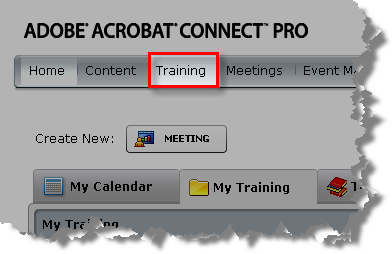
So assuming you see this, you have access to the Training module.
Now let's talk LMS. What is a LMS? From what I understand, it's simply an environment where you configure Lessons. Include one or more Lessons within a Course and are able to have one or more Courses in a Curriculum. The LMS has an administrator that handles creating Courses and Curriculums and also maintains the list of participants or students. Login IDs and Passwords are assigned to students. Connect does all this if you have the Training level available. So far, it seems an awful lot like a LMS to me.
What are the other aspects of a LMS? Tracking scores and providing reports, no? And again, what I witnessed was that Connect served up a Captivate, the user interacted with it and Connect logged Who viewed the content, what questions they got right and wrong, how long they spent, etc. Again, it seems an awful lot like a LMS when you see that.
I'm sure Adobe doesn't classify or advertise Connect Pro as a LMS, as it goes far beyond what a typical LMS might handle.
This post isn't to confirm anyone is bad or wrong or even right. Only to clarify that Connect Pro *CAN* serve in a role that a typical LMS would fill. *IF* you have the Training module. And I suppose that's the only question yet to be answered here. ![]()
By the way, we also tested linking to a PDF from the Captivate after it had been uploaded to Connect. Admittedly it took a few tries to make it work, but it was proven that this is possible to accomplish as well.
Cheers... Rick ![]()
| Helpful and Handy Links Captivate Wish Form/Bug Reporting Form |
Copy link to clipboard
Copied
What is an LMS?
http://en.wikipedia.org/wiki/Learning_management_system
Captivate apparently does have some LMS-like features, but it is chiefly recognized as synchronous web conferencing system. LMS usually means an environment for asynchronous online learning with many features not found in Connect. It is not accurate to say "... it (Connect) goes far beyond what a typical LMS might handle." ... or that Connect is similar to a typical LMS ... though there is some blending oand overlap of these systems.
Copy link to clipboard
Copied
Hi there
Nobody suggested Captivate is an LMS. Certainly Captivate created content can work WITH an LMS, but it isn't one. ![]()
Cheers... Rick ![]()
| Helpful and Handy Links Captivate Wish Form/Bug Reporting Form |
Copy link to clipboard
Copied
Correction to my posting above.
"Captivate apparently does have some LMS-like features, but it is chiefly recognized as synchronous web conferencing system."
That should have read:
"Connect apparently does have some LMS-like features, but it is chiefly recognized as synchronous web conferencing system."
Copy link to clipboard
Copied
At this point, whether Connect has LMS features or not is secondary to the poor communications with Adobe experts or even sales staff. In the past two weeks, I was able to send a requirements document to seven competing vendors. Each one of them have responded back with an answer to all of my 30 (or so) questions, I have their pricing... and I have already done web-conference demos with many of them.
In stark contrast, not a single person from Adobe has contacted me. Even my partially related level 2 support case # has amounted to anything. It's going on a month since I began trying to communicate with Adobe. I have even used the "Request for Consultation" (https://www.adobe.com/cfusion/mmform/index.cfm?name=connectpro) more than five times now over a month period. Not a single reply!
But getting back to the LMS aspects of Connect Pro, an eLearning professional would never seriously consider an LMS that doesn't offer AICC or SCORM 1.2 compliance.
I have already tested SCORM 1.2, using Adobe's own SCORM packager (comes with Captivate 4) and I can assure you that Connect Pro is not 100% compliant.
BTW, Rick, yes I do have the Training option. Without it, I would not have the ability to upload a SCORM zip file.
Furthermore, a good hosted LMS should also offer features such as: branding, ecommerce with SSL (to sell lessons), single sign-on, book marking, curriculum tracking/learning history, pre-requisite forced order of lessons, etc.
AFAIK, Connect Pro offers none of these features. How would I know for fact... considering no one from Adobe has contacted me.
Copy link to clipboard
Copied
Thank you for all the great info. We are new to the online learning environment. We have taken a look at Adobe Connect along with other LMS's. We are about to take that next step. As a training officer I am trying to weight out our best opitons for both the present and furture needs of our organization. I feel that this is too big of project to get something that cannot do all tasks now. Possibly their product is headed in that direction.
Copy link to clipboard
Copied
Wow, this is an old message. 🙂
Bottom line, if student tracking and assessments are important, I recommend a good SCORM 2004 compliant LMS. There are many out there with a great variety of features so you will need to know what you need and how much you can afford before making the right decision.
The least expensive and most popular is a open source Moodle system. The caveat is that it isn't simple to work with, it is only SCORM 1.2 compliant, and I would not recommend it in a corporate environment.
A really good and cost effective SCORM 2004 compliant LMS is eFront. This is a SAAS (or self-hosted) LMS suitable for corporate environments and offers advanced features such as skill gaps assessments.
Check them out:
http://www.skillspark.ca/index.php?option=com_content&view=article&id=59&Itemid=119
