- Home
- Captivate
- Discussions
- Re: Controlling quiz results slide and quiz review...
- Re: Controlling quiz results slide and quiz review...
Controlling quiz results slide and quiz reviewing from a template
Copy link to clipboard
Copied
Pics are from Cap9, but the same happens in Cap8.
I have a template for our team to use. It's working well, except:
I've set the quiz settings in the template as shown here. Show Score... is unchecked.
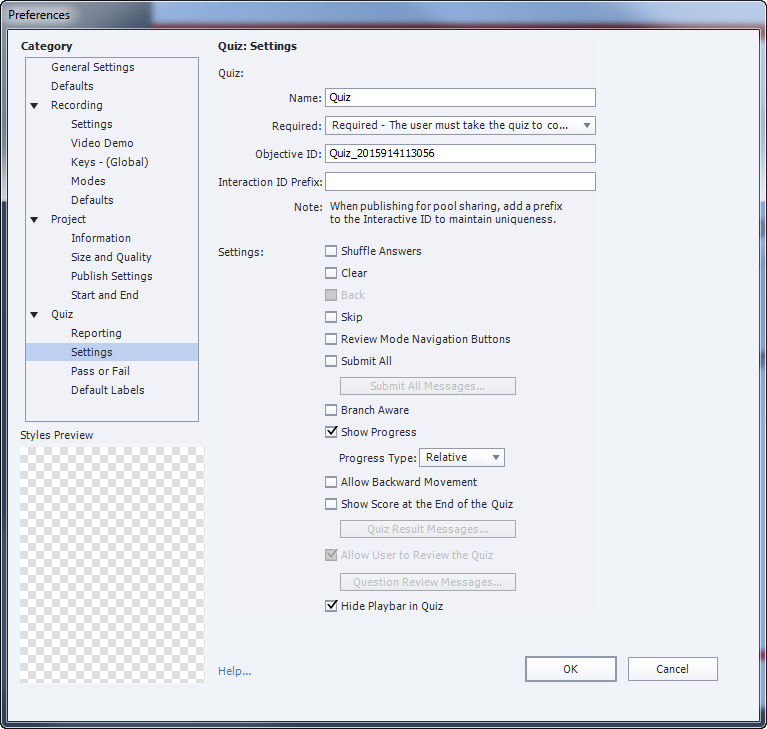
Once I create a project from the template and add a question slide, Show Score... is checked.
Whhhyyyy?? Is there no way to configure the template so that the results slide does not show in the child projects?
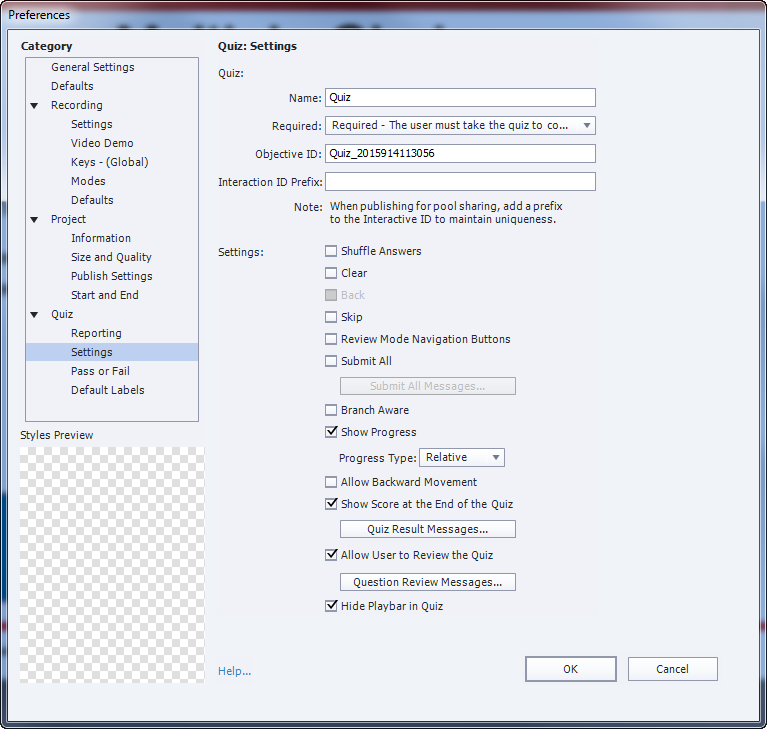
Copy link to clipboard
Copied
Sorry that I cannot check it at this moment myself, just guessing. Do you
have question slides in the template? Since version 7, if my memory is
correct, there will always be a score slide if you have question slides and
you can only hide that score slide in order to have it not showing up when
published. If you have a question slide and a hidden score slide in the
template, maybe that will solve it?
Copy link to clipboard
Copied
I know it can't be deleted - just hidden. (Why do they continue to make us jump though hoops to hide something we may not want in the first place!)
That's my next try - to add a question to the template, delete it, and hide the results slide. I just didn't want to clutter up the template if I could help it. I'm just trying to make the template as easy to use as possible for many on my team that are relatively new to Cap, while enforcing our standards.
Copy link to clipboard
Copied
Can you let us know if that works? I'm sorry about the issues.
Copy link to clipboard
Copied
It did work. In the template, I added a question slide, which auto added the results slide. I deleted the question slide, hid the results slide, and saved the template.
When I created a project from the template, it created the initial title slide (as usual) and the results slide (still hidden.) I tried adding a question to the new project - the results slide stayed hidden.
So, not ideal (at least in my little ideal world) - but it worked. I'll just have to remind my team to ignore it.

Copy link to clipboard
Copied
Thanks for reporting that the workaround is functional. Not ideal but it works.
Copy link to clipboard
Copied
In my experience watching these forums for many years now, most people that include a quiz in their project WOULD expect the Quiz Result slide to appear by default. I certainly would, and I would class needing to SHOW the Quiz Result as "jumping through unnecessary hoops".
So, I don't think Adobe has been incorrect in their design assumption that the Quiz Result slide should be visible b default. I'm personally glad it works this way and
They've allowed it to be easily HIDDEN as well. So all in all I'd say they've covered both sides of the equation quite fairly.
Copy link to clipboard
Copied
In my experience, I've also come across many who don't want it and don't use it. Everyone has different needs, processes and workflows. My concern wasn't that it shouldn't be there, but that if it's already been unchecked in a template, the instance should recognize the setting and honor it. If you've already jumped through 1 hoop to make the setting in the template, why should you have to jump through another to actually make it happen? For those that don't want it, why does it need to be present anyway? Marking the quiz scope? The last question slide can do that - there's nothing special that marks the beginning of the scope.
You seem to be taking this personally - no offense was intended. I've only used Cap since v3 - sorry if you feel this was a newbie issue.
Copy link to clipboard
Copied
No I'm not taking it personally. Don't worry about that.
I've also used Captivate for many years (since before version 1) and I've logged a lot of time on this forum as a result. I've also spent WAAAYYY too much time documenting just about every known issue you can run into with Captivate and writing books about how to troubleshoot those issues. So, I've got a fairly good idea of how often certain issues come up, and I cannot honestly recall the last time someone protested about the Quiz Result slide being visible by default. In fact I can't recall anyone else ever mentioning it.
The Quiz Result slide was always either going to be visible by default or invisible by default. There is no middle ground possible (unless you think it would be preferable faded out by default). So Adobe deemed it would be visible by default, and I happen to think they chose correctly.
However, that doesn't mean nobody else has a right to a differing viewpoint. That's what the enhancement request forms are for. If enough people chime in complaining about the same issue or deficiency, then Adobe usually listens and accedes to their wishes. However, we're not talking two or three people here. To get them to change this default setting, Adobe would need to see a landslide of users that agreed with you.
And as you have now discovered, if you set the template up to have the results slide hidden, it stays that way even when you spawn projects and add quiz questions. So again, I think that works the way it should.
Copy link to clipboard
Copied
Certainly not debating experience - you definitely have more than most of us, but you're still not getting my complaint.
Agreed - visible or invisible by default. I want it invisible - not an option. Hidden is a workaround - not a solution.
And, with the workaround of having a hidden results slide already present in the template, it's going to be in every project - whether there's a quiz or not, making it a very cludgy workaround. Another option would be 2 templates - again a workaround - not a solution.
Back to the original question: If the template is set with "Show Score..." as unchecked (which, yes I know, really means hidden, not "not shown,") the instances built from that template show honor that setting.
Copy link to clipboard
Copied
Ok. So you want it gone, not hidden. I get that. Captivate simply doesn't work that way now and there's really nothing you or I can do about it.
In earlier versions of Captivate it WAS possible to delete the Quiz Results slide, but there were some issues that made the developers decide just hiding it was a better solution. At the end of the day it's their call how they choose to build their app.
Honestly, in the broad scheme of things, the fact that Captivate developers can still see the Result Slide in the filmstrip is a minor issue. If I had to choose which Captivate issues I was going to lobby Adobe to fix, there are a lot of other ones I'd rather try for.
Copy link to clipboard
Copied
When you add a quiz question slide to Captivate it will always by default also add a Quiz Result slide (as Lieve said).
However, you can just go into Preferences again and deselect that checkbox to have the Quiz Result slide hidden. You can also do the same thing without going into Preferences by right-clicking on the Quiz Result slide in the filmstrip and selecting Hide Slide from the context menu.
Captivate will not allow you to delete the Quiz Results slide, only Hide it.
Find more inspiration, events, and resources on the new Adobe Community
Explore Now