- Home
- Captivate
- Discussions
- Re: Course is not marked as Done (CP8)
- Re: Course is not marked as Done (CP8)
Copy link to clipboard
Copied
Hi,
I am facing issues that my LMS does not mark the e-learning courses as "Done" after exiting the course.
I never experienced this until now, after I inserted a few question slides (multiple choices and true/false/yes/no) into a course. So, i suspect it has something to do with the quiz settings.
My idea was to let the learner listen to different audio scenarios (blank custom slide), each followed by a question slide (audio -question-audio-question etc). Graded, since Survey and Pretest were not really what I needed.
No matter if the learners answered all correct or all incorrect, they would still be marked as "Done" after shutting down the course window.
BUT, the learning portal says "Continue", which means the course is incomplete in some way but I can't figure out how.
I didn't want the quiz result slide either but I forgot to uncheck that box before inserting question slides.
In addition, I re-made that slide by inserting my own button and deleted the"Continue"-button and everything else on it. Meaning, it was not necessary for the learners to know how many percent and how many correct questions etc. I just wanted to give them interactions, with simple support by the question slides.
Don't know if any of this has anything to do with my issue, but I attached screen shots of my settings.
Hope someone can help me figure this out.
Success/Complete Criteria: I unchecked "Quiz" since I only wanted Cp to take slide views into account.
(the support told me to check "Incomplete--->Passed/Failed" + uncheck "Quiz". That did not work, so I re-checked "Incomplete--->Complete"
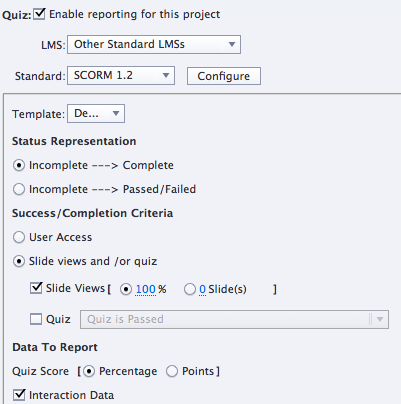
Captions: I checked "Incomplete" since I didn't want the learner to skip to answer the questions. I just wanted the learner to get correct or incorrect feedback. I deleted the "Buttons" and kept only "Submit". To continue the learner could click anywhere on the slide.
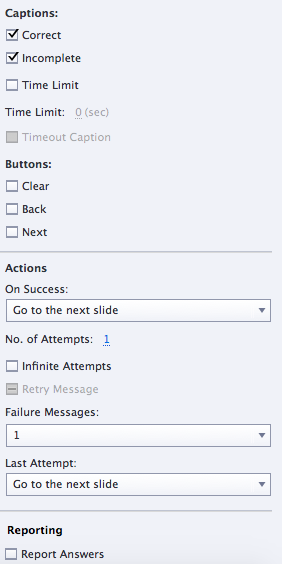
I have "Optional" as standard. Even though the learner cannot proceed without answering every question, since I deleted the inbuilt buttons. Does this has anything to do with the issue? Do I have to put back the inbuilt Next button?
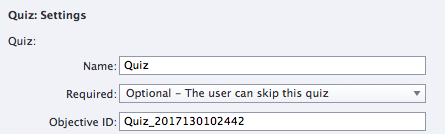
No % were needed since it was not meant to count any points.
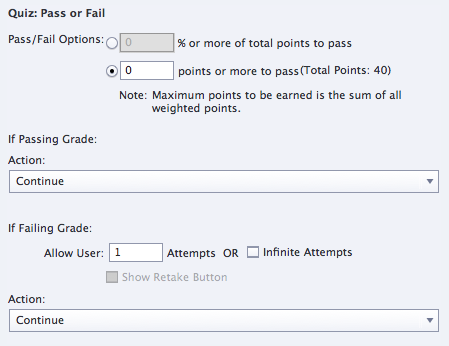
/Sassa
 1 Correct answer
1 Correct answer
I did read some sentences that make me 'suspicious'.
The Continue button on the score slide, the Submit button on the Quiz slides are essential. I read that you deleted a lot of Inbuilt buttons. That could cause issues, never delete embedded objects on those slides: those are the objects that do not have an individual timeline, they have functionality built in. Some can be unchecked in the Quiz Properties (as you did for Clear, Back, Next) and that is fine. But neither the Submit, nor the Continu
...Copy link to clipboard
Copied
I did read some sentences that make me 'suspicious'.
The Continue button on the score slide, the Submit button on the Quiz slides are essential. I read that you deleted a lot of Inbuilt buttons. That could cause issues, never delete embedded objects on those slides: those are the objects that do not have an individual timeline, they have functionality built in. Some can be unchecked in the Quiz Properties (as you did for Clear, Back, Next) and that is fine. But neither the Submit, nor the Continue button should be deleted. The tow actions (Passing/Failing grade) ae triggered by the Continue button which you deleted.
If you don't want to show the Score slide, no problem: Hide it.
You require 100% Slide views? Are you sure that all slides will be viewed totally?
Copy link to clipboard
Copied
Hi Lilybiri,
Thank you so much for your respond!
I actually tried earlier to put back the inbuilt Continue button on the Score slide (still with the percent etc unchecked) and I was marked as Done. However, I thought it was thanks to checking Report answer, but it's actually the Continue button that was the only thing missing then.
So, if I put back that button it will work? And all the other quiz settings in my screen shots were correct?
Normally, 100% Slide views are not a problem for me and in this current course they have to view all slides. However, they might not view the whole slide with all frames, but I understood it as frames doesn't count that way in CP8.
What do you suggest as a standard?
/Sandra
Copy link to clipboard
Copied
There is no easy way to set the Continue button back, try to uncheck 'Show Score' in Quiz Preferences, then check it again.
I plan to upgrade a couple of older blog posts, still very popular, about Quiz slides:
Question Question Slides in Captivate - Captivate blog
Question Question Slides - Part 2 - Captivate blog
Depending on the LMS, I am bit hesitating to use 100% slide views as criterion. Even though your quiz is not important, I will often add one scored button (at the end) to be clicked and use the score of that button as extra criterion. But since you didn't have issues with your LMS, this is perhaps superfluous.
Be very careful with just deleting objects on quiz/score slides, that is the most important tip.
Copy link to clipboard
Copied
Thanks for great tips and links!
Score slide:
Continue button seems only be able to continue to the next slide, which is a summary slide in my course, but I need it to jump to the menu slide. I need that button to trigger Pass/Failing grade, but at the same time take the learner back to menu slide.
If I understood your blog posts: add a Smart shape (place it over the Continue button) and create Advanced action + Assign cpInfoPassFail with a literal?
Copy link to clipboard
Copied
Continue button will trigger the actions specified in Quiz settings for Passing Grade/ Failing Grade. You can set them to jump to the menu slide. In your screenshot it is set to Continue indeed, which means the user will go to the next slide. Alternative would be to use the On Enter action of the slide after the score slide to navigate to the menu slide.
You have to allow Backwards navigation if the meny slide is before the quiz.
Copy link to clipboard
Copied
Of course, I totally forgot about changing action settings for passing/failing. Thanks for noticing. ![]()
And thank you for all your useful help and info. Really appreciated!
/Sandra
Copy link to clipboard
Copied
You're welcome!
Copy link to clipboard
Copied
Hello,
Please tell me about below link:
https://blog.lilybiri.com/question-question-slides-in-captivate/
Is it working for you or not?
Thanks
Copy link to clipboard
Copied
Why are you asking about that very old blog post which I wrote 13 years ago, and was meant for the Captivate version at that moment?