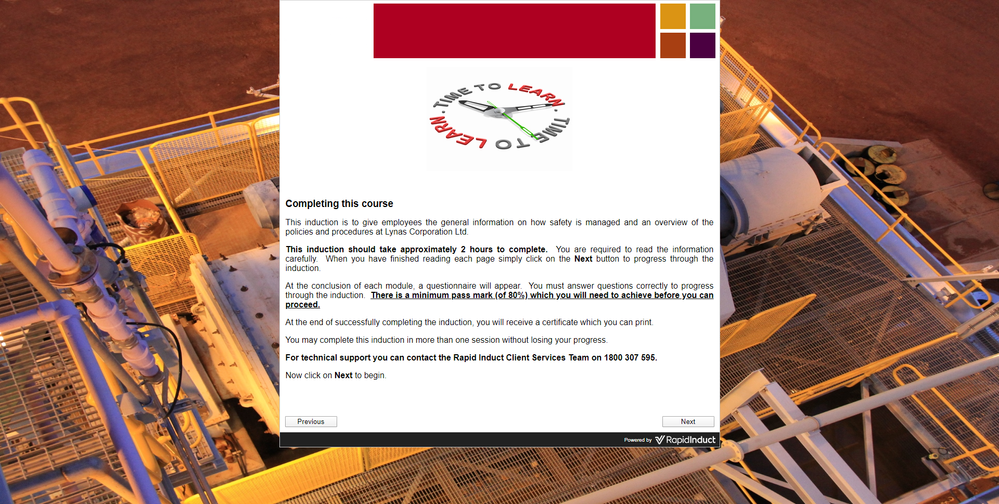0
Creating a specific background for SCORM content
New Here
,
/t5/captivate-discussions/creating-a-specific-background-for-scorm-content/td-p/10984198
Mar 15, 2020
Mar 15, 2020
Copy link to clipboard
Copied
Hey community, does any one know how to specify the background that the SCORM slides are played over. At the moment they are over a black or white background (see image attached)
But we would like to play them over a backgound with an image (see image attached).
Any advise is greatly appreciated, thank you 🙂
Community guidelines
Be kind and respectful, give credit to the original source of content, and search for duplicates before posting.
Learn more
Community Expert
,
/t5/captivate-discussions/creating-a-specific-background-for-scorm-content/m-p/10984544#M278659
Mar 16, 2020
Mar 16, 2020
Copy link to clipboard
Copied
Why not publish as scalable HTML so that the browser space is filled with the course? In Captivate background is a solid color (not always black or white). I suppose you can have another background when editing HTML or CSS file, but never did it myself.
Community guidelines
Be kind and respectful, give credit to the original source of content, and search for duplicates before posting.
Learn more
benv87882531
AUTHOR
New Here
,
LATEST
/t5/captivate-discussions/creating-a-specific-background-for-scorm-content/m-p/10986708#M278696
Mar 17, 2020
Mar 17, 2020
Copy link to clipboard
Copied
Thanks for the reply Lilybiri, this could be a good alternative. I'll give it a try.
Community guidelines
Be kind and respectful, give credit to the original source of content, and search for duplicates before posting.
Learn more