- Home
- Captivate
- Discussions
- Re: Creating one LMS Scorm package from multiple p...
- Re: Creating one LMS Scorm package from multiple p...
Creating one LMS Scorm package from multiple projects

Copy link to clipboard
Copied
Hello.
I have two captivate 5 projects that use the "Open another project" option lo link from one project to the other. Essentially, one large project has been broken into two projects that are maintained separately and loaded into the LMS as needed.
All assets for the two courses are in one folder and everything is published to one folder. I understand that placing all the assets in one folder and using the "Open another project" option creates relative links that should be able to be resolved in an LMS.
I have published them into zip file scorm packages and then used the scorm packager to create one scorm manifest for them. Unfortunately, when running in the LMS the "Open another project" link cannot find the other project. Running the two projects from the "htm" files locally has no issues; it has something to do with how I package them for the LMS.
Has anyone successfully created multiple project captivate 5 modules that link with each other successfully in an LMS?
If so, how did you create the scorm package for the LMS please?
Cheers.
Copy link to clipboard
Copied
Don't use the Open Another Project option. Use Open URL or File instead.
Ensure that your links are relative links and not absolute links (starting with a drive letter). If you've used absolute links for the chaining, these won't be valid once the content is uploaded to your LMS server.

Copy link to clipboard
Copied
I followed your advice and used the open file option. In Captivate this means clicking on the htm file that I want to link to. I clicked on the files in my published folder, and all files reside in that one folder. I created the scorm package for each project and then combined them with the packager. When loaded to the LMS the LMS is unable to find the linked to project.
I tried another option where I deleted the drive letter that Captivate automatically placed on the file link. No success. I tried deleting everything in the link except the name of the htm file linked to, also with no success.
Any other suggestions?
Copy link to clipboard
Copied
As luck would have it, I'm just dealing with another user with a very similar issue in another thread.
Try reading the instructions that I've given him there about relative links:
http://forums.adobe.com/message/3444892#3444892
If your LMS is unable to find the link, you should be seeing some kind of error message. Can you upload a capture of it?

Copy link to clipboard
Copied
Hello Rod.
I have followed your other thread and successfully had your three projects link on my local machine.
I would appreciate your advice on how to package your three projects for upload to an LMS. My efforts so far have resulted in broken links in the LMS. That is, the LMS can not locate the referenced project. The LMS does not halt to show me the error message unfortunately so I can not capture it to show you.
How would you create the needed scorm package?
Thanks.
Gerard
Copy link to clipboard
Copied
Hi Gerard,
As others have mentioned, your two choices for packaging multiple Captivate movies to play on an LMS are the Multi-SCO packaging tool or the Aggregator.
The Multi-SCO tool is designed more specifically for LMSs in that it allows you to take two or more individual SCORM-compliant modules created in Captivate and package them all together into one big module for your LMS. The tool creates a new imsmanifest.xml file that lists all the component modules in the package so that the LMS can build it's own menu of links in its SCORM player. Users just click these links to launch each lesson module. Each lesson can have its own TOC if desired, but the menu of links in the SCORM player is all you get for a TOC that shows all modules. That's the way SCORM was originally designed to work.
The Captivate Aggregator on the other hand was designed to take multiple Captivate published outputs and merge them together in a single large project with a hierarchical merged TOC that listed the contents of all projects. I don't believe the original intention of the Captivate team was for aggregated projects to be used in LMSs but some Captivate developers have managed to get this to work by setting up all the individual projects as SCORMs and then hacking the imsmanifest.xml file to fool the LMS into thinking this was a single large SCO.
I haven't personally gone this way on any of my projects so I cannot suggest how you should make the changes to the imsmanifest.xml to get this to work. There may also be issues with compatibility with particular LMS products. So it could get complex.
The thing you need to remember is that with a Multi-SCO project the LMS is expecting to receive some kind of score from each individual lesson in the package and it will then calculate the overall score for the course. If all the LMS sees is a single SCO, it will only be expecting a single score. If you go with the Aggregator (because you prefer the way the TOC looks and you want to daisy chain the individual modules) then you can only have one of these modules which outputs a score to the LMS, unless you successfully hack the imsmanifest to get around the limitations.
As far as the daisy chained links in the package...When a Multi-SCO SCORM package is unzipped on the LMS, it usually ends up in its own folder with all the component SCOs in sub folders. The imsmanifest file must sit at the very top level because it is the first thing the LMS will look for. So if you were daisy chaining project1 to project2 etc, the same link structure that I used in my example project should still work.
Hope this gives you some info.
Copy link to clipboard
Copied
Hi Rob,
Thanks for all of the info you offer. In this post you said this:
If you go with the Aggregator (because you prefer the way the TOC looks and you want to daisy chain the individual modules) then you can only have one of these modules which outputs a score to the LMS, unless you successfully hack the imsmanifest to get around the limitations.
But how do you get the Aggregator to output the score? There is no imsmanifest created.
Thanks!
Shanie
Copy link to clipboard
Copied
Yes. The Aggregator is not really designed for use with an LMS. That's what the Multi-SCORM packager was designed for. It will create a combined imsmanifest.xml that lists all the modules in a format that the LMS can use to create navigation and accept scoring.
If you're trying to use the Aggregator, you may have to hack the imsmanifest.xml from one of the course modules to try and rewrite it and create your own. Hopefully someone else here on the forum can tell you how they got it to work. Personally, I always go with the Multi-SCORM Packager.
Copy link to clipboard
Copied
Have you thought about using the Aggregator?
Just curious.
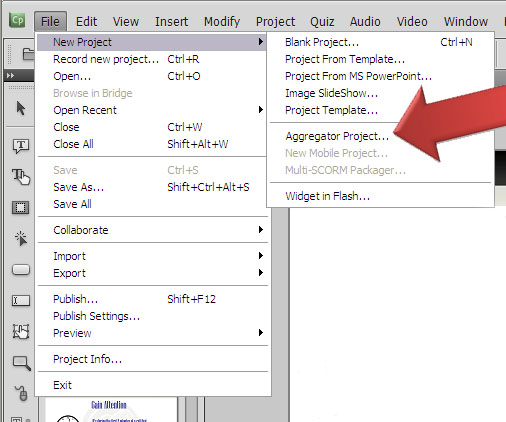
Copy link to clipboard
Copied
I'm dealing with similar issues.
I tried the Aggregator, but if it publishes them as a single SCO, it's not the answer for an LMS.
I have the Technical Writing Suite, plus Captivate 5, not the E-Learning Suite, so I don't believe I have the Multi-Sco package. Does anyone have any experience with Reload and Captivate (5)? Will it track the individual SCOs and present them in a TOC?
Copy link to clipboard
Copied
Do you still have a license for Captivate 4? If so, the Multi-SCORM Packager came standard with that.
I have heard people say that they've been able to use RELOAD to create Multi-SCORM packages from several Captivate single-SCO SCORMs, though I've never needed to resort to it myself as I've always kept my license of Cp4 and still have the SCORM packager there.
A Multi-SCO SCORM doesn't have it's own TOC for all lessons inside the SCORM. The TOC in its case is created by the SCORM player in the LMS. Typically this amounts to only a series of hyperlinks that can be clicked to launch each module with tickboxes beside each to show which ones have been done or passed. I haven't seen any LMS with a player that has a TOC as nice as the one you get with an Aggregated project.
Copy link to clipboard
Copied
Thanks, Rod. Yes, I still have it in the Technical Comm Suite. I'll check it out...
Edit: Hmmm...can't find it. Would it have been left out of the Suite, I wonder, even if it was standard with the stand-alone Captivate 4?
Edit again: I was able to run the Aggregator with Cp4, and it included a Multi-SCO option that picked up Zip files. It appeared to work fine, though I didn't score it in the LMS to make sure.
However, the Aggregator with CP5 doesn't have that option, and the one with CP4 doesn't seem to like files zipped with Captivate 5. Are there any other options here?
Copy link to clipboard
Copied
We've tested this successfully, but it depends on the LMS being able to produce "deep links" that open the course in the LMS (if you're logged in) or the login page followed by the course when you log in. Most LMSs have the ability to do this.
We use a "master' Captivate project, and have the TOC slides launch the individual courses with deep links. We set the link to 'new page.'

Copy link to clipboard
Copied
This post is old and hopefully the original question has been resolved, but it is so hard to find solutions to simple problems within Adobe forums and blogs that I thought I would post a potential reply to this anyway! Someone might find it.
I actually got my solution to this same question via the Adobe forums but I have searched again for where I originally found it - without success. It uses Reload which one contributor touched on. Anyway here is the external link. Hope it helps someone. . .
Copy link to clipboard
Copied
what worked for me...
link to open file or url
then in the path type: .\filename
(i.e. dot backlsash filename)
Next drag the files into the zipped scorm file
OR publish into a folder then add the files then zip back the CONTENTS of the folder not the actual folder itself
Find more inspiration, events, and resources on the new Adobe Community
Explore Now