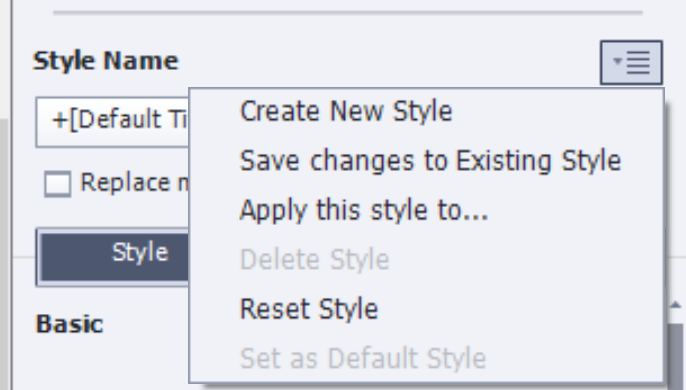- Home
- Captivate
- Discussions
- Re: Dialog box will not close - Captivate New Styl...
- Re: Dialog box will not close - Captivate New Styl...
Dialog box will not close - Captivate New Style
Copy link to clipboard
Copied
Anyone else running into this issue?
Basically, when creating a new style for an object or text caption, the dialog box will attempt to open but not fully. Looks like it is shrunk, but you are unable to expand it. Won't let you close it and you are locked out of the software. Have to do a hard close via task manager to resolve which causes a loss of work
Has been happening quite freqently over the last few weeks, can't seem to figure out the cause. Any help or insight would be appreciated.
Copy link to clipboard
Copied
Was looking at your tags... not related to the question as far as I can see.
I never had the problem, and I do use the Object Style Manager a lot. Can you tell which exact version you are using? Check for the full version number under Help, About Captivate? Which OS?
Did you try the usual Clean the Preferences already?
You are probably aware - as a workaround - that you can also create a new style from the Properties panel? Not an answer but could help. Use the hamburger menu:
Copy link to clipboard
Copied
Captivate 2019: version 11.5.1.499
Yep, that workaround is actually what tiggered the latest freeze. I'm actually suspecting my IT department on this. They will NOT whitelist anything for Captivate on our network and this happens anytime I try to access our purchased assets from the asset menu. Just only started happening over the last few weeks with the styles and other pop-up dialog boxes. IT is altering our network and computer rights in prep for HITRUST CSF frameworks, audit, and certification.
Basically any new dialog box that appears will occasionally only load like half-way then offers no option to close or interact with it. New Styles, Advanced Actions, JavaScript window, etc. Causes me to have to end the process for the program. Couldn't find a hotkey to close a dialog box (or one that works).
Funny thing, may or may not be related, but the program is sucking up resources. CPCefHelper.exe is runing 27 instances (at the time of this post) alongside Adobe Captivate, Console Host, and Node.js (server side JavaScript) within the program. Each of those eat up about 15-40 MB of memory on my machine (excluding the main 3). Could be a memory issue that is failing to load the program scripting for the dialog windows, but IT won't let us access that data on our machines.
Copy link to clipboard
Copied
It looks like your IT people definitely are screwing up your Captivate.
You are not using the most recent version neither. For Win we are on 11.5.5.553 at this moment.
Copy link to clipboard
Copied
Thanks, I will reach out to my IT department to have them grant me admin access to update to the latest version and see if that helps.
Copy link to clipboard
Copied
If you have a modal dialog box open and you cannot access the main program until the dialog is closed, just hit the ESCAPE key on your keyboard. That usually works for me. The only time you should have to use the Task Manager is if the entire app has frozen and become unresponsive.
Another reason you might be seeing this issue with the dialog boxes in Captivate is from using a 4k or Retina monitor. I have the same issue when using my 4k screen with Captivate. There are certain diaologs (the New Object Style dialog being one of them) that cannot seem to render correctly on very high resolution monitors. I have to drag Captivate over to a screen that is set back to 1920 x 1080 resolution in order to work with that dialog.
Copy link to clipboard
Copied
I didn't even consider the resolution being an issue. I have a 2k display on my laptop and then two 1080p external monitors. One of those monitors has a 144hz refresh rate that I use for graphic design and video editing. Tend to have items open there by default.
I had an issue with Adobe Connect that was because their app couldn't support higher refresh rates or anything over 2k. Wonder if the same type of error is occuring here.
Thanks