- Home
- Captivate
- Discussions
- Re: Double click not working after state change
- Re: Double click not working after state change
Double click not working after state change

Copy link to clipboard
Copied
I have created a a slide as part of a software simulation where the user should double click on a certain spot. I have tried using a button and a smart shape. In both cases, I "hid" the box, not by using the eye, but I changed the opacity and the frame width to zero. I then created a custom state with a red 2 point frame. I created an advanced interaction that changes the state from normal to the custom state if the user does not click in the correct spot after two tries.
All of the slides with a single click work with no problem. On the slide where I need the user to double click, it will work if they initially double click in the correct spot, but if they do not and the state changes, the double click does not work.
Any ideas?
What I have done so far.
- I have moved that object to the top of the timeline.
- I have the object pausing the slide halfway through (1.5s)
Screenshot to see if that helps.
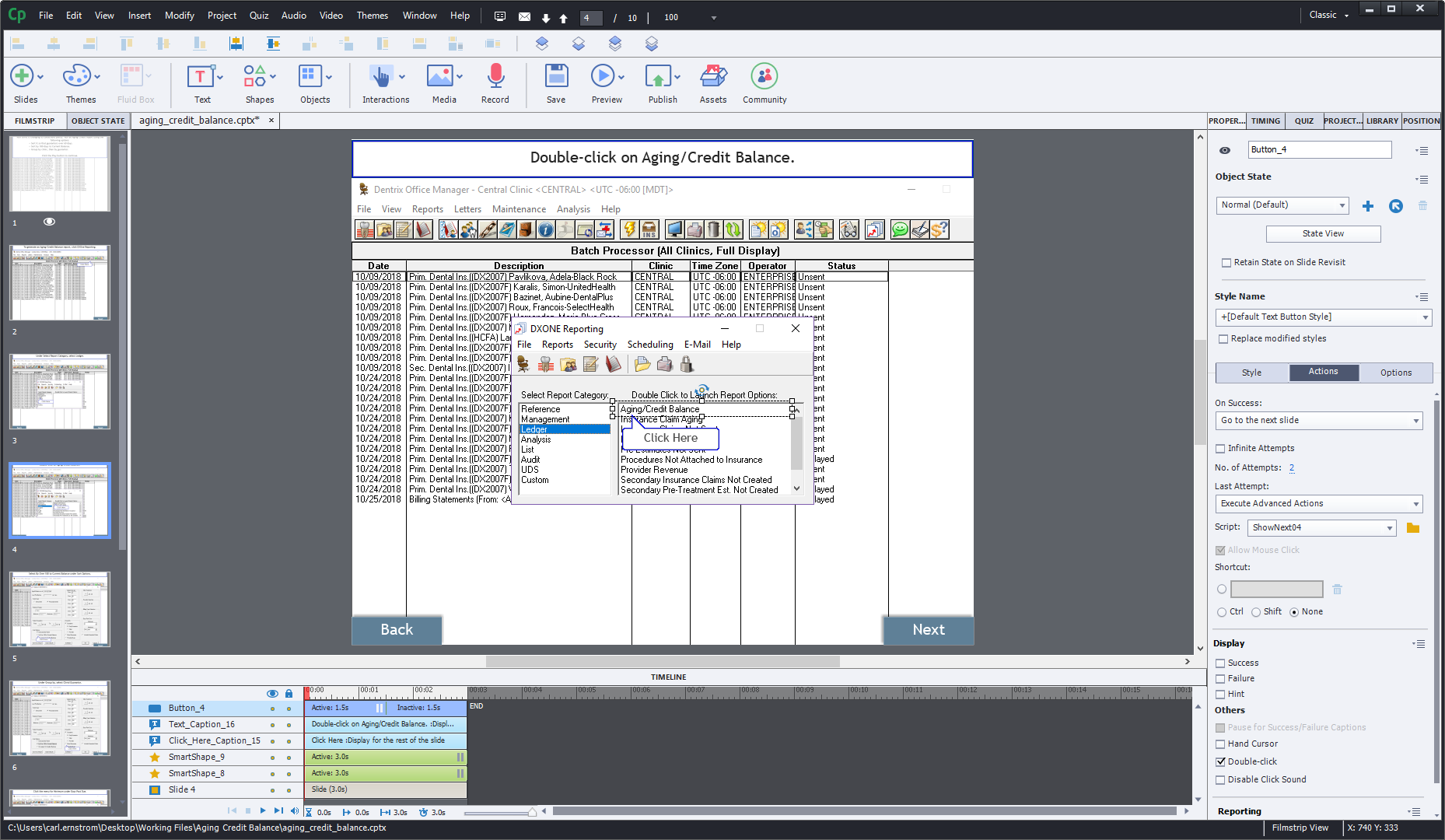
The question is, what is causing the double click not to work?
Copy link to clipboard
Copied
Did you ever find a solution to this? I'm facing the same issue and looking for some help.
Copy link to clipboard
Copied
I dont have a solution, but we too have had a lot of issues with state changes and trying to trigger them with actions. So much so, we don't use them any more, we place multiple objects in the timeline and use show/hide. Most of the reported issues with state changes are when users are viewing our lessons with iPads, with either a browser or with the LMS app.
Copy link to clipboard
Copied
Sorry, didn't have time to explore this problem. The Normal state has more features than other states. Example: only the Normal state can have hyperlinks. I wonder if what you detected is due to the same origin? However I cannot answer to your question about 'what is causing the.....'. I may need to add this information to the blog:
https://blog.lilybiri.com/button-states-basics-and-tips
Get ready! An upgraded Adobe Community experience is coming in January.
Learn more