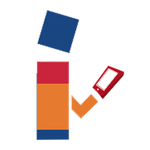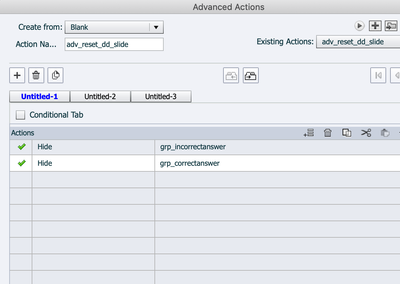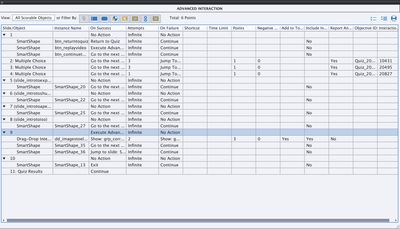Drag and Drop Slide Not Resetting
Copy link to clipboard
Copied
Hello all!
I have seen posts in here about Drag & Drop slides not resetting but I haven't seen an issue similar to mine so I'm hoping someone out there may have a suggestion. I have been trying to create remediation with a D&D slide and followed along with a great video by Paul Wilson that does exactly what I want. However, when Paul tests his project, makes the user 'error', does the remediation and returns to the D&D slide, (at 12:42 in the video), his interaction is reset. My test project works perfectly until that point. I test the project, make the user 'error' until I force the remediation button and do the review, but when I return to the D&D slide the interaction is still completed. Further, the project just continues on and goes to the next slide.
I'm fairly sure I followed the steps as Paul does in the video - it's not a complicated process - but then again I'm also sure I'm missing something silly, as otherwise it should work.
Here is my D&D slide with the timeline:
Here is the D&D panel:
And the simple advanced interaction - as done by Paul - to hide the custom messages for continue and return to content for review on enter for the D&D slide:
If anyone has any ideas of why my interaction isn't getting reset, I'd appreciate hearing them. The two things that came to mind for me was that I'd forgotten to check 'reset all' or that I'd forgotten to uncheck 'continue playing the project' but I didn't. The timing and pause are default (as they are in Paul's video), so I'm a bit at a loss.
Thanks in advance for any suggestions out there!
samamara
PS: I don't know if this will help at all but here is my advanced interaction panel for this small tester project. Anything before slide 5 is not relevant to this issue. The D&D is on slide 9 and the remediation begins on slide 5.
Copy link to clipboard
Copied
Actually, after I posted this I got some suggested links I hadn't seen before and thanks to @Lilybiri and @RodWard in this older post, I learned there that D&D slides that are set to 'Include in Quiz' can't be reset. I unchecked that box and now it works great! The video by Paul Wilson was exactly what I needed. If only there were a way to make the final error message not show when the 'click to review' button pops up, but it seems there isn't and I can live with that.
samamara
Copy link to clipboard
Copied
Oops, I forgot to link the original post I got the answer from. I wish I could edit my posts when I forget things 😉!
Copy link to clipboard
Copied
Do you not have Edit under the More button? I am not sure, since I have moderator privileges.
Yes, I knew immediately yesterday night that this was the origin of your problem but waited for the author of the video to pop in and rectify the missing info in the video tutorial. That is the problem with a lot of passive video tutorials: missing information, explanation of the limitation of the workflow.
Drag&Drop slides partially behave like the default SCORM types of quiz slides, but not completely. The term Remediation has its meaning for normal scored quiz slides, and can be used out of the box. There is no such feature for a D&D slide used as scored quiz slide, personally I would have avoided the official 'Remediation' term in that case since it is only valid for D&D slides used as Knowledge Check slides.
For a D&D slide used as KC slide the behavior is the same as for normal KC slides: when leaving the slide the answers are reset. For a D&D slide used as scored slide the behavior is also the same as for quiz slides: reset is only possible when a new attempt is started On Quiz level.
Copy link to clipboard
Copied
HI @Lilybiri! No, unfortunately, no edit button for regular users - or not for me anyway.
To be fair, I went back to check the video and I see that the video author didn't have 'Include in Quiz' checked. I never considered that if it is included in the quiz it couldn't be reset. I'm ok with that; the D&D activity could just be used for knowledge checking within a lesson.
I don't love that the final error message still pops up with this solution, but I think I can live with that too - for now 😉. I wonder if creating an advanced action would work...? So if the user clicks Submit and it's right they can move on; if it's wrong they'll get a 'try again' message for all but the last attempt when they could get a 'click here to review' button that will take them back to the relative content. Worth a try perhaps!
Thanks for your comment!
samamara
Copy link to clipboard
Copied
I don't understand what you want exactly. If you cannot solve it, please clarify what you mean?
Copy link to clipboard
Copied
Hi @Lilybiri - sorry for the confusion!
I'm happy with the workflow and result from the video that I linked to in my original post. It is exactly what I wanted: users to be able to try a D&D and, after a few wrong attempts, have the opportunity to return to the point in the lesson they need to review and make their way back to try the D&D again.
What happens in my project - and indeed in Paul's when he tests his project (starting at 12:15) - is that on the last attempt when the 'click to review the lesson' button appears, the last failure message also appears (at exactly 12:35 in his video).
I understand that is the way the D&D failure messages work, but I would prefer it if I could avoid it. I was thinking I could create three shapes - correct, try again and review lesson button - and write an advanced action for them attached the D&D submit button. For example, On Success show the 'great job, click here to continue' shape/button, and then on On Failure execute an advanced action where a variable increments and if the variable is less than 3, show a 'try again' button and if it's 3 then show the 'click to review the lesson' button. But I feel that may not work, even as I type this out. For example, after the try again button, how does the D&D reset? Show the reset button from the D&D action? But then I'd have the same issue: on the final attempt the learner would get the 'click to review' button but the reset button would also show as forced by the D&D interaction.
I'm not sure that clears it up for you, as I may not have explained it well. I don't know that this is a fixable issue, and I'm not sure it's worth it to try so hard to have that final error message not appear. It's jsut a little annoying that I found the exact solution I needed with just oooooonnnnneee little item that sticks 😂!
Thanks!
Copy link to clipboard
Copied
Maybe this blog post could help:
https://blog.lilybiri.com/d-and-d-feedback-messages
I have written quite a lot of articles about D&D.
Copy link to clipboard
Copied
Thanks @Lilybiri - this is very interesting. Indeed in your blog post you point out the issue that I'd like to get around, namely in the section 4.2 under Drag & Drop Confusions ("the Failure message will always pop up with every Failure attempt"). I would rather learners not see that last failure message when they are being offered a chance to go back and review.
Replacing the text in a failure message with a variable seems interesting and straightforward. However, your post seems to talk specifically about using a different feedback message for each wrong drag source; is it possible to use this method for creating different feedback messages for each failed attempt? For example, if I had three attempts on the D&D action, could I use this method to have the first and second say "sorry, try again" and have the third say "click to review" and then blend that with my current solution (where a review button pops up on the last attempt so users can go back into the lesson)?
Thanks!
Copy link to clipboard
Copied
It should be possible to use that idea, that is the reason why I posted the link.
Problem with the global 'failure' of a D&D slide which registers after clicking the submit button is that it only is an 'event' at the Last Attempt. Hence you cannot trigger any action which is needed.
I have an older blog which is closer to your situation, but the published output was still a SWF and I don't have the courage to update that project. I am tired of providing free tutorials on an 8year old laptop or a 13 year old desktop.
https://blog.lilybiri.com/custom-failure-messages-slash-attempts-drag-and-drop
This one is not using the variable approach but custom feedback messages closer to your idea.
Copy link to clipboard
Copied
Thanks @Lilybiri - I appreciate your sharing that one. I'm sure it'll get me closer to the answer I'm looking for and if it doesn't I'll just let it go. It's annoying but it's not a deal breaker.
Thanks again!
Get ready! An upgraded Adobe Community experience is coming in January.
Learn more