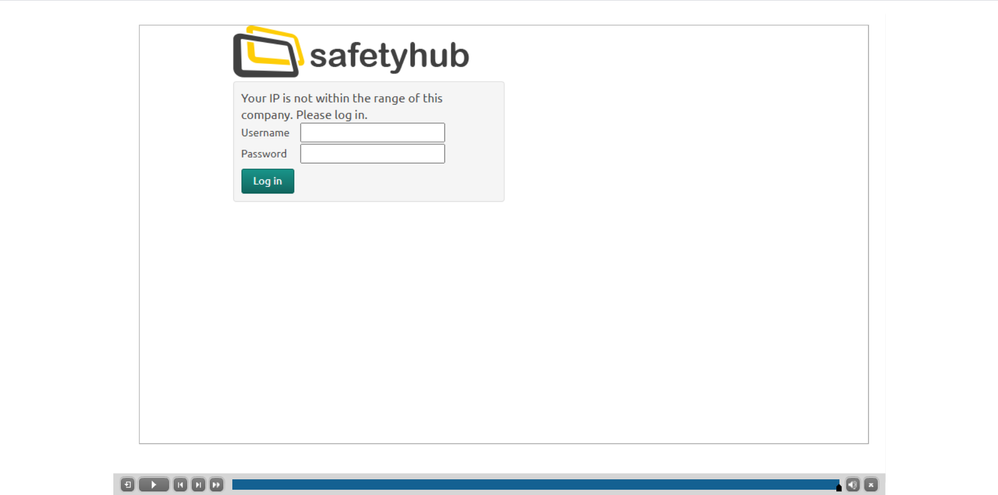- Home
- Captivate
- Discussions
- Re: Embedding video from subscription service into...
- Re: Embedding video from subscription service into...
Copy link to clipboard
Copied
Hi there - I am new to Captivate so sorry if this is a basic question.
My company has a subscription to an online platform containing video content. We have permission to embed the videos into our online learning slides, however I can't get the embed link to be accepted at all?
Can I only embed if the source is in Vimeo or Youtube? I can't see how else it will work? Any other options?
In ActivePresenter software, I used to be able to just add the url and it would work.
The video URL is:
https://imdex.safetyhub.com/embeddirect/V28F49G7/2246553?videosettings=0-66&hideprogressbar=1
And the embed code is :
<div style='position: relative;padding-bottom: 56.25%;padding-top: 25px;height: 0;'><iframe frameborder='0' scrolling='no' src='https://imdex.safetyhub.com/embed/V28F49G7/2246553?videosettings=0-66&hideprogressbar=1' allowfullscreen style='max-width: 100%;max-width: 100%;position: absolute;top: 0; left: 0;width: 100%;height: 100%;'></iframe></div>
Any help is very much appreciated!
Kind regards,
Naomi
 1 Correct answer
1 Correct answer
The solution is to use a Web Object.
- Click on the Objects icon on the Captivate toolbar and select Web. This will add a web object to your slide.
- Change the web object from Address to Embed code in your properties inspector and paste your embed code in the field below those radio buttons.
- Make whatever other refinements you find necessary to achieve the appearance you are looking for.
Copy link to clipboard
Copied
The solution is to use a Web Object.
- Click on the Objects icon on the Captivate toolbar and select Web. This will add a web object to your slide.
- Change the web object from Address to Embed code in your properties inspector and paste your embed code in the field below those radio buttons.
- Make whatever other refinements you find necessary to achieve the appearance you are looking for.
Copy link to clipboard
Copied
Many thanks, Paul!
So I have given that a go and all appears beautifully until I preview the project in html 😞 Then when it comes to the relevant slide, the whirring / loading icon appears forever, until I click it, then the Play arrow appears. How do i make it stop whirring so the user doesn't sit there waiting forever or have to click it to access the play button?
Many thanks again!
Copy link to clipboard
Copied
I noticed when I used the link you provided in the original post that I got the following error message and a request to log in.
Could it be that you are previewing it behind a firewall or perhaps outside the range of the IP address?
Copy link to clipboard
Copied
Copy link to clipboard
Copied
Thanks Paul. Our systems have been configured to allow this particular content to pass the firewall. That being said, it appears to be working now anyway??!?!
Thanks again for your assistance 🙂
Copy link to clipboard
Copied