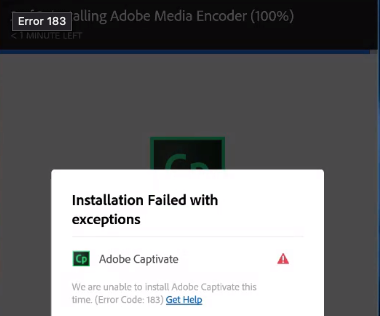- Home
- Captivate
- Discussions
- Error 183 when installing Captivate (2019 release)
- Error 183 when installing Captivate (2019 release)
Copy link to clipboard
Copied
Hello every one
i have macOS system montery and when i install Captivate 2019 This problem occurs and that. I can't find a solution for it
While installing the 2019 release of Captivate, the following error message displays:
I found a solution to this problem in this link: (https://helpx.adobe.com/mena_en/captivate/kb/error-183-installing-captivate-2019.html)
But for the Windows system and I want to know the correct way for the Mac system
Thx
 1 Correct answer
1 Correct answer
That old version is not compatible with Monterey. You need version 11.8.1 which was released recently. Maybe this is bad news, if you are on a perpetual license, because that version is only available as subscription license. Read more here:
https://community.adobe.com/t5/captivate-discussions/captivate-11-8-1-is-now-live/td-p/13578556
Copy link to clipboard
Copied
Can you specify which version of CP2019 you tried to install? There have been 3 main releases under that common name, and not all of them are compatible with your Mac version.
You find the full version number under Help, About Captivate.
Copy link to clipboard
Copied
Thanks for your reply
The version I use is Adobe Captivate 2019 v11.0.1.266
Copy link to clipboard
Copied
That old version is not compatible with Monterey. You need version 11.8.1 which was released recently. Maybe this is bad news, if you are on a perpetual license, because that version is only available as subscription license. Read more here:
https://community.adobe.com/t5/captivate-discussions/captivate-11-8-1-is-now-live/td-p/13578556
Copy link to clipboard
Copied
thank you bro
Copy link to clipboard
Copied
Maybe sister?
Copy link to clipboard
Copied
I deeply apologize
thanks for the help
I hope you have a good day
Get ready! An upgraded Adobe Community experience is coming in January.
Learn more