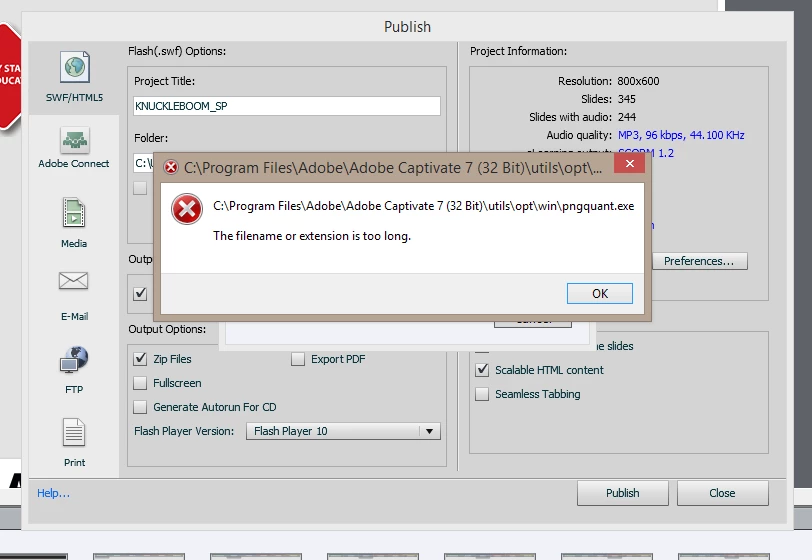Error: File name or extension too long after Windows 8 update
I operate Captivate 7 on Windows 8. Recently Win8 auto updated some features over the night. Ever since then, whenever I try to publish my captivate course files, I get an error saying it can't publish them because the file name or extension are too long. The update added yet another layer of folders to sift through, so I thought that was the problem. I changed the default publish location to my desktop, but I am still getting the same error. See attached screen shot.
Any help on this one? I need to get these published and off to a customer asap.
Thanks,
Arthur
side note: after giving me this error and clicking ok, it does go on to publish the course. The big question, then, is what is this error telling me and why is it popping up? I can't afford to have some internal issue cause the course not to play for my customers.