Question
File SCORM Captivate - LMS (SumTotal)
Hi.
I exported some courses in Captivate 9 as files SCORM 1.2.
I installed the files in LMS SumTotal but it appears this notice:
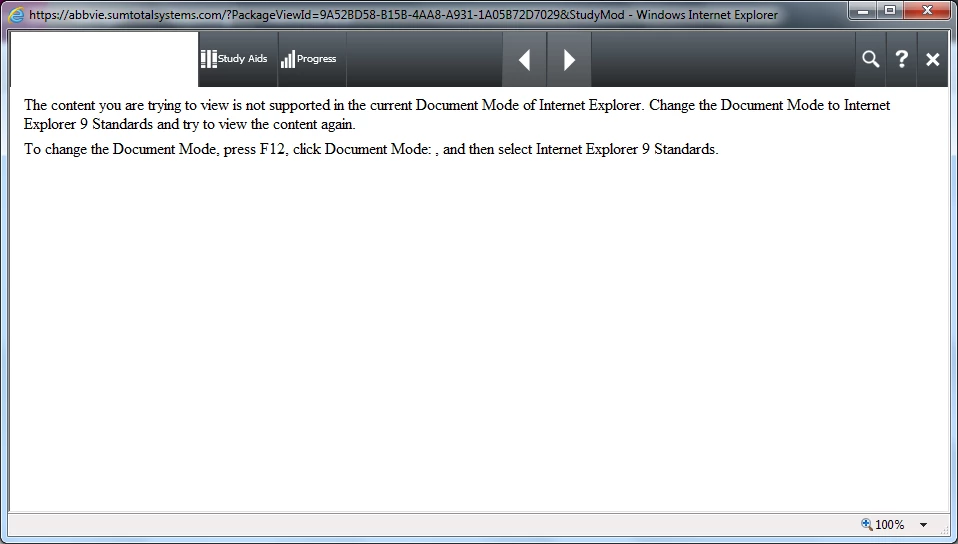
How can i export the files SCORM to make it work in Sumtotal?
Hi.
I exported some courses in Captivate 9 as files SCORM 1.2.
I installed the files in LMS SumTotal but it appears this notice:
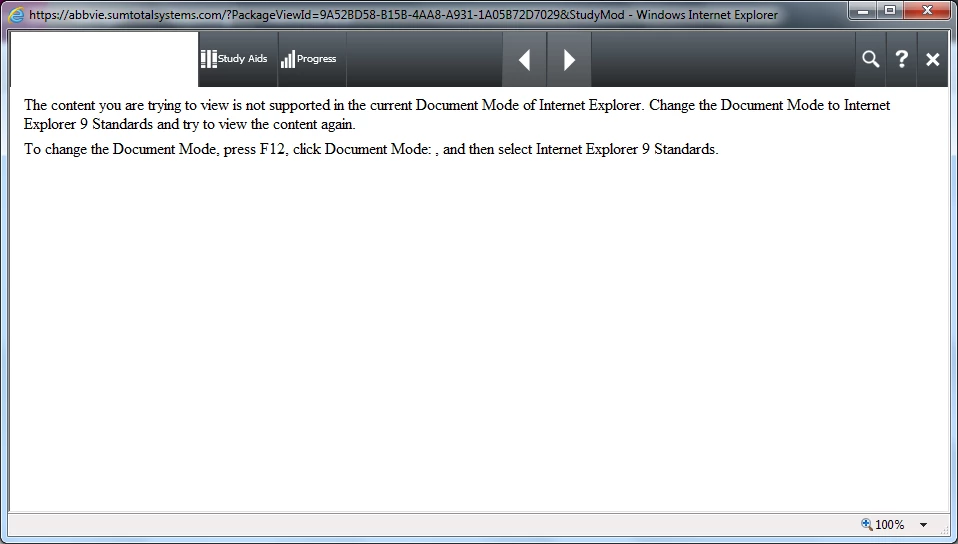
How can i export the files SCORM to make it work in Sumtotal?
Already have an account? Login
Enter your E-mail address. We'll send you an e-mail with instructions to reset your password.