Format a french decimal number in US
...
Hello !...
I'm working on the volumes and try to make an automatic calculator in javascript !
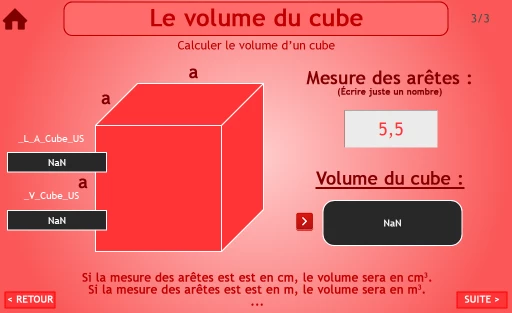
The problem is that I can't transform my french number with "," in a US format with "."...
So far (after researches on the net) I try :
1./
var _L_A_Cube_US = _L_A_Cube.toLocaleString("en-US");
var _V_Cube_US = (_L_A_Cube_US * _L_A_Cube_US * _L_A_Cube_US);
var _V_Cube = _V_Cube_US.toLocaleString("fr-FR");
2./
_L_A_Cube_US = _L_A_Cube.replace(' , ' , ' . ');
var _V_Cube_US = (_L_A_Cube_US * _L_A_Cube_US * _L_A_Cube_US);
var _V_Cube = _V_Cube_US.toLocaleString("fr-FR");
3./
_L_A_Cube_US = new Intl.NumberFormat("en-US").format(_L_A_Cube);
var _V_Cube_US = (_L_A_Cube_US * _L_A_Cube_US * _L_A_Cube_US);
var _V_Cube = _V_Cube_US.toLocaleString("fr-FR");
But none of them work as I want...
So, some javascript help is needed !...
Thanks in advance !...
😉
...
