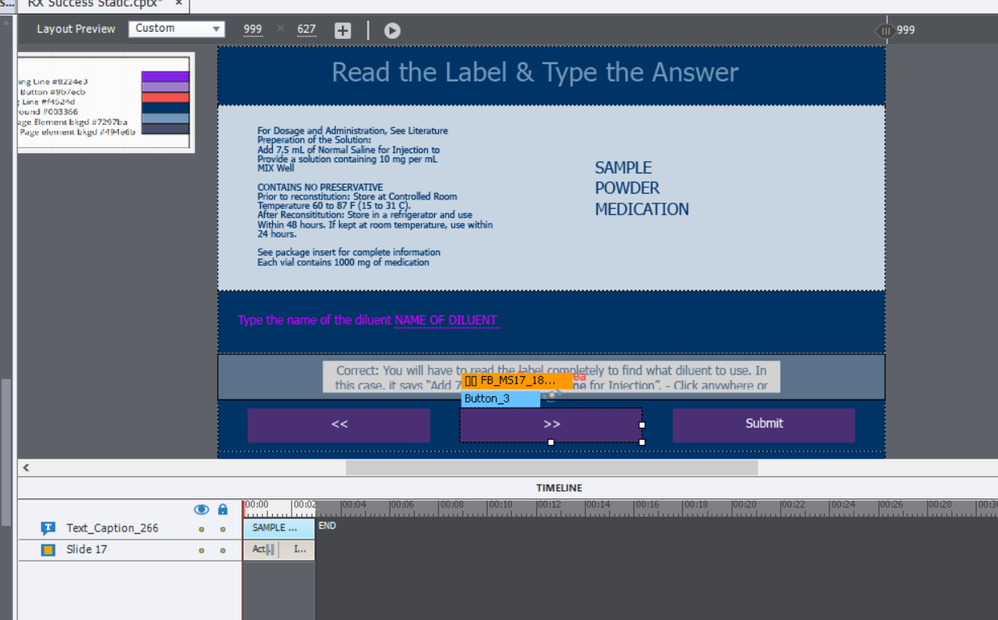Forward and back buttons disappear when previewing the quiz
Copy link to clipboard
Copied
I'm using the built in fill in the blank Master Slides. When I am working in the editor there are forward and back buttons on each question but when I preview they disappear. In the quiz options section I can click "back" under buttons but I'd prefer to have these buttons that are already there show up. What can I do?
Copy link to clipboard
Copied
I offered you all possibilities, which were possible without seeing the file itself. But I don't accept files to debug for free, being just a user like you. Maybe someone else has a suggestion. The fact that the Blue Veracity works fine on a new project is proving that something is seriously messed up. Since you probably did edit the theme a lot (includes theme fonts, theme colors, objcct styles and master slides) this is indeed a bummer. Please next time save the theme before customizing, never edit the original master slides but work with duplicates.
You could also try to copy/paste the slides to a new project, but that will be the same problem if you start with the default theme: you'll have to stylize again. That is the reason I would try first to recreate one of the quiz slides from the original master slide.
Copy link to clipboard
Copied
The arrow buttons are only when you are reviewing the quiz. If you wish to give your learners forward and next buttons that are available during the quiz you can check the Back and Skip options under the buttons section in the QUIZ panel. If you like the arrows instead of the words Back and Skip you can replace them the same arrows from the other buttons on the master slide.
The delay in moving from the question slides your learners are on when they "Click anywhere or press 'y' key to continue" is caused by the default Actions for Success or Last Attempts. Change the Actions on the QUIZ panel for On Success from Continue to Go to the next slide. Similarly change the Last Attempt from Continue to Go to the next slide.
This will make the "Click anywhere or press 'y' key to continue" action instantaneous. When it's set to Continue the slide plays the rest of the slide before moving on. While that's only 1.5 seconds, many learners think something isn't working correctly because of the delay.
Copy link to clipboard
Copied
Thanks Paul, I tried to change the settings in the Question go to next slide and then I changed it to go to next slide in the global quiz preferances but they still aren't advancing.
Copy link to clipboard
Copied
Since I have seen the screenshot of the Timeline of the quiz slides, changing Continue to Go to Next slide (which Is also mentioned in the blog post I linked to) makes not much sense, since 1.5 secs is very short. Moreover it could cause issues when transferring data to a LMS over a slow connection, or when used by multiple users. If the quiz slide is longer (due to added slide audio) this could speed up the response but a safer solution in that case is to move the pausing point closer to the end of the quiz slide (not completely at the end for the same possible slow connection issue). Also in that blog post.
-
- 1
- 2