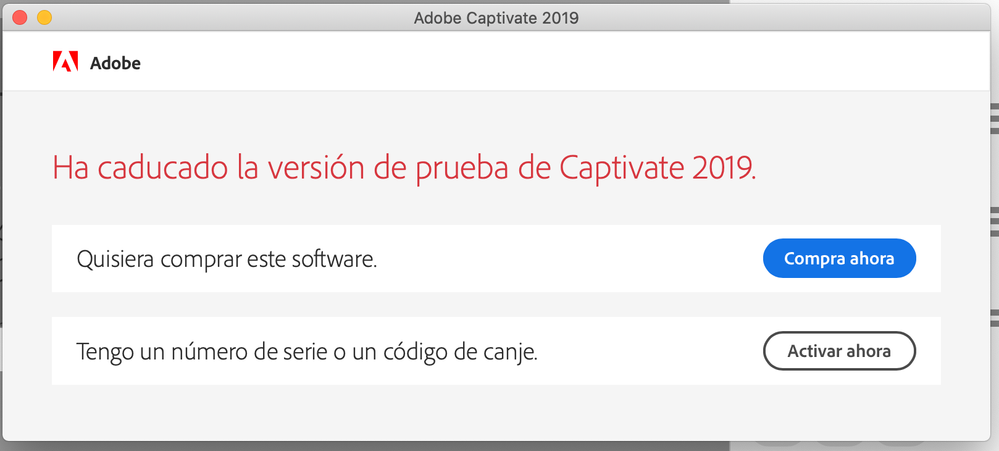Copy link to clipboard
Copied
I am paying a monthly fee for Captivate, and i still having this message:
But whet I payed, I havent recive any serial number.
What can I do?
 1 Correct answer
1 Correct answer
Hi There,
I am assuming you have installed CP 2019 on Mac Catalina.
Can you please refer to the following article and see if that helps-
https://helpx.adobe.com/in/captivate/kb/activation-issues-macos-catalina.html
If the issue is still not fixed, contact Adobe Captivate Support- https://helpx.adobe.com/in/contact/enterprise-support.other.html#captivate
Regards,
Ajit
Copy link to clipboard
Copied
For a subscription license, you do not need a serial number. You have to log in to the CC app with the same Adobe ID which was used when buying the license. Was that the case?
Copy link to clipboard
Copied
HI, yes I did several times log in log out CC, but CP is still showing the same message when I try to open
Copy link to clipboard
Copied
I will try to find a staff member to help on solving this problem. Please, be patient.
Copy link to clipboard
Copied
Hi,
Apologies for the inconvenience caused to you.
Can you please launch Captivate 2019 again and once you reached the 'Sign in required" screen, then select the option "Not your AdobeID" and Sign in again with your Adobe Id and Password and see if that works.
Let me know if it still prompts for the serial key.
Regards,
Ajit
Copy link to clipboard
Copied
When I tray to launch CP 2109 the only window it opens is advising me to purchase it or write a serial number, no chance to Sign on
Copy link to clipboard
Copied
Hi There,
I am assuming you have installed CP 2019 on Mac Catalina.
Can you please refer to the following article and see if that helps-
https://helpx.adobe.com/in/captivate/kb/activation-issues-macos-catalina.html
If the issue is still not fixed, contact Adobe Captivate Support- https://helpx.adobe.com/in/contact/enterprise-support.other.html#captivate
Regards,
Ajit
Copy link to clipboard
Copied
Yes, I am, I will try it. Thank you
Copy link to clipboard
Copied
Thankyou, it works grate!!
Copy link to clipboard
Copied
Hi,
Glad to hear that your issue has been fixed.
Regards,
Ajit