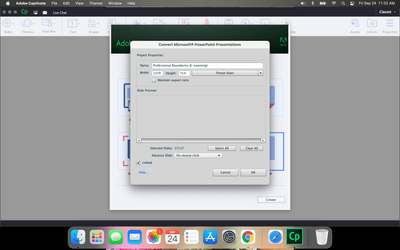- Página inicial
- Captivate
- Discussões
- Re: Freezing on convert screen when importing powe...
- Re: Freezing on convert screen when importing powe...
Freezing on convert screen when importing powerpoint
Copiar link para a área de transferência
Copiado
I have the newest edition of Captivate. When I try to import a powerpoint, Captivate freezes after opening it at the "Convert Microsoft Powerpoint" window. The slide previews don't show up, and I can't click anything on the window. Does anyone know what I can do to try to import it? It doesn't have audio.
Copiar link para a área de transferência
Copiado
Try saving your PPTX file as a PPT in PowerPoint and then importing the PPT.
Make sure you are launching Captivate with Run as Administrator privileges.
Copiar link para a área de transferência
Copiado
Are you using the Trial version, by any chance? I am having the same trouble with the Trial.
Copiar link para a área de transferência
Copiado
The Trial version wouldn't affect this issue. There is no degradation in performance for the Trial version. It just time limits any content you publish out from it and that content will stop working after 30 days.
Copiar link para a área de transferência
Copiado
I'm having the same problem and have tried the offered solutions. This is where I get stuck each time.
I cannot click on any of the buttons and have to force quit to get out of the screen.
Copiar link para a área de transferência
Copiado
In general we never recommend that anyone use PPT import nowadays because it ties your hands in too many ways. And doing it with a Mac has other layers of difficulty as well. But for what it is worth, here are a few suggestions from a Windows user:
- Make sure your version of Captivate 2019 is completely up to date with all minor version updates for Mac OS versions. Every new version of Mac OS seems to give Captivate headaches.
- Make sure you are trying to imprt a PPT file, not a PPTX. If necessary, save the PPTX as a
- Try taking the parentheses out of the name in the Project Properties field. You may need to rename the PPT file before attempting the import. The reason for this suggestion is that sometimes Captivate objects to certain characters because they are also used in programming code. Parentheses, chevrons, curly braces and ampersands are all things to avoid because they are also used in code.
- PPT file before attempting the import.
- Try deselcting the Linked checkbox (if you can eventually get it to respond).
That's all I can suggest.
Copiar link para a área de transferência
Copiado
Hi Rod, (and OP, terrylnldev415,)
Tried ALL suggestions - absolutely nothing works! Super annoying and unable to proceed further with import of powerpoint files using trial version of captivate. As soon as you hit that dialogue box, you're sunk. Unable to select/deselect anything, not even "Help" link. Only able to force quite Captivate at that point.
Using MacBook Pro with latest version of OS with Captivate 19.
So much for a real-life trial version! Pretty ticked off at the wasted hours trying to resolve this issue.
Thanks for your attempt at help nonetheless.
Copiar link para a área de transferência
Copiado
Latest version of OS? Do you mean Monterrey? Captivate is not compatible with that version.

Copiar link para a área de transferência
Copiado
I'm having the same issue with Captivate 2019 (full version) on a Macbook Pro running Catalina. This is deeply frustrating and, as much as I love Captivate, it is not doing what is purports to do in this case. I would love some help with this and wonder if anyone has solved this issue. I think being able to work from PowerPoint files is a plus, particularly when clients are asking you to turn decks into learning modules.
Copiar link para a área de transferência
Copiado
In the end I had to remove graphics from the Power Point and down save it to ppt to get it to import. In my instance that was fine since I intend to move to responsive and replace the graphics, but I need to be able to work with PowerPoints files since the IDEs are creating/editing the content there. I really hate how this issue appears to have been a problem for a VERY long time, yet there is little response other than "don't use it" and Adobe still sells the import option.

Copiar link para a área de transferência
Copiado
Hey Kat,
Thanks for your feedback. I insist on using a Mac as I have the rest of the Adobe suite on there and have been a Mac user for over 15 years - so I'm reluctant to change to a PC. This is also the reason why I don't really use Storyline outside of a team environment as it's not native to Mac (at least the last time I chekced). Since posting I came up with a workaround with Captivate and PP on a Mac, albeit a rather long one (39 slides). I changed the Captivate slides in a blank project to the same dimensions as PP (1280x720). I then exported each PP slide as a high quality .jpeg (flattened image) along with any images I wanted to animate separately (as .png files). I created a new folder on my Mac with literally 39 subfolders corresponding to each slide and then built the project back up in Captivate. The jpegs became the slide background and I layered the png files over top accordingly. It has turned out pretty well but I wouldn't want to be doing it all the time. It's not efficient to say the least. But the end result is that I had a Captivate project that looked exactly like the PowerPoint deck, to which I was able to add click to reveal stuff, knowledge checks etc.
Copiar link para a área de transferência
Copiado
I am one of those recommending never to use PPT import in Captivate.
@Deleted User Just pop in for a small tip: import the graphics to the project Library, lot easier. Did you use them as a real background (Custom background) or just put the image on the slide? First scenario is much better.
FYI Articulate has tried to create a Mac version in the past but without success...

Copiar link para a área de transferência
Copiado
Hey thanks for the tip Lilybiri. This really is a one-off operation. I used the real background option option. A colleague has asked to keep the essence/layout of her PowerPoint slide. Would you still recommend importing the files into the Library in this case?
Copiar link para a área de transferência
Copiado
Much easier to manage than folders on your system. You can use any image in the Library to fill the background of a slide, no need to import all the time. The project library is underestimated, and one of the (many) reasons I don't like SL is that it is missing such a library. Have a look at this older blog post:
http://blog.lilybiri.com/internal-and-external-libraries

Copiar link para a área de transferência
Copiado
Ok, thanks again. I totally agree that the Library is a valuable tool and use it alot. I did hear Articulate added a library to its most recent version. Anyway, won't get into the comparison between the two here. There are enough of those threads 🙂
Encontre mais inspiração, eventos e recursos na nova comunidade da Adobe
Explore agora