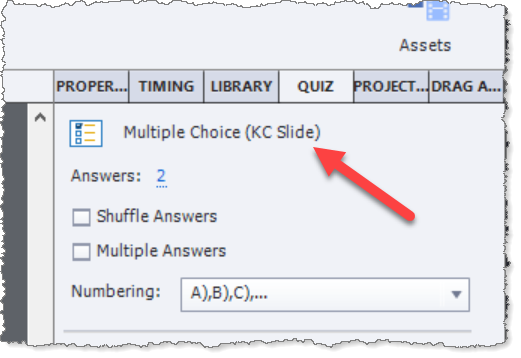Going back on quiz resets answers
Copy link to clipboard
Copied
Hello everyone, I have been working on a project in Captivate for about a week and have been stumped by a quiz behavior. I have the playbar showing throughout my project. I have set the quiz to allow infinite attempts and the questions themselves to allow 1 attempt. No matter what I try, if a user answers a quiz question and then goes back with the back button on the playbar, it resets the quiz question so that they can submit their answer again - whether right or wrong on the first attempt. What I would like it to do is show their first answer and only reset if they click the "retake" button on the review slide. When I research this it seems like this should be how it behaves. Since it is allowing users to go back and submit new answers, they could for example, go back and answer only the last question and then get a new score based on that one answer, on the results slide. Help!
Copy link to clipboard
Copied
Are you sure these are quiz question slides and not Knowledge Check slides?
Select one of these slides an look in the top of the Properties panel. If it is a Knowledge Check slide it will show KC after the type of slide.
Copy link to clipboard
Copied
The only situation where question slides are reset when you leave them is for Knowledge Check slides, never for the normal quiz slides. For that reason Retake is not available for that type of slides. Have a look at:
http://blog.lilybiri.com/knowledge-check-slides-tips
That blog compares quiz slides with KC slides.
Copy link to clipboard
Copied
Thank you! They are not Knowledge Check slides. However, there are normal slides in between each quiz question, that show a video about the preceding question. Could that be the problem? This is what the client wants and I'm not sure how else to accomplish it.
Copy link to clipboard
Copied
No, that cannot cause what you describe.
Did you delete any embedded objects on the quiz slides or the quizzing master slides? Embedded objects have no individual timelines.
Copy link to clipboard
Copied
It's possible something got deleted from quiz master slides. I am working with a project file created by someone else, I am re-designing it and clearning it up. Is there a particular element I should be looking for on the quiz masters?
Copy link to clipboard
Copied
Compare the present master slides and quiz slides with those in any Theme. Many developers ignore that one needs to be careful with embedded objects. Check also the action on Last Attempt, please! What is it set to do?
Copy link to clipboard
Copied
One possibility is that you might be using the return to quiz action instead of continue or go to next slide. Usually this would be for remediation. Not sure without seeing the project.