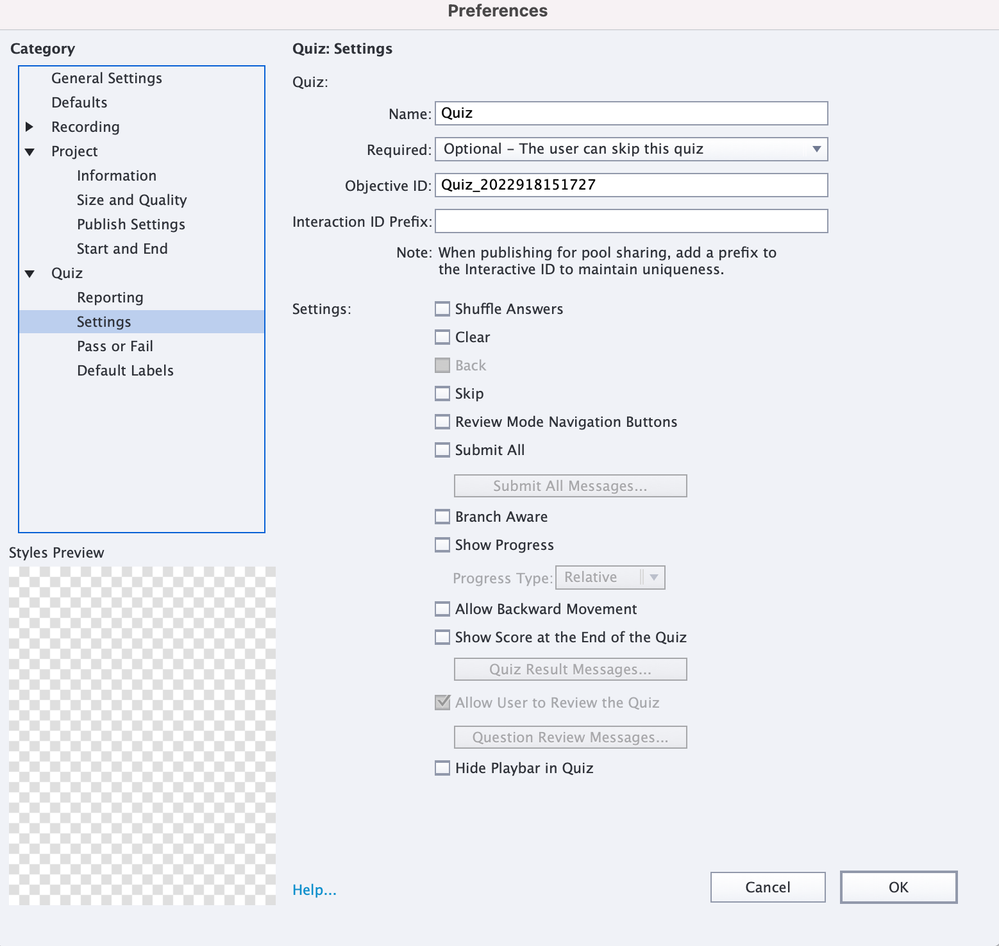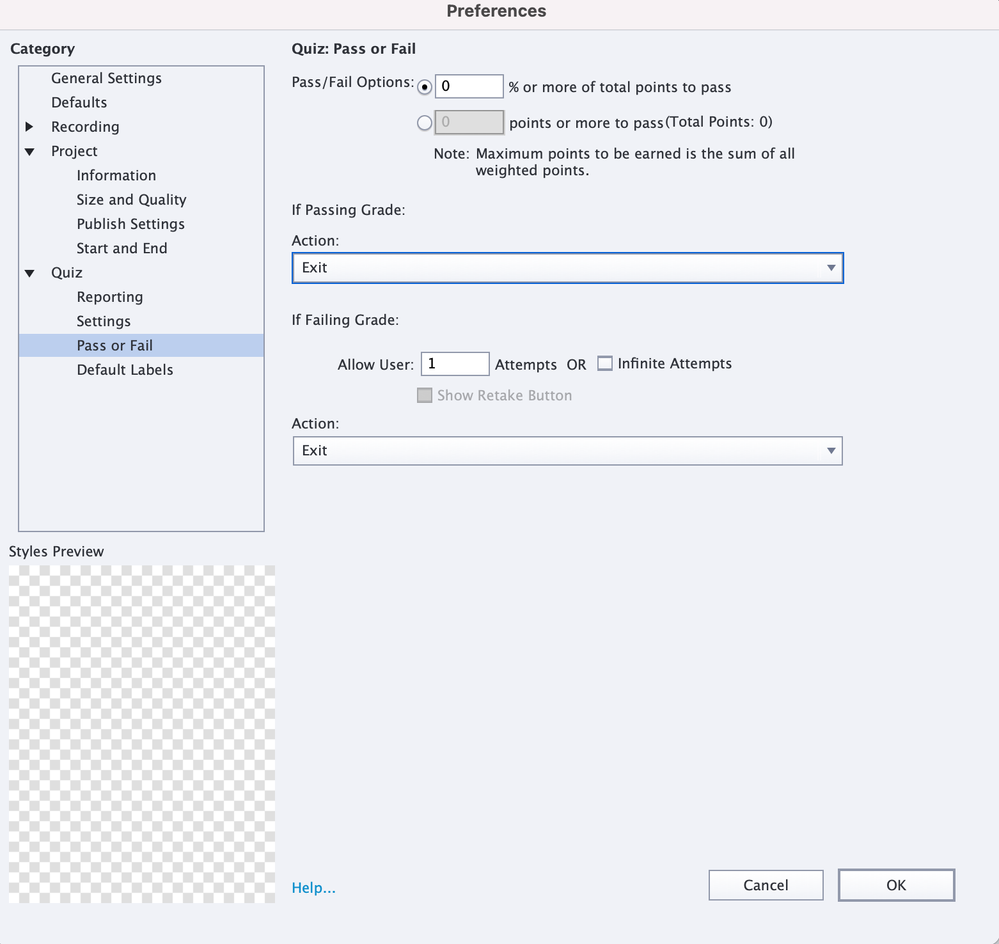- Home
- Captivate
- Discussions
- Re: Google Chrome Browser Crash: SCORM 1.2 in Tale...
- Re: Google Chrome Browser Crash: SCORM 1.2 in Tale...
Google Chrome Browser Crash: SCORM 1.2 in Talent LMS
Copy link to clipboard
Copied
I am having significant trouble getting a SCORM 1.2, HTML5 (blank, non-responsive project) to sync up its completion status with Talent LMS.
I have tried just about every Adobe Captivate (2019) publish setting I can find with continued issues. Specifically, it seems there is a lag between the SCORM completing and the LMS recognizing the SCORM's completion status. Thus, learners are stuck on the screen with a completed SCORM, but cannot advance to the next learning module within Talent LMS.
Current problem: All that to say, I thought I had identified a workaround by forcing the SCORM to close when completion criteria are met. This triggered the Talent LMS environment to enable learners to click to advance to the next module. HOWEVER, I have a few colleagues who tested the SCORM using Google Chrome on macOS and reported a browser tab crash upon completing the SCORM. Other open browser tabs are not affected, only the tab with Talent LMS and the embedded SCORM abruptly close. This is problematic because users are taken away from the LMS environment, where we want them to remain to complete additional modules.
Talent LMS support says the issue is with the SCORM or Google Chrome browser, not their interface. They advised users experiencing the browser tab crash to clear Chrome's browser cache and ensure all third-party cookies are allowed. I had my colleagues follow this approach and they still experienced the browser tab crash.
Neither myself nor Talent LMS support could replicate the issue of the browser tab crash in Google Chrome. Further, I have tested in Chrome, Safari, and Microsoft Edge on macOS and have not had any issues with browser crashing.
Has anyone experienced anything like this?? We're at a loss.
Current Adobe Captivate 2019 publish settings are included below. We do not have a quiz in the SCORM, but Talent LMS advised us to set up the success / completion criteria this way.
Copy link to clipboard
Copied
I don't know if it is possible to have the course tested also in SCORM Cloud? This would mean that you have to give access to that platform for the users having problems at this moment. It is the best way to figure out if the problem isn't due to your LMS itself. Most LMS responsibles tend to blame anyone except themselves.
First look at the screenshots: everything seems OK. I would allow Backwards movement however. You don't hide the playbar in the quiz, is that because you don't use a default playbar?
The Pass/Fail actions are set to 'Exit'. Those actions happen at the last frame of the Results slide. It may be better to have an extra slide after the results slide, where you can have an Exit button. Reset the Pass/fail action in that case to 'Continue'.
Copy link to clipboard
Copied
The LMS people will typically ALWAYS blame the course content for these kinds of issues. So that is nothing new or unusual. And all IT people hate intermittent issues like this one that are difficult or impossible to solve. So there is a great reluctance to putting any time into an issue you cannot replicate.
I support Lilybiri's suggestion that you try to get people to test the same module in SCORM Cloud. The significant lag time you report between the user completing the module and the LMS recognising the completion status is usually due to LMS server latency, not a problem in the HTML5 course content or its programming.
The reason it gets difficult to replicate this type of issue is that you would need to have exactly the same number of people accessing the LMS to replicate the server load. Basically what happens is that if too many people are accessing the LMS to consume the content the number of requests to the server build up to the point where the server cannot cope and the end users experience delays before the server responds. In extreme situations the lag time can trigger time-outs or even crash the server.
The only way to know if this is the cause of the issue is to physically be able to watch the Task Manager on the server to see the CPU and Memory percentage. I have sometimes been able to do this, but mostly you never get allowed that kind of access. The people behind the LMS are also very reluctant to allow you to see whether their LMS is "underpowered".
I agree (at least) with the LMS vendor's suggestion that you add some kind of scoring mechanism to your course content to try and resolve the issue. Some LMSs seem to require a score otherwise they don't know how to resolve the Completion status. In your case you have the Quiz Settngs > Pass/Fail percentage set to 0% to pass. I suppose your intention was to make it virtually impossible for someone to fail the module. But that setting in itself could be causing problems. If you want to make it easier for the LMS to see a "passing score", just add a button somewhere near the end of the module that the learner would need to click in order to get to the end of the content. Make sure they cannot proceed without clicking that button. Set the button to report a numeric score to the quiz. Even a score of 1 point would be enough to pass the quiz if that button is the only scored object in the module. Then you can set the passing percentage to 100% and all the learner has to do is get to that button and click it to successfully complete the module. Most LMSs would be happy with that setup.
Copy link to clipboard
Copied
Many thanks to you both for your helpful replies! To clarify, at the time of posting, we did not have any quiz questions included in the SCORM because we found the Captivate quiz interface to be clunky and buggy. Instead, we opted to route learners to a native Talent LMS quiz after completing the SCORM with general training content. (We had tried every publish setting, including only requiring slide views to complete the SCORM. When we originally had the SCORM quiz, we had an extra slide after the results. Nothing worked.)
Regarding the Google Chrome browser crash, our support ticket with Talent LMS was escalated to another person who was able to replicate the issue. They said this was due to some JavaScript forcing the browser window to close; however, they could not explain why / how this was only isolated to a specific browser among certain users.
Based on your feedback, we decided to go a different route and re-embed the quiz questions within the SCORM (still super clunky, but oh well). We then added the exit button as per RodWard’s suggestion below (THANK YOU!), however this did not initially work.
I also had to add the following JavaScript (sourced from this obscure support post) as a button action for the LMS to finally recognize the SCORM as complete in real-time (without lag time): SCORM_CallLMSFinish();
"If you want to make it easier for the LMS to see a "passing score", just add a button somewhere near the end of the module that the learner would need to click in order to get to the end of the content. Make sure they cannot proceed without clicking that button. Set the button to report a numeric score to the quiz. Even a score of 1 point would be enough to pass the quiz if that button is the only scored object in the module. Then you can set the passing percentage to 100% and all the learner has to do is get to that button and click it to successfully complete the module. Most LMSs would be happy with that setup."