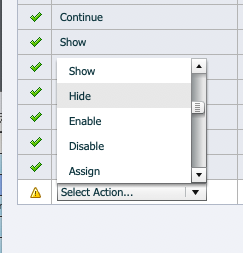Hide content from screen readers
Copy link to clipboard
Copied
Hi. I am needing to hide objects in Captivate from screen readers. I had read somewhere that if you unchecked the Auto Label box in the Accessibility panel that the object would not be read. This does not seem to be true. Is there another way?
Thanks for your help!
Copy link to clipboard
Copied
So is this not possible? Seems like something that should be offered by Captivate. Or at the least some work around??? Adobe...can you resond to this?
Copy link to clipboard
Copied
I don't want to ruin your day...but...Adobe doesn't respond to things like this.
And the Adobe Captivate developer team members never chime in here unless some huge "showstopper" issue has emerged. Your issue isn't going to be seen as one of those, so please don't hold your breath for an answer.
Copy link to clipboard
Copied
For an update on this we discovered that if you go into the Accessibility panel for an object you want to hide you need to "UNCHECK" the "Auto Label" box, then add a blank space to the "Accessibility Name" box. This fakes out the screen reader. Seems to be working. Adobe....you need to make this easier. Please!
Yes, what I did does seems easy but it's a silly work around. Adding another option inside of an Action drop down list would fix it. I am hiding objects to keep them from being read by JAWS when showing a popup box. Hiding works but some of the screen items need to stay visible (base text and page photo for example ) so hiding these items isn't always acceptable.
We need something like "Hide Accessibility" added to this list of possible choices. This would fix all my problems!