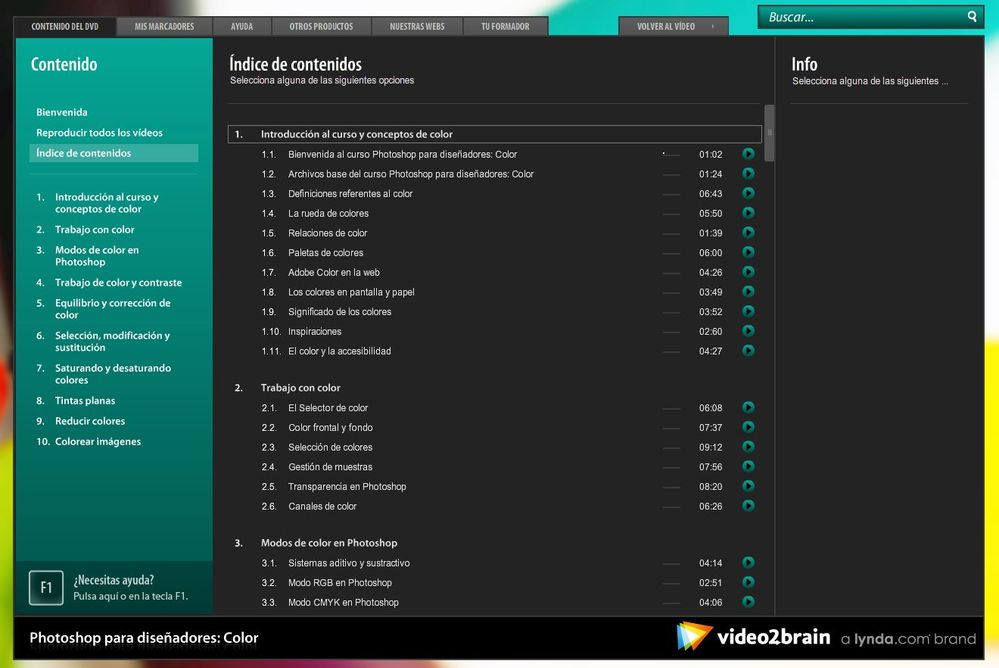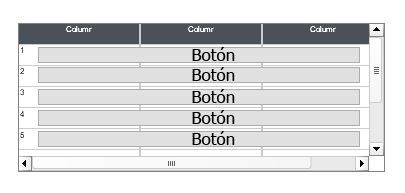- Home
- Captivate
- Discussions
- Re: Horizontal/Vertical scrollbars, how?
- Re: Horizontal/Vertical scrollbars, how?
Copy link to clipboard
Copied
Hello, I don't know how to create a text box with scrollbars, 'cause my texts take up more space than my screen. Is there any chance? Thanks
excuse my English 😞
 1 Correct answer
1 Correct answer
Use the Scrolling Text interaction, not a caption nor a shape.
Copy link to clipboard
Copied
Use the Scrolling Text interaction, not a caption nor a shape.
Copy link to clipboard
Copied
Coincidentally I just found the solution. Thanks a million!
Copy link to clipboard
Copied
Unfortunately I can't (or don't know how to) add actions to each cell. It is very complicated to add several data with tabulation, because not all the elements have the same distance 😞
Copy link to clipboard
Copied
I think I have found the solution (maybe you have another faster and more effective solution). It's about adding a square and converting it to a button or adding a button directly. Excuse my ignorance, but I learned a couple of days ago to use this program, I didn't know it existed and I have been looking for something similar for a long time.
Copy link to clipboard
Copied
Why didn't you even try to use the Scrolling Text interaction. It will automatically add a vertical scrollbar if there is not enough space in the box.
To create a custom scrolling bar you would need to program in JavaScript.
I don't know what you mean by your other comments at all. You are talking about tabulator data, about buttons, about actions. Your original question was about a scrollbar. Although I don't see an eLearning course with tons of text as being very engaging.
Copy link to clipboard
Copied
Hello and thanks again. I need to create a table where certain tabulated data appears with one action each (open a video). In fact, the application is for personal use.
Over the last few years, I have bought video tutorials from professionals in my sector, but they send me the videos without a menu, and it is very tedious to enter each folder to run each video, so I was inspired by an old video tutorial platform called Video2Brain (now Lynda).
Copy link to clipboard
Copied
Lynda.com has gone since it has been taken over and is now LinkedIn Learning. Quality has not improved if you ask me because I don't use it anymore whereas I was daily on Lynda.com
You seem to confuse videos with real eLearning courses. By definition a normal video is 'passive'. The only control given to the learner is pause/play/rewind... Real interaction needs to be done by other means like Q&A which rarely lead to immediate follow up, thus disturbing the learning cycle.
Real eLearning aims at as much interactivity as possible. In 2020 I explained what interactivity can mean, in a webinar for Adobe professionals who still believe that only video tutorials exist. Maybe it could be interesting for you:
http://blog.lilybiri.com/interactivity-in-captivate-back-to-basics
As a former university professor my view on teaching/coaching has been influenced by the welcome arrival of new methods and the present access to knowledge. I did choose for interactive courses created with Captivate 15 years ago, and neither my students nor myself ever regretted that choice.
An intermediate tool between passive video and fully interactive courses is interactive video. Here is one of the examples I created for my blog:
Copy link to clipboard
Copied
OMG!
I just found the solution (or I think it is the only solution), but I've been trying to find it for several days..
Learning interactions...
Copy link to clipboard
Copied
Well, I don't like this solution. How can I add an action to the rest of the cells? I cannot edit those cells that are not displayed, and I have a large list
Get ready! An upgraded Adobe Community experience is coming in January.
Learn more