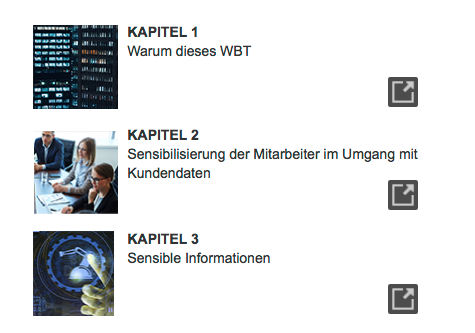Adobe Community
Adobe Community
Turn on suggestions
Auto-suggest helps you quickly narrow down your search results by suggesting possible matches as you type.
Exit
0
How can I get rid of this icon?
Community Beginner
,
/t5/captivate-discussions/how-can-i-get-rid-of-this-icon/td-p/11451875
Sep 22, 2020
Sep 22, 2020
Copy link to clipboard
Copied
What does this icon mean and how do I get rid of it? It is not in the document, it appears after it has been published in the film?
#
Community guidelines
Be kind and respectful, give credit to the original source of content, and search for duplicates before posting.
Learn more
Community Expert
,
LATEST
/t5/captivate-discussions/how-can-i-get-rid-of-this-icon/m-p/11452048#M284690
Sep 22, 2020
Sep 22, 2020
Copy link to clipboard
Copied
It is the Text Expand icon which appears mostly in responsive projects when there is not enough space for the text. Clicking it will show a popup with the full text.
Is this a responsive project? In that case, please decrease the minimum font size. It is set by default to 14pt, but can be decreased to 10 or 8pt.
Also check the texts: maybe you have extra blank lines?
Community guidelines
Be kind and respectful, give credit to the original source of content, and search for duplicates before posting.
Learn more
Resources
Help resources
Copyright © 2024 Adobe. All rights reserved.